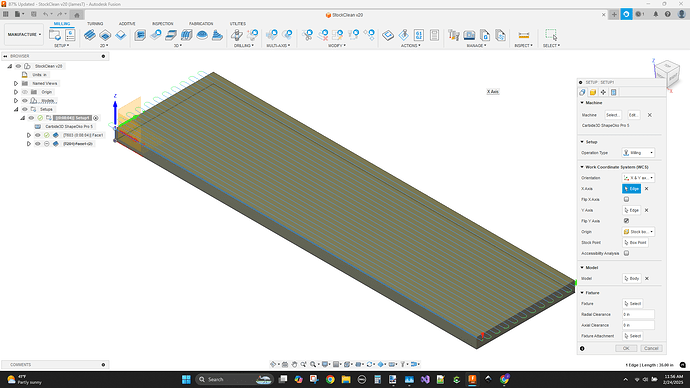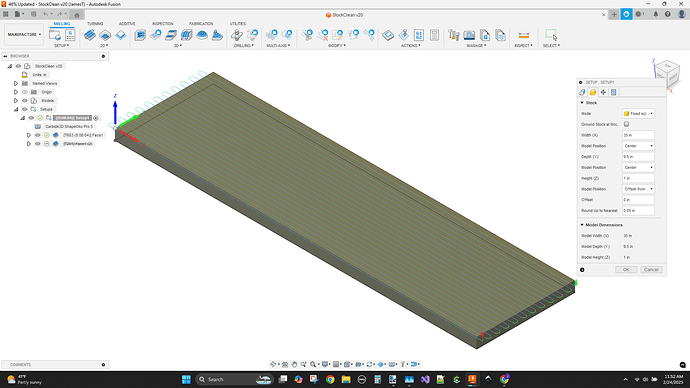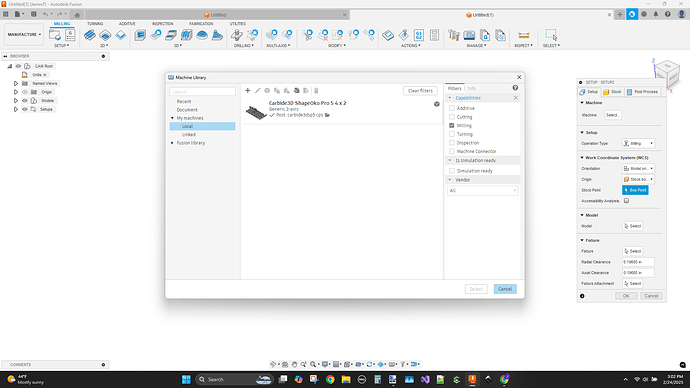If I create a 3d file in Fusion 360 and try to run it on Carbide Create (not Pro) will it work?
No.
A 3D file needs a 3D CAM program, you will need Carbide Create Pro, MeshCAM, or some other 3D CAM solution.
That said, it will work to create the toolpaths in Fusion 360, write them out as G-code, then load that into Carbide Motion and send it to the machine to cut.
You can use Fusion to generate the tool paths.
Use the Post from Fusion for the Carbide machine.
You would read the resulting Gcode into Carbide Motion to drive the machine.
Are there any good videos on YouTube for this. I am trying to do wood with a rounded surface and some channels in it. And I am using a Shapeoko 5 pro.
If you have an STL and are loading that into Carbide Create Pro, then it’s as is covered at:
https://carbide3d.com/hub/courses/create-pro/3d-tool-import-stl/
and
https://carbide3d.com/hub/courses/create-pro/3d-toolpaths/
If you want help on how to model in Fusion 360, that’s something which someone else will have to assist with.
You will need to learn the options under the Manufacturing tab in Fusion.
This is an under taking, not a 10 minute lesson.
You could post your Fusion file to the forum and see if someone picks it up.
You will need to communicate what machine you have, the tooling you have, the type of material you are cutting and the size of the stock.
You can do a lot worse than watching these for an intro to the CAM side of Fusion
Hey everybody. Thanks for all the suggestions. I tried the stl file route and it just kept giving me strange results. I think that Jim and Liam were giving me good suggestion with the manufacturing tab. I tried it several ways and couldnt quite get it. I am leaving a link to my Fusion project. I have a 1/4 endmill and I have a few differend ball endmills on a sahpeoko 5 pro with a 65 vfd spindle. Any help would be appreciated. Fusion
Importing an STL from Fusion should work (within the capabilities of Carbide Create) — please send the STL in to support@carbide3d.com along with notes on your difficulties and we will walk through this with you.
I see that you have not created a Setup in the manufacturing tab.
I suggest you finish that task first. You will be to specify the Machine, where you expect the origin/orientation of the Model within the Stock, then the Stock size.
Liam point is %100 on point. Watch videos and read, read, read. There is nothing like fighting you way through the process. No I will not do the work for you.
Here are a couple of screenshots.
Machine and coordinate system example
Stock example
Thank you again. I have been watching and reading alot. I did have a toolpath done but had cleared it so that when I posted it, it would be clear from any mistakes I may have made. I have completed what I think is correct for what I am looking to do. I have a piece of 8/4 pine I am going to mill to the correct stock size. Could you look and let me know if what I did will work? I normally would just slog through this but I am trying to finish this part to build something for a school play that starts full rehearsals in 2 weeks. I am just worried I wont figure this out in time. Thank you again.
I use fusion 360 all the time. As noted above, use the carbide 3D post. Saves as an .nc file. And then load it into carbide motion.
I find it really helpful to do some simple things such as creating a surfacing tool path with cutting in the conventional direction only. This helps to avoid getting burn marks on maple when surfacing using a Mcfly cutter.
The only downside is that the free version of fusion does not allow tool changes. Therefore we have to save a separate post for each tool. I get around this to certain extent by doing as much as possible with 1 tool before switching to a different tool.
How do I do the post processing? I dont see the shapeoko 5 pro in any of the choices for post processing. What do you use for your post processing?
I went to the F360 site:
Please type in carbide, and it will show the post for Carbide 3D.
I downloaded that post, and then in Fusion, manufacture:
I am not at home at this time so I can not look it up directly but if I remember correctly it is under the actions tab. One would choose to post process and then choose the carbide 3D post processor
For what it is worth, I have the HDM. However I expect it will work for carbide motion for any machine.
I quickly looked at the file. I see there is a dome on the backside. Do you have a plan for that ?
I hope you have extra material for the multiple attempts. While I applaud your enthusiasm, your schedule may be in jeopardy.
Comments
No machine defined. You will need this in order to create the .NC file that goes to Carbide Motion.
Stock and origin look ok
Tool - 5000 rpm is not available for the 65 mm spindle = 8k → 24k
The Depth of cut on the Passes tab is set to 15.875 mm ( .625) in one pass. That maybe a bit deep.
I dont see a way to chose the shapeoko 5 pro before post processing. Post Processing I see the carbide 3d one. I did go in and make changes to the depth per pass. I did not see that earlier. I made it 3.25 which is half the diameter of the bit which is what I have been using on some of my other cuts. I also changed the rpm to 12000 as a safe rpm for the pine I am using. Ideally I would Like the other side to be curved but I will worry about that after I get the hard side done. I have been reading up on flip machining.
The Carbide3D post is NOT in the Fusion Library by default.
Use the link from @7Alfa to download the post .cps file and put it in the specified folder.
Then it will show up like this.
I have that all set now. I think I will just give it a a shot.
Best way to learn…
This topic was automatically closed 30 days after the last reply. New replies are no longer allowed.