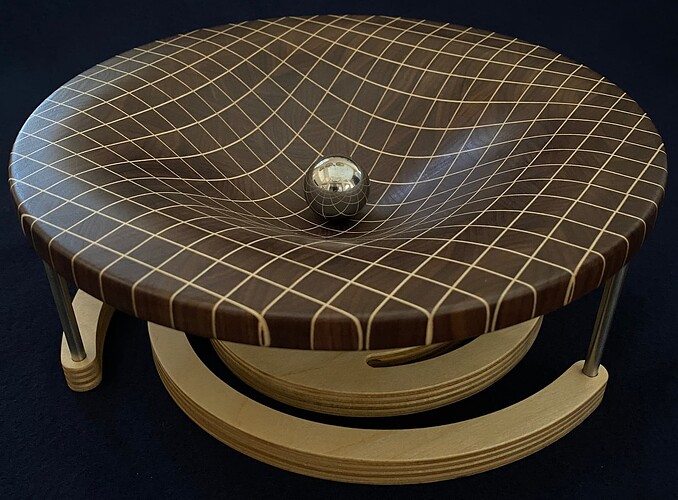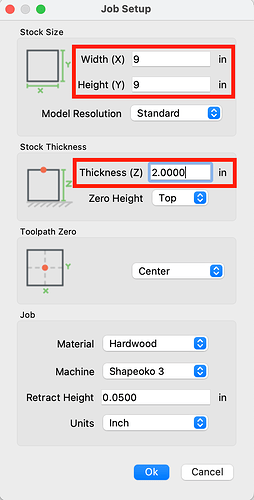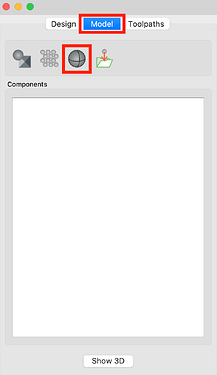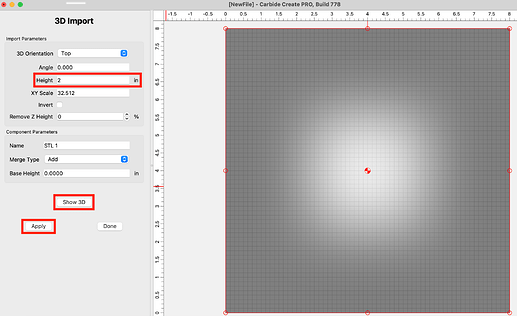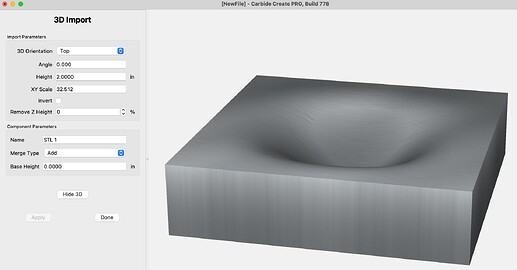Here’s my take on this project using end-grain walnut and maple veneer, the STL files from @Merick01 and Carbide Create Pro. I made my blank a little bigger - 9" x 9" x 2". The final diameter of the “warped spacetime” is 8.75". The base is made from baltic birch plywood, based on a logarithmic spiral and intended to represent a spiral galaxy. Finished with a few coats of shellac, followed by paste wax.
Using the .STL files in Carbide Create Pro was very easy. There are two files - “Top” and “Bottom”. The STL files will automagically scale to fit whatever stock dimensions you use (in my case 9"x9"x2"):
Step 1: Set your stock size and thickness:
Step 2:
Under the “Model” tab, import the “Top” STL file:
The only thing you have to do is set the “Height” to match your stock thickness from Step 1. Then click “Apply”.
Click “Show 3D” and you get this:
Click “Done” and head over to Toolpaths to set appropriate 3D Rough and 3D Finish Toolpaths.
When you’re done cutting the top, flip it over, and repeat the steps above to import and cut the “Bottom” STL file.
For those of you in the United States, you can get a 1" steel ball bearing from a local Harbor Freight for $1.99. They look like this - just gently tap the ball out of the housing and the whole thing will come apart: