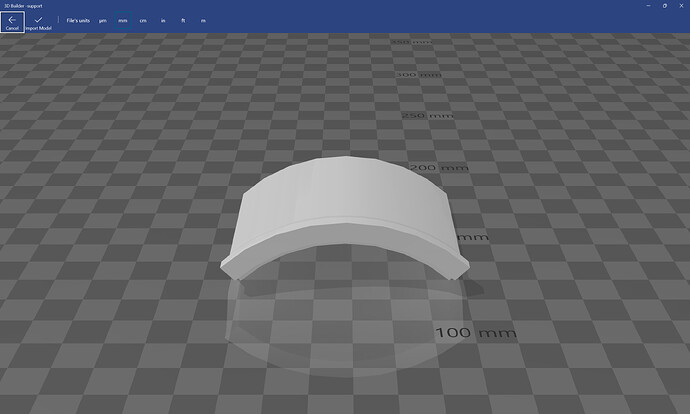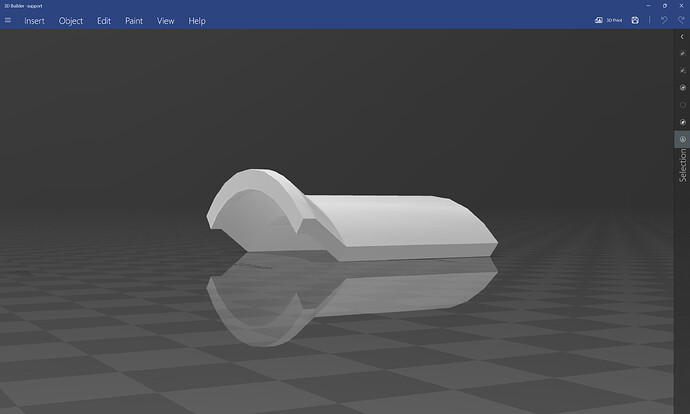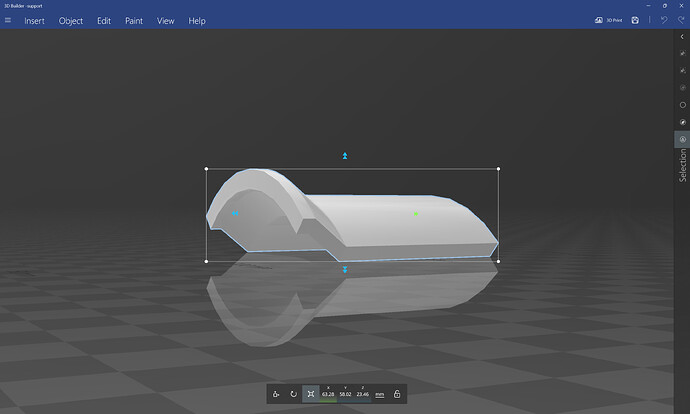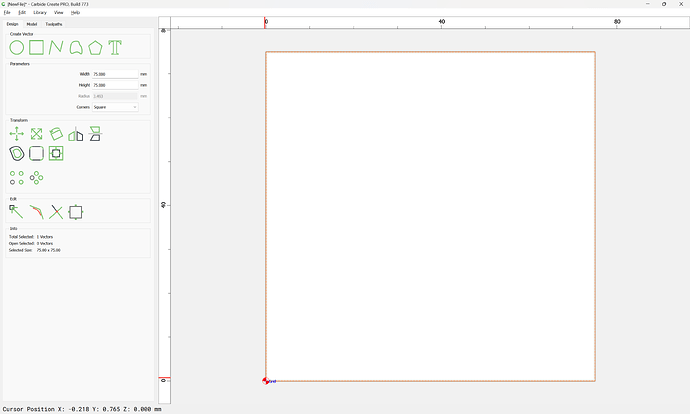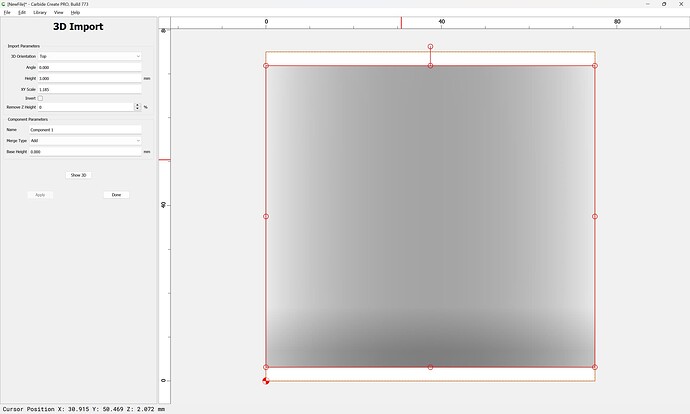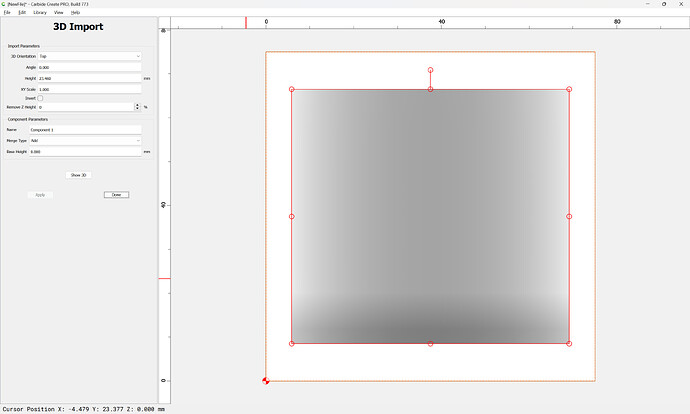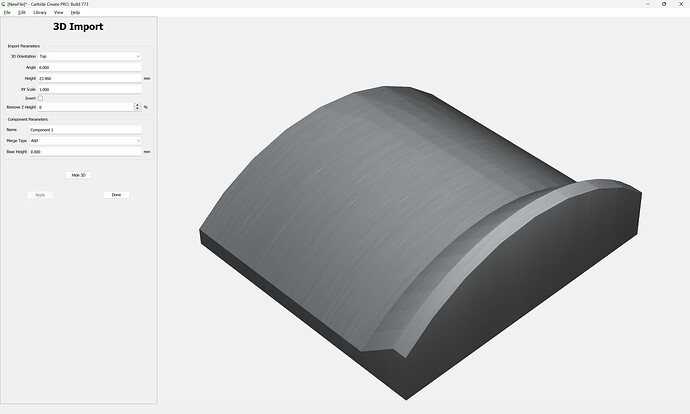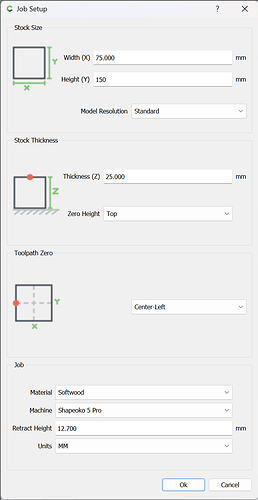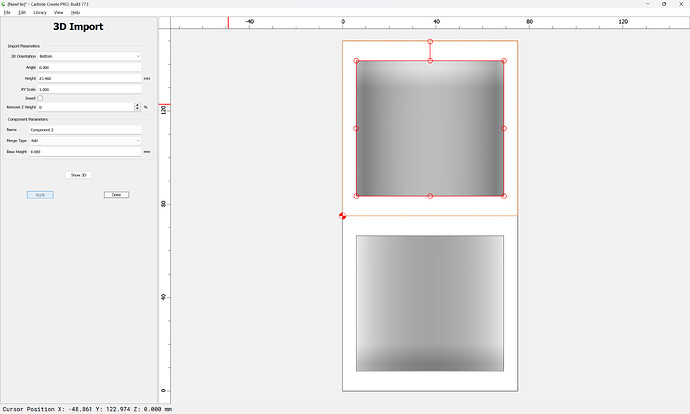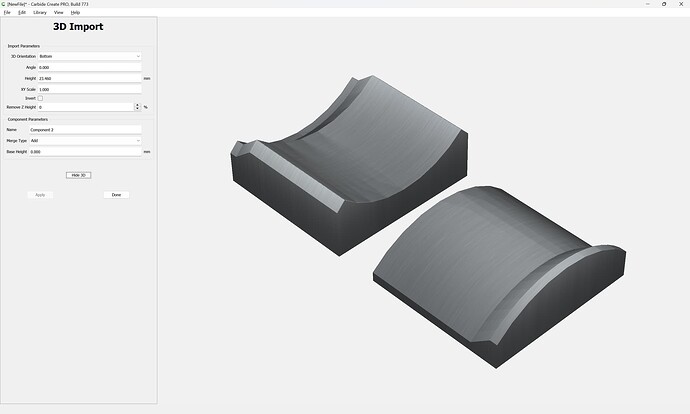jerome77
(roger)
1
Good morning,
I’m coming to you because I’ve had an SO5 pro for 6 months and I’m starting to discover the world of 3D.
I have a part modeled in STL that I would like to create for a client, but I cannot open it in carbide create?
Any ideas ?
I am attaching the file in question.
Thanks in advance 
support.stl (146.1 KB)
WillAdams
(William Adams (Carbide 3D))
2
The file seems fine:
It’ll need to be a two-sided job and you may need to make a fixture:
Making note of the dimensions:
We create a suitable rectangle:
but since the STL does not import, we re-save it using a 3rd party tool:
support_resaved.stl (23.3 KB)
which then imports as expected.
Adjusting the settings:
Doubling the size of our Stock and setting it up for a two-sided job we get:
which it should be possible to to use to make a suitable set of toolpaths and fixtures for:
stl_import_v7.c2d (3.1 MB)
GJM
(Gary Morgen)
3
Will…any idea why CC Pro can’t import the STL, but the “third party tool” can? Shouldn’t that generate a defect within CC Pro?
1 Like
Tod1d
(Tod (with 1 'd'))
4
The original STL is in ASCII format. Needed to be saved in binary. 
2 Likes
jerome77
(roger)
5
Thank you so much !
Already a good start for my personal understanding.
I still have to make the tool paths and for a first in 3D I risk spending a lot of time…
Then you will have to fix it when turning over… easier said than done 
Thank you anyway
Jerome
![]()