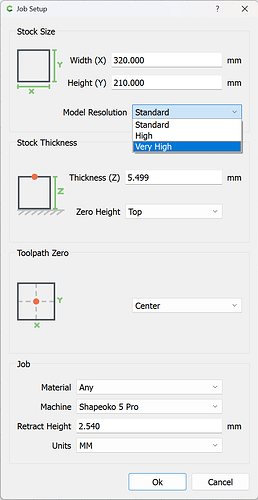I’m trying to put some small features on topographical 3d models. I’ve read about, and used, the resolution settings, but I don’t see these resolutions quantified anywhere. If I use very high resolution, what dimension of a feature should I be able to represent accurately? A follow-up would be: do the 3D views in the modeling and the toolpath simulations display the actual model resolution? Sometimes my model seems to come out better than the 3d displays indicate it should, so it seems like maybe the display performance is optimized by not showing the full model resolution. Can you tell us more about that?
Thanks!
If I understand things correctly the resolution set in Job Setup:
determines the resolution of the underlying pixel image used to represent the 3D model.
This may be accessed by exporting a pixel image of the current 3D model:
File | Export PNG
The pixel image representation is stretched across the current Stock Size, so a very small project with the Model Resolution set to “Standard” could use more pixels to represent a given area of the 3D model than a larger project set to “Very High”.
That helps, but I wish you would just publish the actual number of points at each of your resolution settings so we didn’t need to guess, export and check. I see now that my model is 2329 pixels wide, to represent a part 18" wide. So about .008" per pixel. My conclusion is I might be able to represent and machine a groove 1/32" wide across the model since that could possibly be represented by 4 points, but I can probably forget about a groove 1/64" wide. Am I thinking about that right, and is there any way to trick Carbide Create into higher resolutions?
And my follow up was: Are the 3D representations in Carbide Create that I’m using to visualize the model actually showing me that number of points? In other words, will my part match what I see in Carbide Create? I ask this because the surface I see in Carbide create sometimes looks pretty ugly around edges/corners of the part, and I don’t always see that in the finished part. (but sometimes I do)
The view in Carbide Create is optimized for performance/interaction.