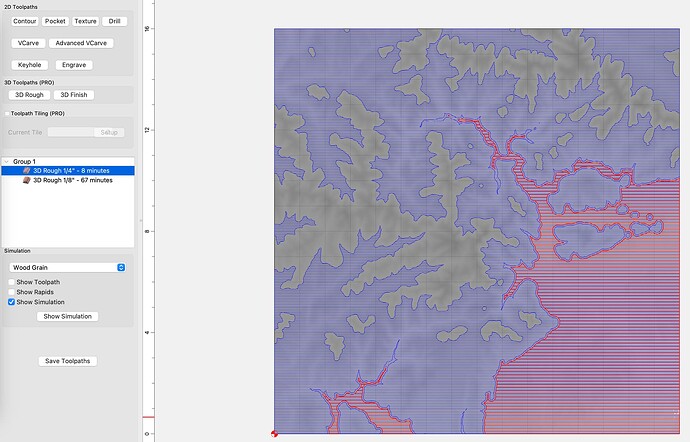First time using the 3D model in CC Pro and getting a little confused – is rest machining supported, or whatever it would be called for 3D modeling?
I’d like to clear out the majority of material using a 1/4" downcut and then use a 1/8" downcut for more detailed roughing, and then finally the finishing pass with a 1/16" or 1/32" ball nose. There’s quite a bit of “low-elevation” material that the 1/8" cut would just take forever to get through. This test is just on 3/4" but I plan on using 6/4 or 8/4 stock and scaling this up, so time savings would be orders of magnitude higher than this version.
You can see the 1/4" toolpath in Red and the 1/8" toolpath in Blue (plus the overlap). How can I exclude the 1/4" depths from the 1/8" toolpath?