I have a simple star which look fine in the 3d model. I shrunk the entire project from 15 to 12 inches.
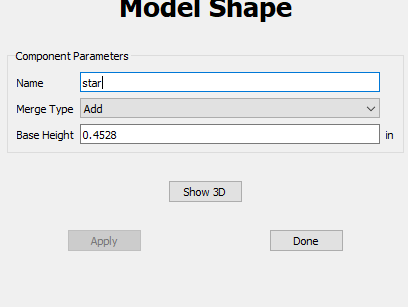
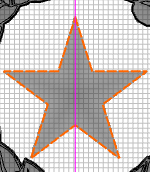
When I add the tool path it is drilling a hole through at the tip of the point on the star. Any ideas on what is causing this?

I have a simple star which look fine in the 3d model. I shrunk the entire project from 15 to 12 inches.
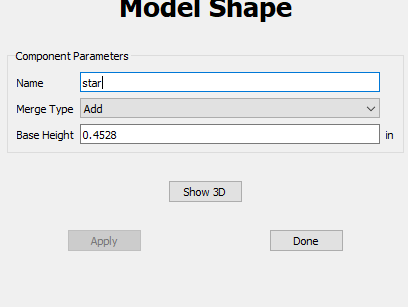
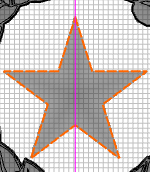
When I add the tool path it is drilling a hole through at the tip of the point on the star. Any ideas on what is causing this?

Post the .c2d file?
What toolpaths are present in the file?
The tool is falling off the edge. Instead of modeling the star like this
Add some runoff to prevent it from falling off the edge.
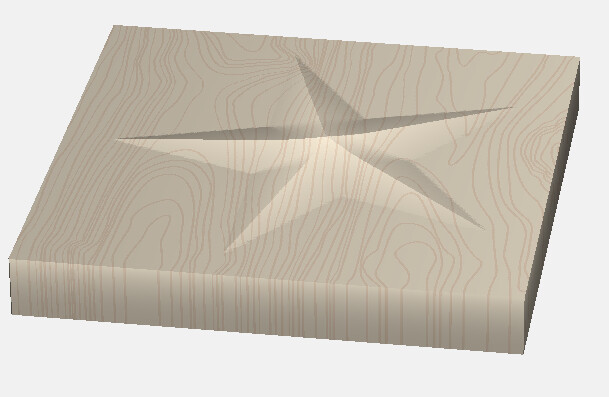
Or just offset the boundary inward a little bit.
That worked. Thanks!!!
I just wanted to throw a shout out to this community and the Carbide support team. As a newbie, every time i run into an issue, i spend a couple hours trying to figure it out before bothering anyone. As soon as I post a question on here, I get the correct answer quickly (usually something simple). This would be a lot more difficult with out this forum.
Much Appreciated!!
David
Experience is the best learning you can get. It is good that you try to figure out your own problems. However when you run head first into a brick wall then come on over to the forum.
This topic was automatically closed 30 days after the last reply. New replies are no longer allowed.