Not sure if this should go in this category.
I am trying to duplicate this coaster. But don’t know how to pocket around the & symbol. Also, what end mill would be best for the names. The stock size is 4" round .25 thick. Any help would be greatly appreciated.
Select both objects and perform a pocket. In my example I created a circle and the text of the “&”. I selected both objects and created a toolpath that was a pocket .1" deep. You must select a tool small enough to get into the & top and bottom insides or you will get an & without the inside area.
In this example I picked a #102 1/8" end mill.
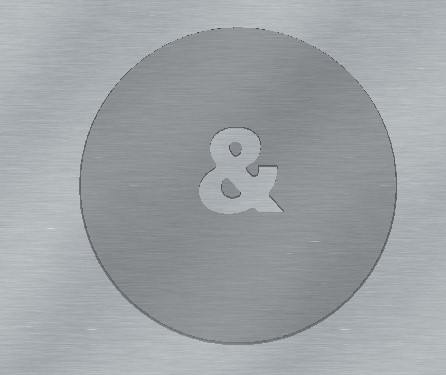
In this example I picked a #251 1/4" end mill.
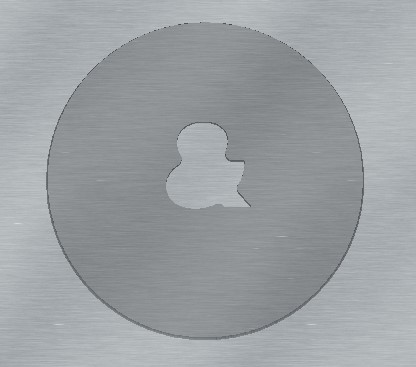
1 Like
Select both the heart and the ampersand when making the pocket and it will end up as an island.
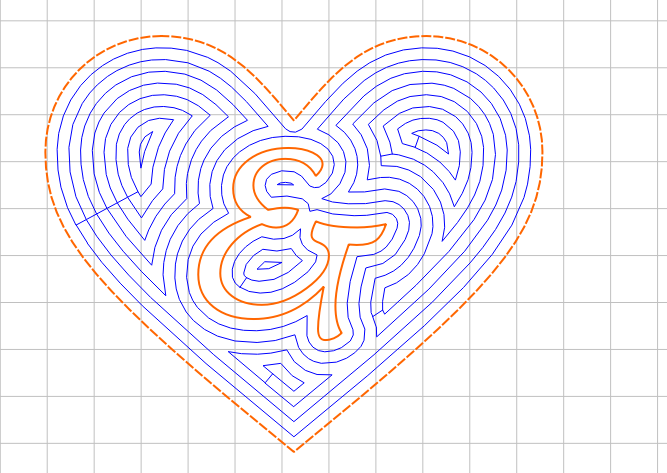
1 Like
This topic was automatically closed after 30 days. New replies are no longer allowed.
