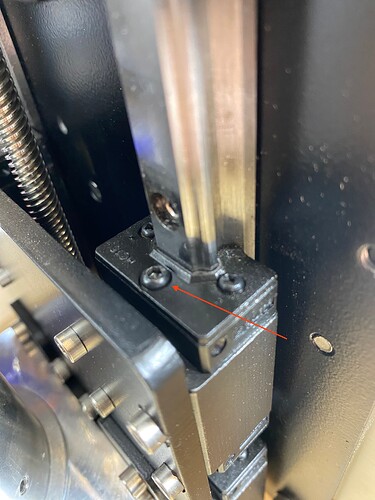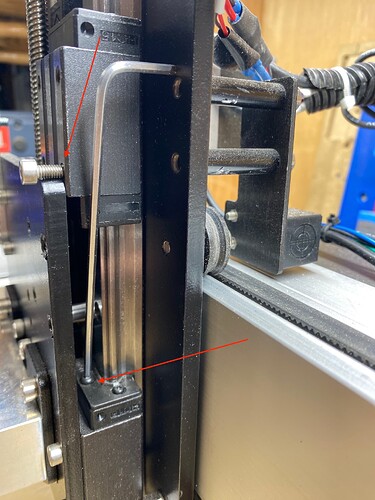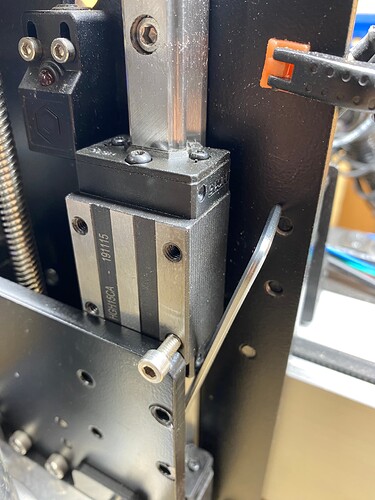Does anyone have pictures ( directions) of how and where to add oil to z-plus. I have Shapeoko3 added z-plus when it came out. Thanks for any input!
It should be added to the linear blocks:
Thanks Will, Any pictures of which grub screw to remove I see 3 on top of each. How do you get access to bottom one. Anyway pictures are available?
If you have difficulties, let us know at support@carbide3d.com
I think to get to the bottom ones one workable approach would be to disassemble the whole thing to place it horizontal so as to get the oil in — or perhaps use a syringe?
This is my routine:
Using compressed air clean the tops of the linear block of all chips and dirt. Shown is the grub screw to remove for adding oil.
I do one side at a time by removing the 4 bolts holding the linear bearing to the mounting plate.
I slide it up just far enough to reinstall one of the lower bolts so the bearing rests on top of the mounting plate. That gives you access to the lower bearing grub screw. Using a 2.5MM ball end hex wrench remove and fill with oil, reinstall the screw. Be sure the top of the bearing is clean before removing the grub screw.
Fill the upper bearing, slide it back down and reinstall the 4 mounting screws. Do the same for the other side.
Holy hell that’s exactly what I needed. Thank you! Thank you!
Hmm. I like this approach. I am pretty sure when I oiled mine I used a grub screw on the bottom of the lower bearing guides. I had a super small syringe and it didn’t leak out so I probably didn’t put enough in ![]()
I will give this a try when I get back home from vac.
It’s only about a 20 minute job when you do it a few times. BTW, a small drop of oil in the hex of the grub screw will help the screw to stick to the hex wrench when reinstalling the screw.
This topic was automatically closed after 30 days. New replies are no longer allowed.