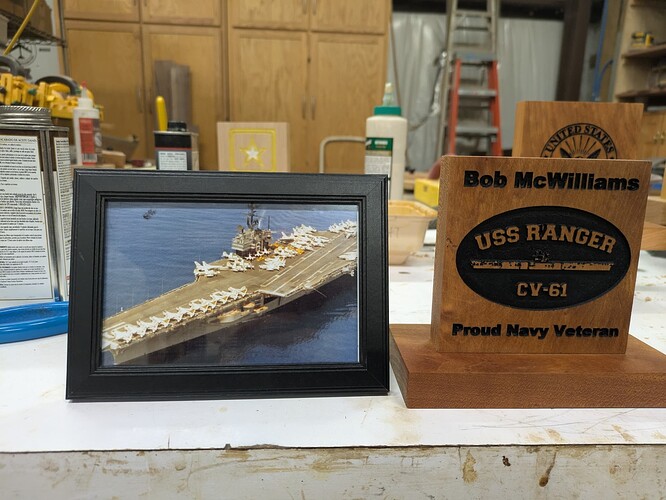Hello. I was wondering if someone has a good depth they use with advance v carve. Have used several but just looking for some guidance. Thx
The depth depends on what you are going to do with the project. I use inch and generally use .1" depth. Most of my projects get painted so that is deep enough to show off my carving but not so deep it is hard to see from an angle.
Here is an example of some plaques I made this week for my woodworking club door prizes tomorrow. I did advanced vcarve with #122 1/16" and a 15 degree vee bit.
The finer the lines the steeper angle you need for the vee bit. In this case a 15 degree vee bit. When the lines are further apart for a simple vcarve a 60 or 90 degree works but with a fine line they barely scratch the surface.
Three of these were painted with acrylic paint. I sealed them with Zinnser universal sealer (dewaxed shellac) to prevent the paint from soaking in the grain inside the carving. I then sanded off the excess paint. The Marine one was epoxy filled but I did seal it with the Zinnser to prevent the epoxy from creeping into the wood fibers.
If you are not using a clearing bit, do not limit the depth. Use the value ‘t’ as the depth.
The ‘depth’ is not how deep it will carve - it is actually an upper limit. The actual depth carved depends on the bit and the width between the vectors it is carving.
If you are using a clearing bit, then it’s a question of asthetics and the amount of time you want to spend carving.
Draw up the tool and the average width of the cut in profile and see how deep you want it to be cut.
Adding Pocket clearing will afford a flat bottom for regions too wide to be cut by the width of the V tool at the specified depth.
I agree with @mhotchin about simple vcarves. If you limit the depth without a clearing bit you can get unexpected results. In CC v8 there is only vcarve but if you use the end mill for clearing it is advanced vcarve from v7 and below in CC. If you do not click the “Enable Area Pocket Tool” you get a simple vcarve. As I stated above the wider the lines the deeper the vee bit goes. In a simple vcarve the bit goes down until it touches both sides of lines. If you limit the depth by not using bottom of stock and/or “t” you get distorted results. Even if you select the Enable Area Pocket tool some areas will not be cleared by the end mill if they are too small but the vee bit will do the clearing. On my plaques above only about 10% of the area was cleared by the flat end mill and the rest by vee bit. I have not done a simple vcarve in v8 but in v7 and below it would cause issues. You would have to try in v8 to see if the carving would be distorted like in v7 and below.
That is very helpful, thank you.
Can anyone answer in CC v8 on vcarve without checking use end mill for clearing is the tool path the equivalent of a simple vcarve like in v7 and below. Or in v8 without clearing bit checked do still get advanced vcarve with vee but doing all the clearing. In v7 and below if you limited depth on simple vcarve you got strange results. Anyone know the answer in V8? @WillAdams
Vcarve in v8 is like to Advanced Vcarve in earlier versions.
If you limit depth w/o enabling pocket clearing you will get a cut around the perimeter of the geometry.
If you get an unexpected result, upload the file and we’ll go over it w/ you.
I dont do a lot of simple vcarve and just started using v8. Thanks for the reply.
This topic was automatically closed after 30 days. New replies are no longer allowed.