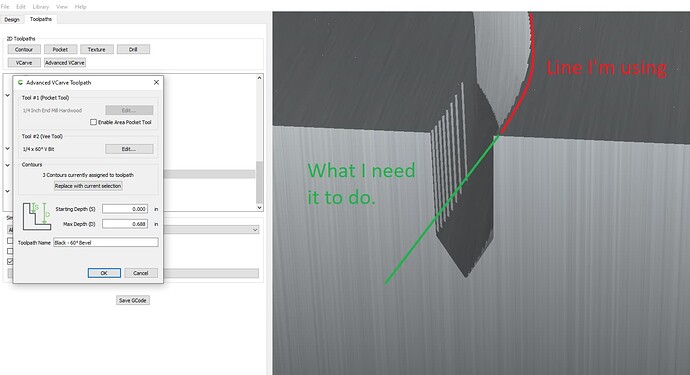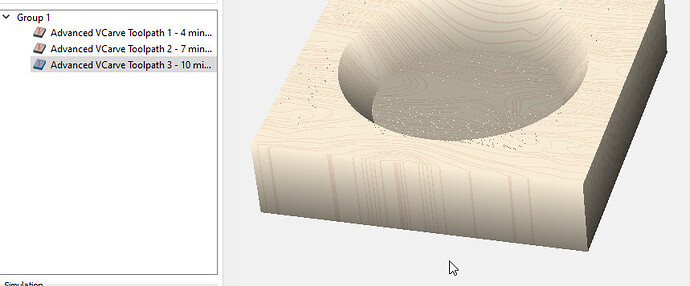I am trying to do an advanced v carve that is 0.6" deep with a 60° V Bit, so I set my start depth at 0.0" and my end depth at 0.6" expecting a gradual ramp from 0 to 0.6". The width of the ramp would be about 0.4" My 60° V Bit is 1/4" wide. In order to make that transition with that bit, it would need to do a series of passes moving further off of the line and further down. However, when I look at the simulation, it looks like it has just done a contour path. I end up with a straight channel with an angle at the bottom, not a gradual angle as expected. The image shows a cross section of the project that will hopefully clarify what is happening vs. what I need it to do.
As far as I can tell, for V Carve and Advanced V Carve, CC does no compensation for bits that do not have sufficient depth-of-cut. You need a bit that can cut full depth.
It looks like you did not check “enable pocket tool.” With this unchecked, my understanding is advanced v carve behaves like a regular v carve. Check it and see how it changes your sim results.
Without knowing the larger design, this next bit may or may not be relevant. When I’ve had areas I want the v bit to clear and don’t want to change a bit, I select the geometry and expand the line less than 0.125” and tell advanced v carve to use an 1/8” to clear. Now it behaves like you’d expect with the v bit clearing the space from start depth to full depth.
Could you post a file and describe what you are trying to cut?
The angled portion of your 1/4" 60° Vee is about 0.216" tall. You will need 3 cuts.
Lie to the software & tell it your tool is at least 0.750 in diameter. (I used 1.0")
- Start depth: 0 End Depth 0.2
- Start depth: 0 End Depth 0.4
- Start depth: 0 End Depth 0.6
Vee Bits for V Carving only cut as deep as the lines it is cutting. So if you have a thin line the vee bit will only cut until both sides of the lines are touched. The depth of the cut set as maximum depth has no effect on a simple vee cut. If the lines are further apart the vee cutter will cut as deep as necessary for the two sides to be touched. On a simple vee carve always set depth as bottom of material.
If you cut in an advanced vcarve then the two sides will be the angle of the bit but if the lines are further apart than the vee cutter can touch then an end mill will cut a flat bottom between the lines.
There is really no way to cut a vcarve to a specified depth unless you draw the svg so the depth is cut to your specification and that would be quite difficult.
This topic was automatically closed after 30 days. New replies are no longer allowed.