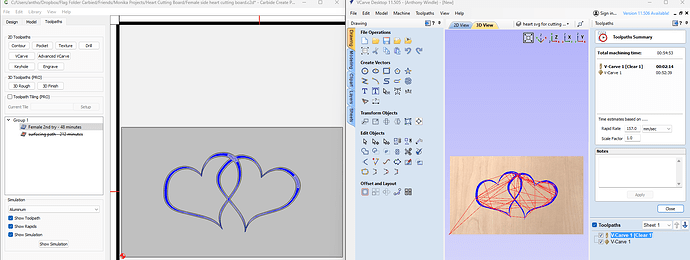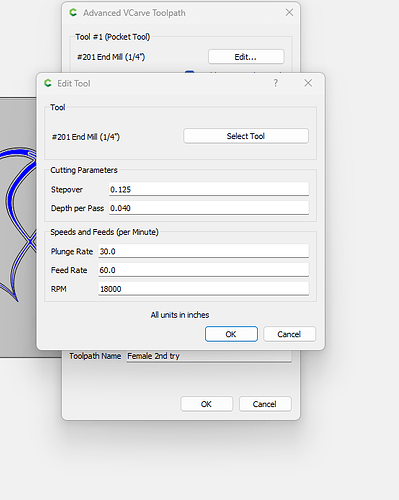Here’s one for a keep track of time folk/s out there. On a level playing field, same file, anyone here say for certain that Vectric crosses the finish line first on an Advanced V-Carve file? I’m learning Vectric on the side and very interested in time savings.
I would be happy if CC and CM agreed. CM always quotes 10-15% higher times for me. Maybe it knows I will not change the bits fast enough ![]()
I did a side by side comparision, matching SVG size, wood type (hardwood), and feeds and Speeds.
Retract height is .2 for both.
The only thing I can’t adjust is the Rapids rate in CC.
CC shows faster by a few minutes.
I prefer to do my CAD in Vectric and import the SVG into CC and do the CAM in CC.
So I’m seeing one tool change for Create, V bit the whole file in Vectric and Vectric on this file is 4 mins longer? Am I seeing that correct?
I can’t imagine a cut like that taking that long.
Is it huge?
What are you cut settings?
I’d imagine that optimization of toolpath settings would be the best time saver.
No matter what you do, you’re comparing apples to oranges. Work with what gets your job done.
The “Clear 1” toolpath is for a .25 EM.
I only posted this to compare VCarve to CC.
The Stepover and DOC is way too low.
V Bit:
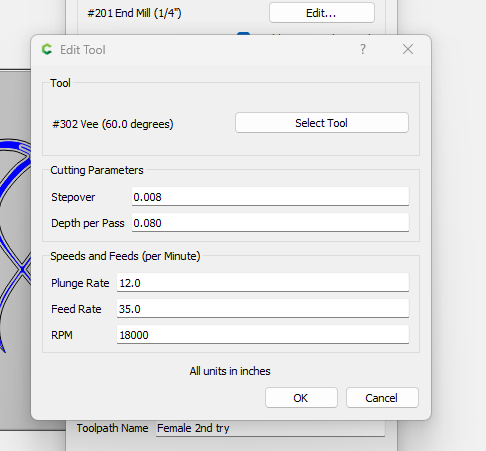
EM
Super Conservative!!!
I have admittedly not written one line of code in either piece of software. But I am pretty sure those who did created time estimates to quickly tell what’s wrong in the file rather than schedule the machinists day. In the Vectric software that I use, I can scale the time up or down to better match my actual times. But I don’t use it for that. I only look at the times to alert me to situations where I am using the wrong tool, depth of cut, stepover, etc. This feature, along with how long it takes to simulate a preview, tells me a lot about how I constructed the file. Beyond that I do not rely on it.
This topic was automatically closed after 30 days. New replies are no longer allowed.