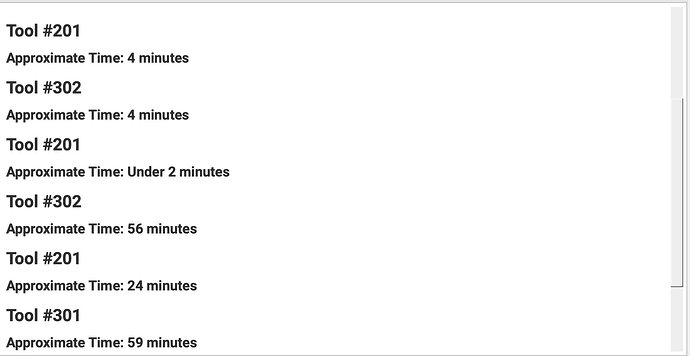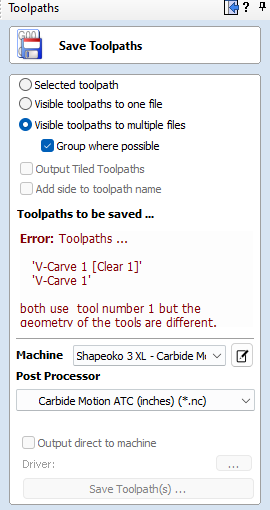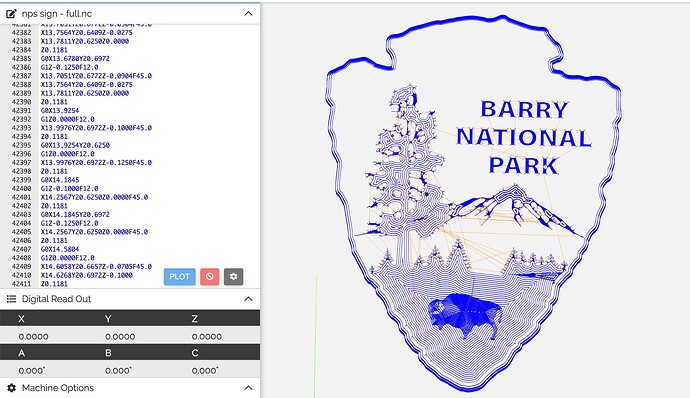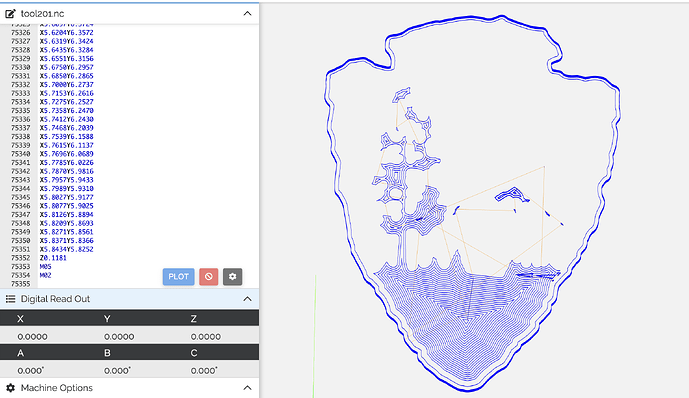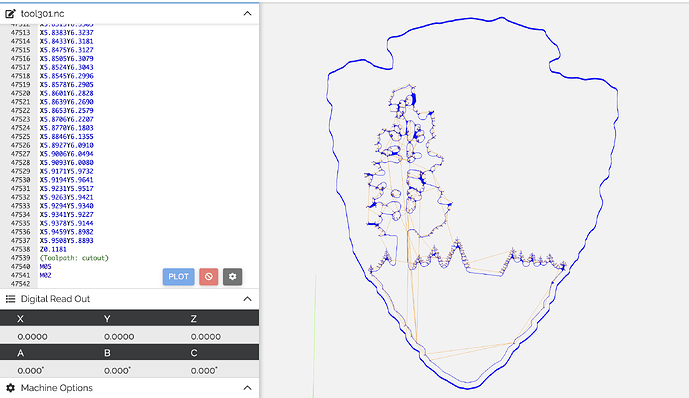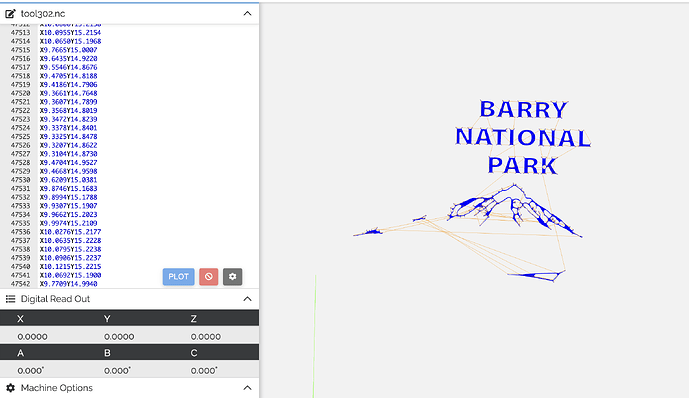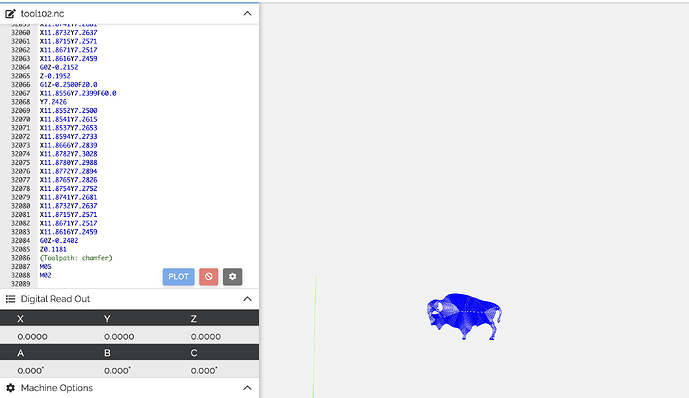I’m not sure if this belongs in Carbide Motion or Carbide Create. I’m running build 566 of Motion and 757 of CC Pro. I have a large cutout to do that’s all advanced v-carve. Between each step, it’s having me swap tools. Is there any way I can get all my pockets cut and then only have to do one tool change to the v-carving? This will take a long time and it seems like it should be better optimized to reduce tool changes. Thanks for the help!
You should be able to move all the toolpaths up or down in order to get all of the toolpaths with the same tool run together. This is the way it is with Vectic Vcarve Pro. I would assume that you can do it in CC Pro.
Unfortunately, moving the toolpaths up/down doesn’t change the fact that Advanced V carving toolpaths use two tools, so each will require a tool change.
The one thing which one can do in the current version is to toggle the option for pocket first so as to minimize this, so that the tool which ends one Advanced V carving toolpath is used at the beginning of the next in the sequence.
Thanks. I did toggle that, but it’s not helping.
It should be toggled on every other operation. Looks like you have 3 operations (6 tools) listed above.
Just toggle the 2nd operation. This should reduce from 5 tool changes to 2.
Or you could use Fenrus’ G-code splitter to create one file for each tool.
https://fenrus75.github.io/FenrusCNCtools/javascript/gcodesplit.html
You can try to select the 3 areas at the same time for a single v-carve tool path. If the depth of cut is compatible you should get 2 tool paths.
Those links were very helpful. Thank you! I wrote some Python code to identify all the paths (Toolpath: path name) along with associated M05 and M6T lines for tool changes and validated it with the viewer. The GitHub code was still outputting a lot of files. My code is now outputting a file per tool and it looks perfect in the viewer. Now for a test cut!
Thanks. Tried that but it was still having too many tool swaps.
In CC you will have to manually cut and paste the G-code to reduce your tool changes.
Vectric has the ability to combine toolpaths based on the selected tool.
Odd. I expected it to output 2 files if there were only 2 tools. It still outputs 6.
There is an option at the bottom to " Split the file at each toolpath", but even with that unchecked it still outputs 6 files.
I recently ran into a similar issue. I was able to simply group all the advanced Vcarve operations together into one operation because they were all the same, but I agree that it would be great to be able to group operations based on tool to alleviate situations like this.
Following up with some promising development… Using the NC visualizer @Tod1d referenced along with some Python coding, I think I was able to split the files up by tool. This gave me 3 files (one per tool). I have to connect it to my machine and see how long it will take to process (at work now so it will have to wait a bit) each file. The paths look correct though, so if it works I’m pretty excited about it.
Edit: Just noticed that the buffalo is missing. I left that tool (a #102) off my list of tools to process. Shows that the code will successfully skip tools (it’s a feature, not a bug! ![]() . Adding it now as well.
. Adding it now as well.
This topic was automatically closed after 30 days. New replies are no longer allowed.