I just got a marketing email from Affinity SW for 30 percent off thier store. Affinity Designer is a great svg editor and creating text on a path like a circle and oval. Affinity also has a photo editor and a publisher app which ontegrates all 3 apps together. The affinity is very cost effective when compared to adobe products.
Any advantages Designer has over Inkscape?
Designer has an interface consciously modeled on Aldus/Macromedia Freehand, and is part of a suite of products (also Photo and Publisher) w/ which it works seamlessly.
… and the Affinity suite keeps winning awards, year after year! 
The main advantage of Inkscape is it is free. However the regular price of Affinity is $50.00 regular but they have 30-50% off regularly. So the price is not much of an advantage. Inkscape is great for bit map images and can save an an SVG. The Affinity Designer makes SVG natively and has a very powerful interface which is geared toward professionals. Both Affinity and Inkscape are great if you take the time to learn them. Both Inkscape and Affinity have a lot of tutorial videos. Affinity is more advanced then Inkscape but if you really know how to use Inkscape the learning curve may not be worth it in regards to time. The Affinity full package has a Photo editor that revivals Photoshop and the Publisher package integrated with Designer and Photo makes a seamless work flow for presentations, brochures and press ready media and multimedia projects.
I prefer the Affinity Designer over Inkscape because of its flexibility and creative advantages. It is hard to beat free but I think Affinity Designer beats Inkscape. The professional features rivals Adobe products considering the price difference and Adobe’s subscription model. Affinity is cheap and you buy once and updates are free. Mileage varies.
I know Inkscape well. I purchased Designer because I’ve heard good things (and the price is right). I’m just hoping to find a couple of things that Designer does better/faster/easier than Inkscape.
Ditto.
I use both, but not often enough to have formed a definitive opinion. When I use Inkscape I feel like I live in the 90’s, while Affinity has a 2020’s feel to it 
So Inkscape makes you feel young, strong and carefree while Designer makes your back hurt and scared to leave your house?
I’m certainly interested to hear your opinion on the differences as I assume you to be a power user of Inkscape. I downloaded Inkscape and purchased Affinity Designer during the last 50% off sale for our Mac yet my wife uses Carbide Create - still getting her feet wet.
I have used Inkscape moderately frequently for a few years and know it pretty well. I bought Affinity Designer in January and have used it for over a hundred hours since then, pretty much exclusively for design work. I now only use Inkscape for Bitmap Tracing (something Affinity doesn’t do) so I can paste the SVG into Affinity.
Some of the nice Affinity features for SVG-only work include their snapping and alignment options, their font pathing features, artboards, and node editing. For print and image work, their brushes and effects are quite nice too.
There are selection options that let you select all items with the same shape, or stroke, or fill etc. For complex designs this can help a great deal.
I particular like their value entry boxes. They accept expressions that convert to the measurement system the document are using. So you can set the width of a 10.43mm shape to 1.5 times that by putting ‘10.43mm * 1.5’ in the width field. Or put 2" in the box and it converts it to mm (if that’s what you are using). This is quite useful for offsetting one shape from another etc.
This was the main reason I decided to check it out.
Most of the other things you list can be done in Inkscape. Off the top of my head, the only other difference is that you can’t enter alternative units in the dimension entry boxes.
Inkscape does not have the exact same units conversions in the edit boxes, or artboards, the same contextual alignment features (when moving items manually), or the same effects system. I don’t think their brush effects are comparable either.
edit: whether or not these features prevents someone eventually making the same designs is not something I was considering - they are mostly convenience or workflow improvements that some people might appreciate. The importance of the specific implementation of similar features in both products is subjective. I personally prefer the way Affinity does most things (but not all thinks) when compared to Inkscape. I also find it faster.
Not sure what you mean here. I know I can’t enter 2" or 2in.
This is something I’ll have to look into. Got an example?
I’m not trying to come across as defending Inkscape. I just picked up Designer and I’m looking for those one or two things that I might need it for. I’m hopeful on the applying text to path tool. I was looking (not much yet) for an envelope distortion tool in Designer, but I couldn’t find it.
The usefulness of conversions in the edit boxes depends on your personal design process. But, as an example, in Affinity, if you have a document using millimetres as the units, and the draw a box of arbitrary size, and then go to the transform settings and type this:
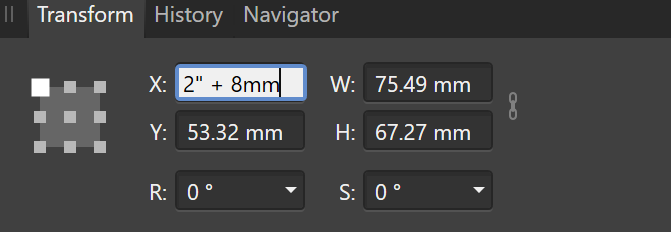
When you hit return it shows:
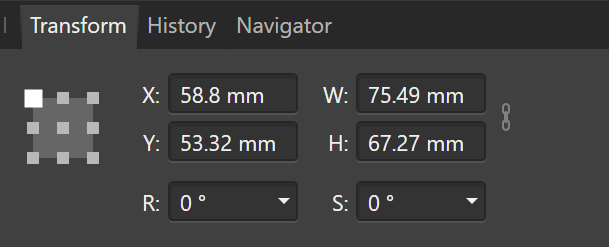
I find this very useful. Same as:
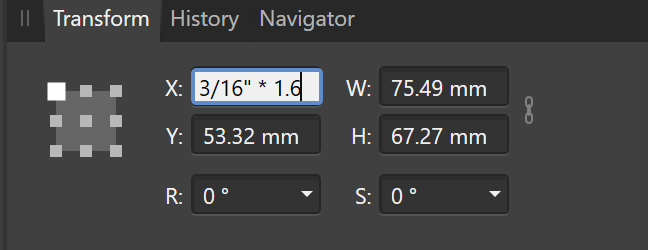
plonks in:
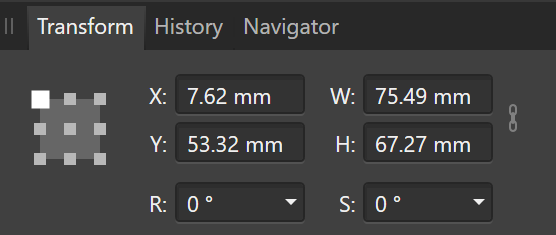
The contextual alignment is the “drag” snapping that happens when you bring shapes next to each other. Those items most recently interacted with will offer snapping settings for boundaries and centres which can help.
Again, it all depends on how you like to do things and what you find helpful. I mean, some people probably liked Clippy 
I miss clippy like smashing my thumb with a hammer. Cortana is as annoying as clippy. Microsoft just wants to help me by using an iron fist wether or not I want thier help.
Guy:
Turn off as much of the ‘helpful’ junk in MicroSoft Windows as possible starting with that most irriating Cortana
Bill
This topic was automatically closed after 30 days. New replies are no longer allowed.