Having started to use layers for some of my work, I find it takes far too many clicks to move geometry around. I would like to see the ability to right-click on the desired geometry and have a contextual menu that allows one to pick the desired layer for the move.
Right now, one has to bring up the layers dialog, then click on the triple-dot to do this task. If you’ve forgotten to select the geometry, you have to close the layers menu, select the geometry, then re-open the layers menu.
I don’t think CC or CM implements a right-click at all ( a context menu ).
You can Activate the layer before you create objects. I know, but I had to say it.
I noticed that the only way to know your current layer is to note what Layer name text is bold in the Layer dialog. It would be nice to see that on the field of CC GUI somewhere.
If you select items, the Info box does not show what layers the selected items are in.
I think another approach would be to have the layers available at all times in a side bar. Right now it takes 5 clicks to change a layer (Highlight part, “L” to open layer, select layer, move selection to layer, ok. In AutoCAD, I highlight my part, select the layer dropdown, and select the layer. 3 clicks. It doesn’t seem like much to save 2 clicks but I also find it annoying.
If you look at the way Photoshop represents layers it complements Ezra’s (@EZ.CNC.Designs) idea. You just click on the layer to make it the active layer - click on the eyeball for the layer to toggle visibility. Simple.
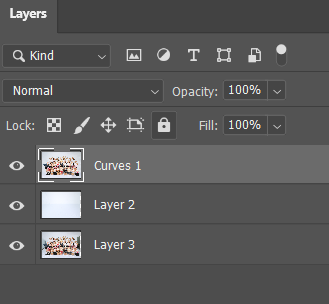
While right-click isn’t available everywhere in Carbide Create, it IS used in the toolpaths to edit, delete, deactivate, or duplicate, so the framework to handle right-click is already there. I’d like to see right-click used elsewhere, as well. Based on that, I would still like, as others have said, a way to handle the layers better, with the right-click being one option.
I would definitely love to have the layers handled differently. I am really starting to use them and the current implementation could be imported for sure. I like both ideas of using a right click menu or having the layers menu available in the side bar like Photoshop does. I don’t like that opening it takes focus and I can’t select another object while the layers are open.
Just a thought inspired by other software…
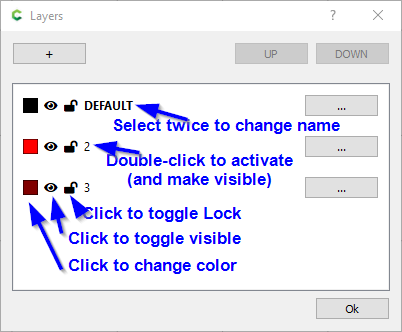
Adding a Pin to dock the menu would be nice too. ![]()
This topic was automatically closed 30 days after the last reply. New replies are no longer allowed.