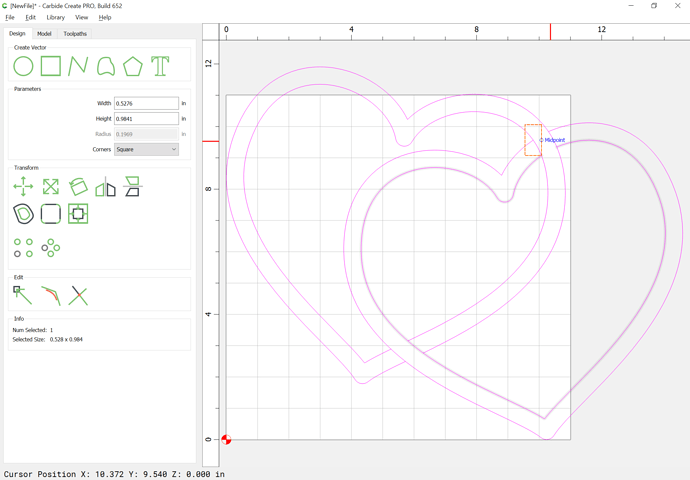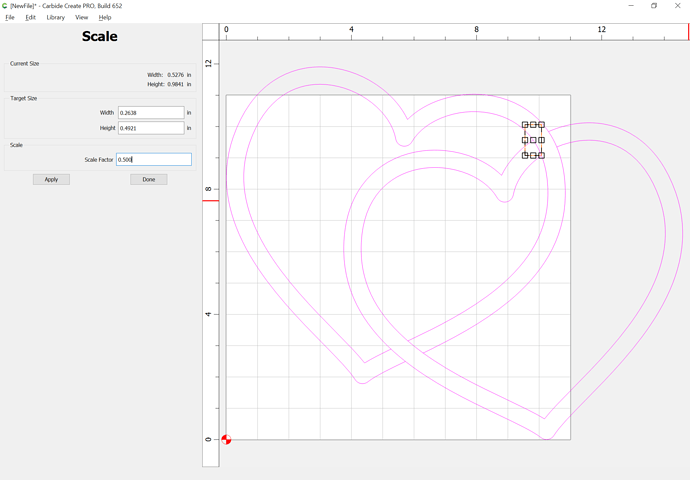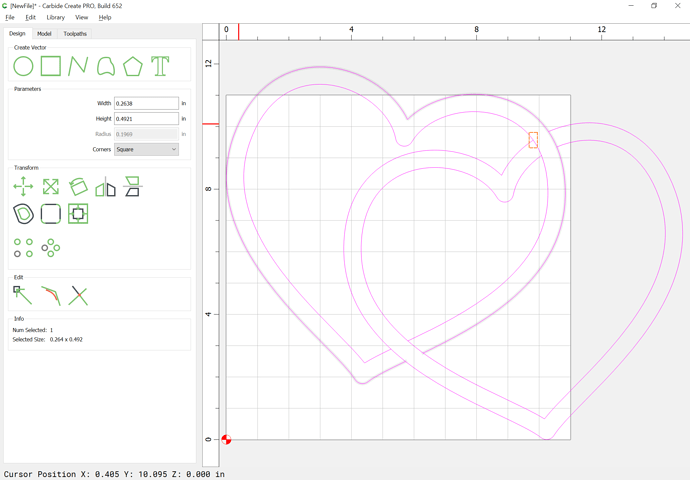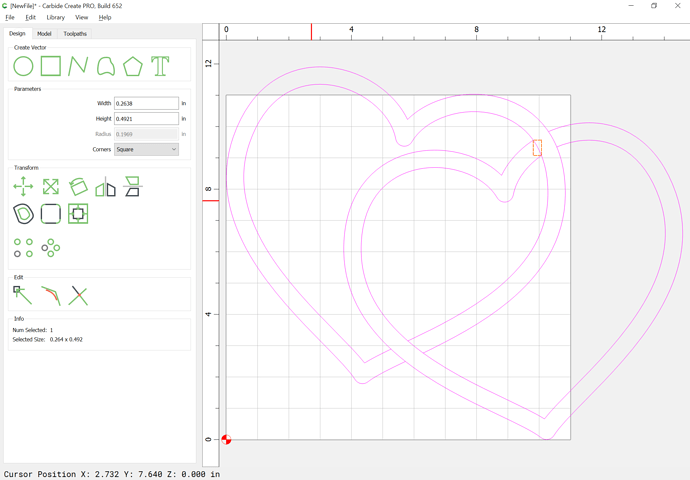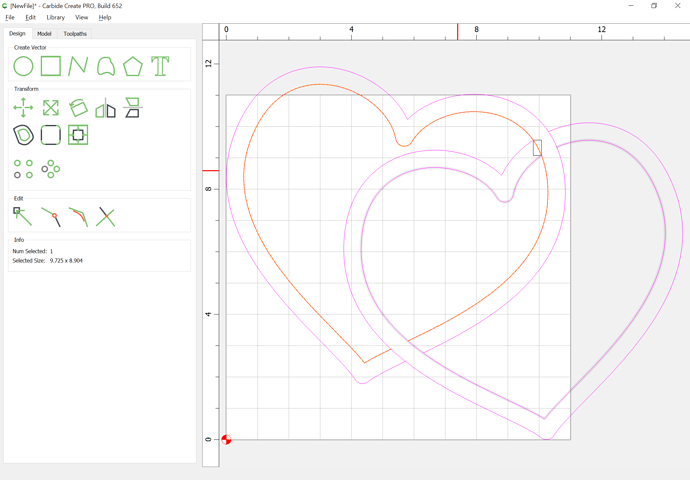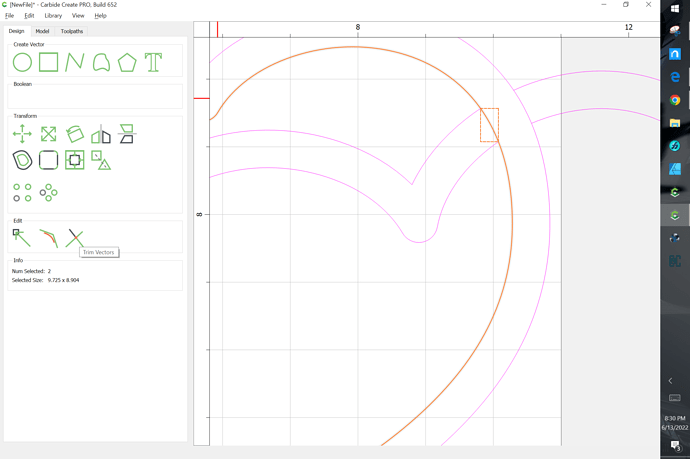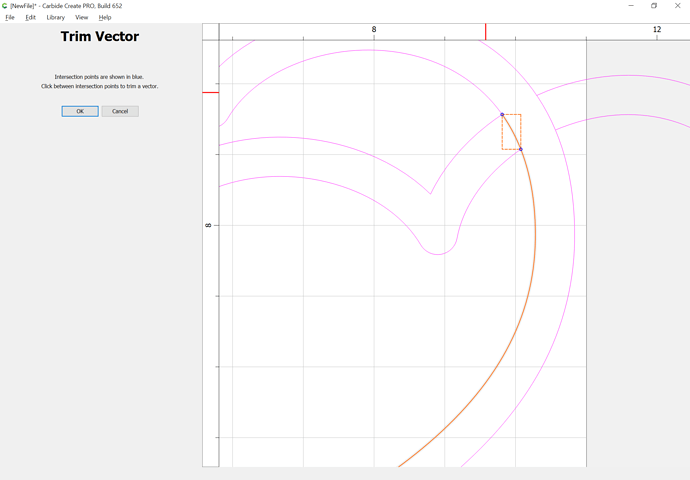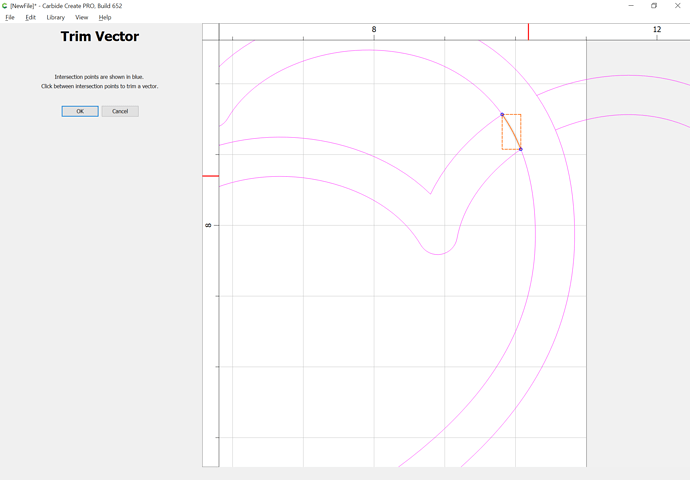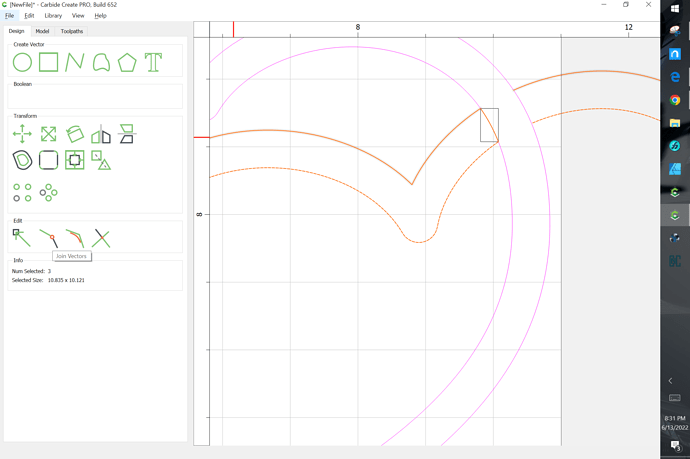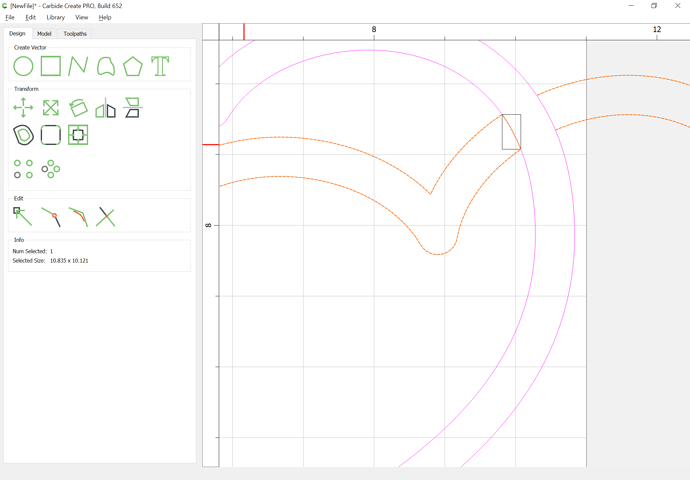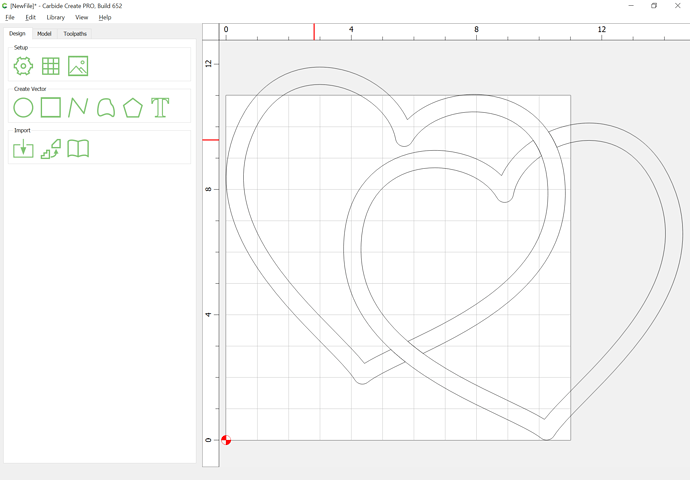I think I’m getting it, just not all of it. I think I understand the Vcarve depth issue and it only cutting deep enough for the bit to cut the proper width. I guess I’ m still on learning curve with vectors, open or closed, and their affect on Vcarve.
I’m designing a sign and I’ve included the interconnecting hearts from the stock library,
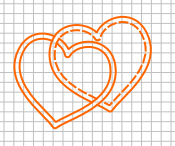
Since the vectors cross, they aren’t really closed, right? What I’m not quite getting yet, is when I select both hearts, I don’t get any boolean options, is this also because of the vectors crossing. And to close them, I’d have to trim them at the intersections? I’ve tried this process on another design, and it didn’t make me cry, but I did get something in my eye! I’m saying it kicked by butt, for something that I would think would be simple.
Guess I’m asking what process do you more experienced users prefer/use?
Thanks for any insight!!