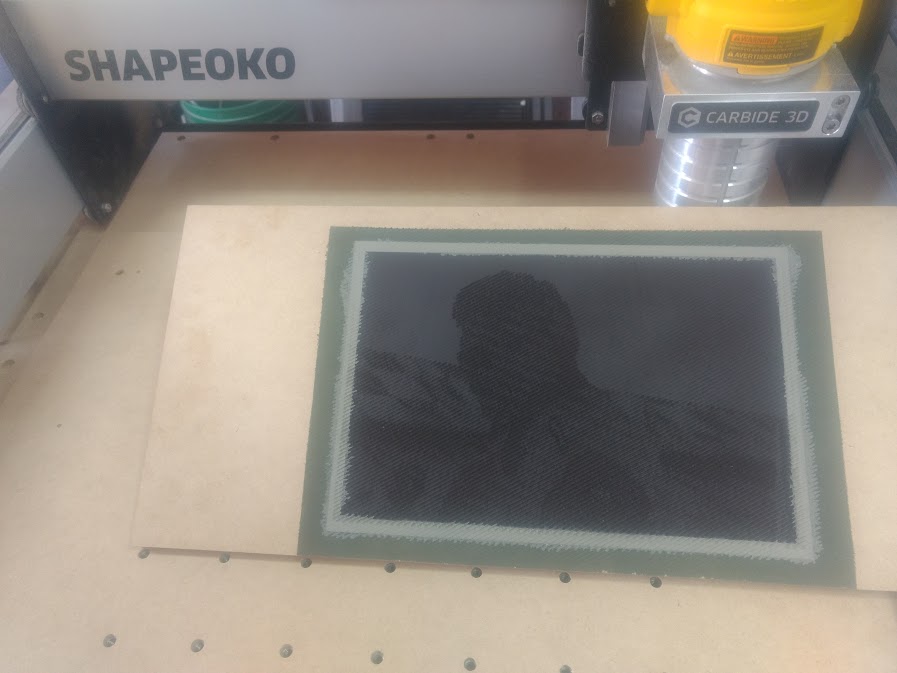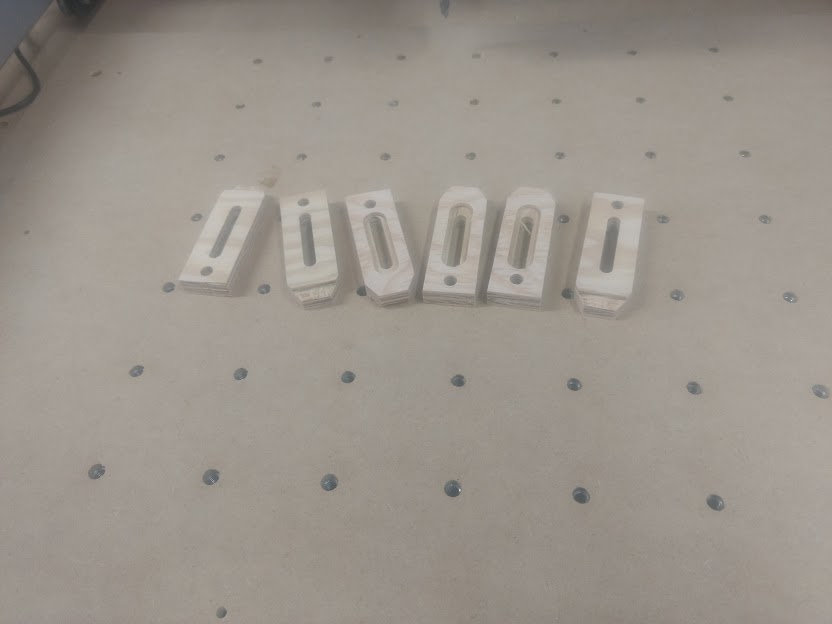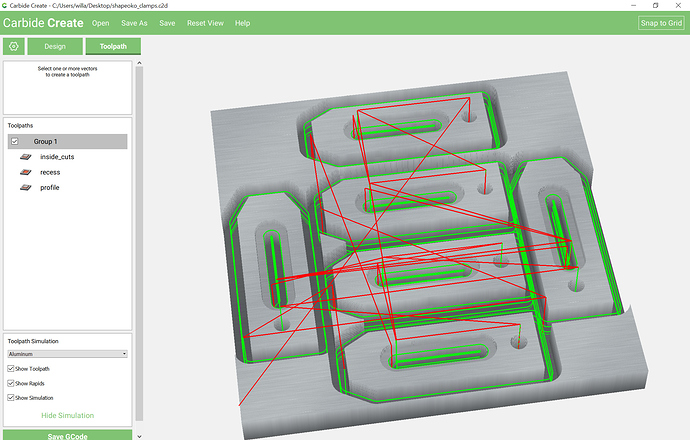Hi guys!
If you read my final post in my previous thread, something went wanky on me when I decided to create my wasteboard.
Here is the image of the bottom side of my MDF…

I will also upload the 4 files that were used to create my wasteboard. The 4th was just to drop my profiles from 0.065" to 0.085", and that went super smooth!, so there is no need to review that file, but I will upload it nevertheless.
I will upload the gcode files once I get to the shop, in about an hour or so. Have to walk the Puppy!
But for now, I will share that the first pass was that column I’d call 1.75. When I saw this.I hit the pause because it just seemed to be greater than 2" from 0,0,0. I then stopped the session and restarted it. That is where the pockets just north of the final ones started. Once again, I was at the ready to hit the pause, but I just let it play through. It started the second row correctly, and when it came to drill the holes, it hit everyone on the mark.
I need to understand just what happened at the beginning of this job!
For my sake and the safety of my tools in use.