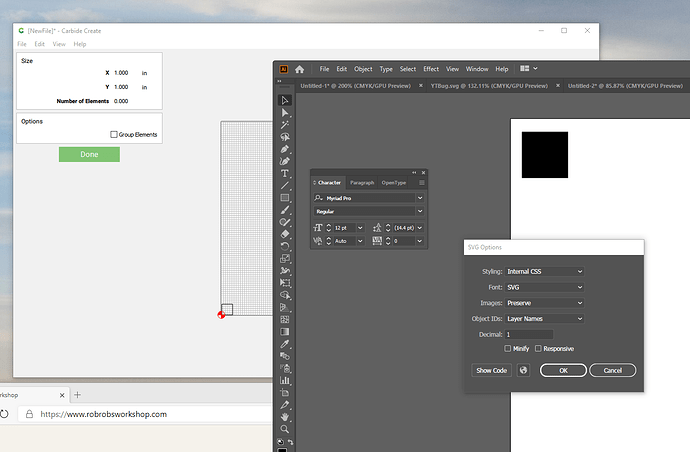oh man. what a dumb thing. but i like accuracy and this affects me, so I just tried a couple things and may have figured out a fix.
First: I replicated what you did in CC in Vcarve; it’s definitely an illustrator thing.
Googled a little, saw people complaining about similar issues and my second try (unclicking reponsive) in more options did not work.
Third time was the charm: instead of Save As, Export As. seems to work, with the responsive feature turned off there.