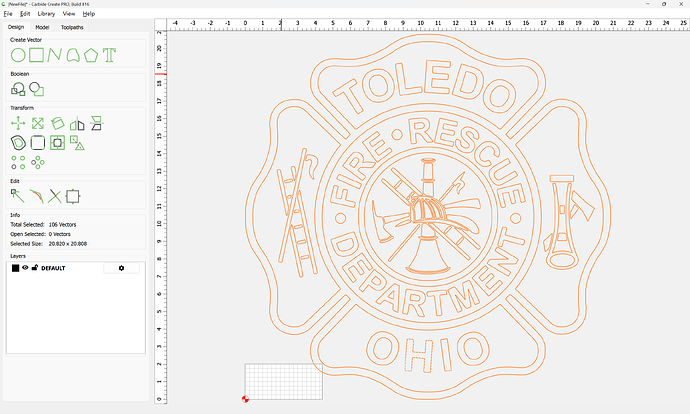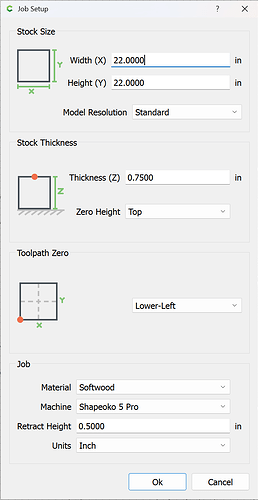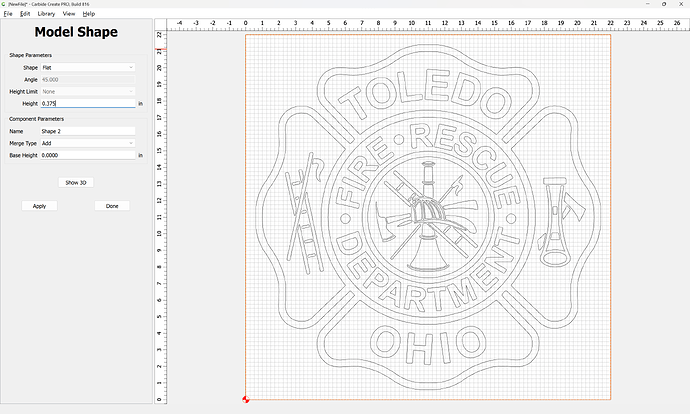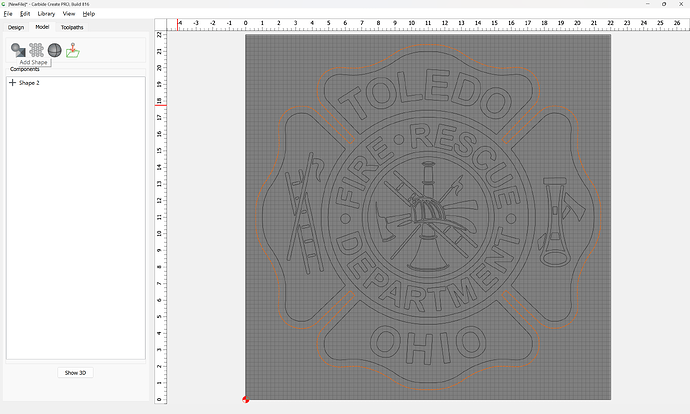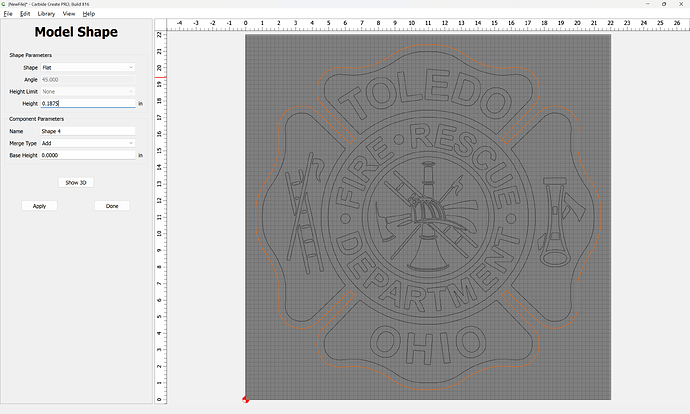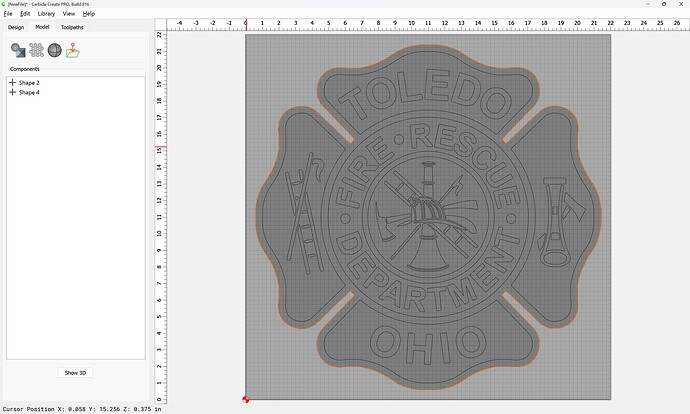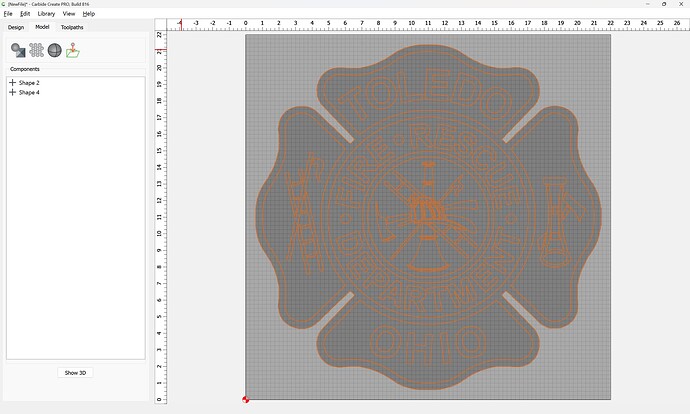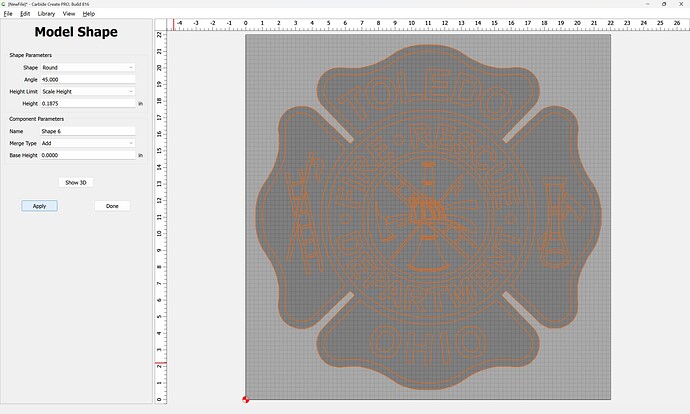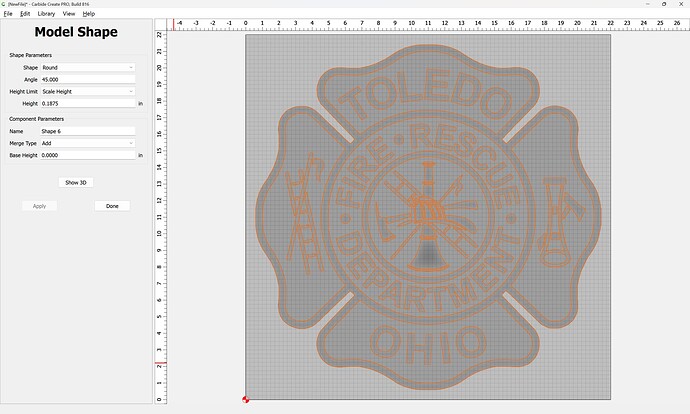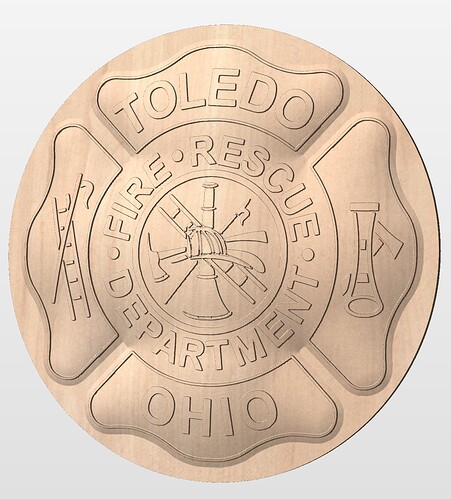I’m trying to make my first 3d file which is out fire department patch. I’ve tried making it myself and having AI do it but I’ve come up short each time. Now I don’t need some PD guy swooping in telling me I took the wrong test. What I could use is some guidance in making a 3d object from a flat logo. Any and all advice would be welcome.
You need to decide if the black or white areas are up or down.
If the black is down, you will engrave into the material.
If the white is down, you will pocket around the black area.
Without an example of what you see the final product looking like, if you want something that mimics the patch, then the lettering would be cut proud of the background. (This would typically be known as 2.5D rather than 3D.) @jtclose is asking the right question, so you should provide an example image.
If you want a true 3D, then that would require different software than the free Carbide software.
What size do you wish for this to be cut at?
Out of what material?
At what thickness?
This file comes in quite large:
Start with a base layer:
Then add a base to the design:
Then select the design and model it to the remaining height:
Apply
Attached as a v8 file:
toledo_vfd_v8.c2d (884 KB)
Note that you may want to adjust the quality settings in Jog Setup, the overall size, and so forth.
There’s a few different ways of looking at this. I like what Jim & Tex said…you should define what 3d is. While I am no expert at FD patches, I think they could look great just pocketing it out to stand proud, or V-Carving it. That said… This would be my contribution to the discussion. It’s quite different than Will’s…not better…but that’s the difference in how we look at 3d.
Well that is simply amazing! I’m going to try and recreate What you did. Not sure why the learning curve has been so difficult for me with the 3d/2.5d.
That looks excellent! And none of these ideas are better or worse. I’m just looking for that education. I have cut patched like that but I’m tip toeing into making some 3/2.5d cuts and would like to make something with this as a retirement gift.
I also noticed I didn’t reply to your original questions. By it’s self, I could see it being 24x24. If I’m including it into another gift I may size it down to 8x8ish. I’m also planning to make one for our station that is as big as I can get on my 4 Pro
Hardwoods
Open to any thickness but most gifts are between .5 and .75
Thank you again for doing that especially with the instruction.
That’s a good point Jim. That file is just a BW of the patch. I would say the black areas would be raised in some fashion.
So now you need to create a pocket around the black.
See the examples from the others.
We do have a series of basic videos on this beginning at:
https://carbide3d.com/hub/courses/create-pro/3d-tool-intro/
and I did write up:
Let us know if you have specific questions or difficulties which a bit of experimentation does not resolve.
This topic was automatically closed after 30 days. New replies are no longer allowed.