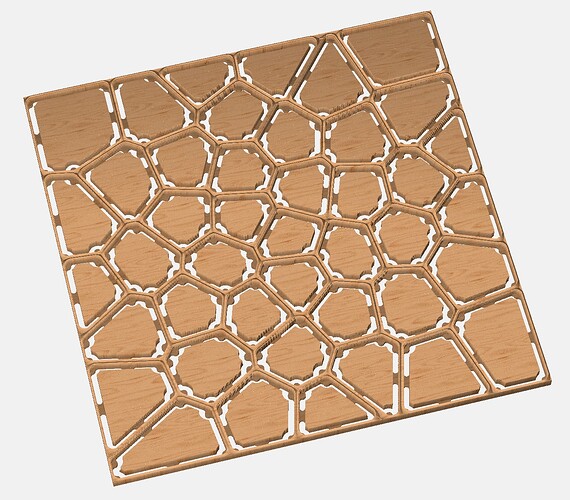Hello everyone!
I’m somewhat new to subtractive CNC milling, but I have over 10 years of low-level 3D printer experience which has been very helpful. I’m now getting used to using Carbide Create and I’ve managed to get some decent toolpaths doing what I want it to do:
My workflow currently consists of creating DXF files for each layer and importing them into Carbide Create and then setting up the toolpaths for each layer. However, the entire workflow is exactly the same for each overall design, the only thing that is changing is the DXF files.
Is there any way that I could link a layer directly to a DXF file, so that I could use the same C2D file and only change the DXF files? I hate repetitive actions and would love to automate this.
If anyone is curious about what I’m building, it’s a version of this except made of wood and glass.