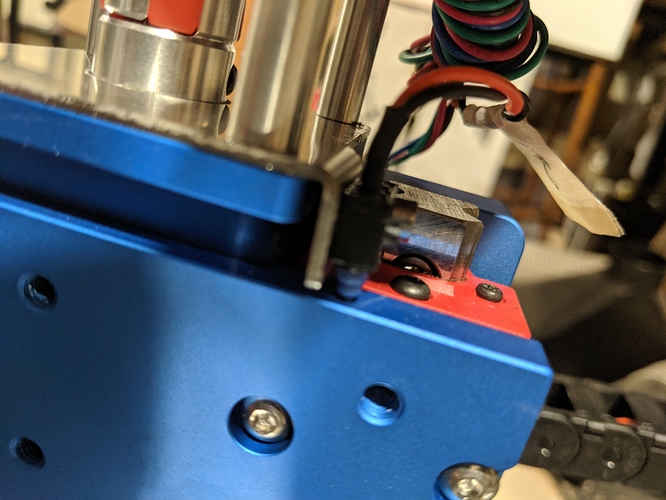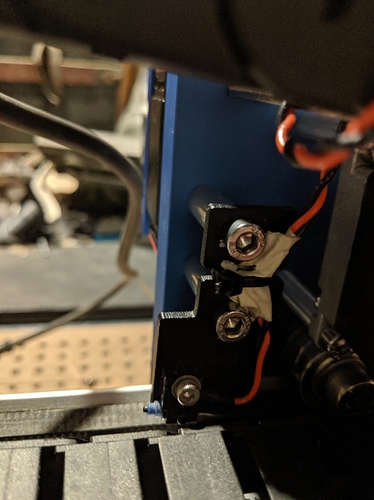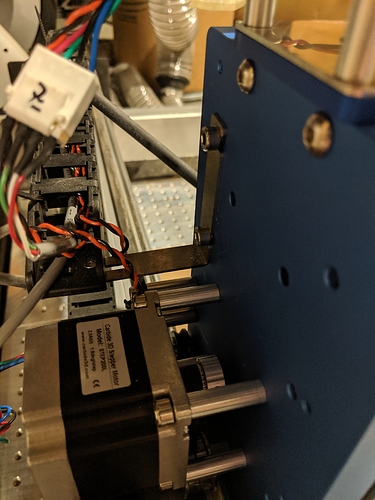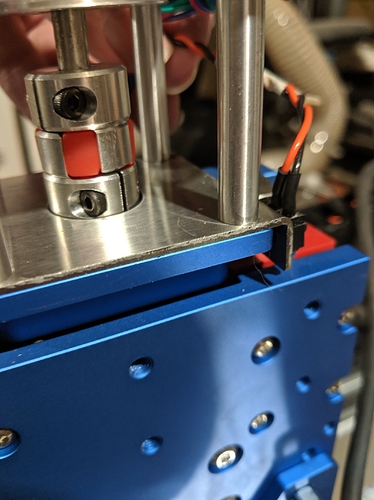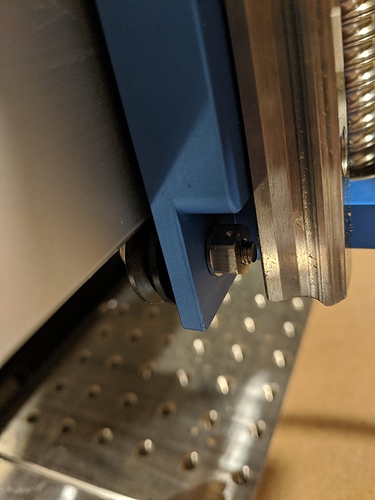Are all the Beaver products moving to the carbide store?
Eccentric nuts, etc
Hi Michael
Certain ones will be like the HDZ will be coming across. Things like the probes and HDZero frame kit won’t be.
Eccentric nuts are something we are looking at bringing over and potentially introducing into the standard offering in time.
Thanks,
Luke
So will carbide motion support the Beaver Pro and HDZ Zero?
I understand that it’s going to support the HDZ. My question is will carbide motion support beaver pro and HDZero?
That doesn’t seem practical without a major change in philosophy as users of those more advanced machines are able to mix and match electronics. They can be built to any size as well.
I’d think that anyone building that level of machine would be beyond the need for something as simplified and restricting as Carbide Motion.
Agree. My post was a poor attempt at trying to get a peek into the future with Luke heading up product development.
Any chance you’re off for the design files As a paid for free download for beaver pro and hd zero frame kit owners?
From what I’ve seen the "HDZ will be supported by Carbide Motion. Which they seem to be working on. The temp page for HDZ
States its the New Shapeoko HDZ (which hints to full support)
Since the Beaver Pro is no longer available on his website I’m hopefull the HD Frame will be carried over aswell. Just speculation.
Hoping this is the case so I don’t have to build my own. #no-belts
HDZ support has now been added to Carbide 3d. It’s now in Beta and I’m not aware of any issues raised with it 
We have also setup an Early Bird Link for forum members to buy a HDZ direct. Note we’re still sorting out details like photos and the description and bringing the instructions over.
excellent (click click click)
the instructions used to have a set of GRBL settings that needed to be changed for the HDZ… will CM have some sort of setting/menu thingy that lets you do this in one go? (maybe even go back and forth)
Yes, we’re currently setting a new instructions page.
In short turn on your machine (with newly fitted HDZ) - Connect using CM 4.17 onwards - DO NOT HOME - go to settings. Click Enable HDZ along with your machine. Click send config data.
You only need to do this once.
From there you can then start milling!
Can i reinstall my limit switch where is suppose to go on the HDZ
Get in touch with support and we’ll get it worked out for you.
How do i get in contact with support
Please e-mail us at support@carbide3d.com
Got the early order… if there’s (early) beta instructions that are screaming for someone to test them let me know  (otherwise I’ll figure it out using MrBeaver’s writeups/videos)
(otherwise I’ll figure it out using MrBeaver’s writeups/videos)
mostly (but not entirely) through the assembly, few things the instructions should be edited for:
- the bottom vwheel assembly, the nuts are on the other side of the plate; it’s a bit of a wiggle, and the document does not say this… easy edit to avoid confusion
- the plate for the Z axis limit switches is not in the picture of the document.
- for the Z-limit switch , the doc says “using your existing hardware” but the screw of the original hardware is not the right screw. The package has a replacement screw included that is shorter and that one does fit.
- the document does not say when you need to put the X belt back through the pulleys over the motor… doing it at the end is not a gret place to do it (had to disassemble one of the pulleys and wiggle it through)