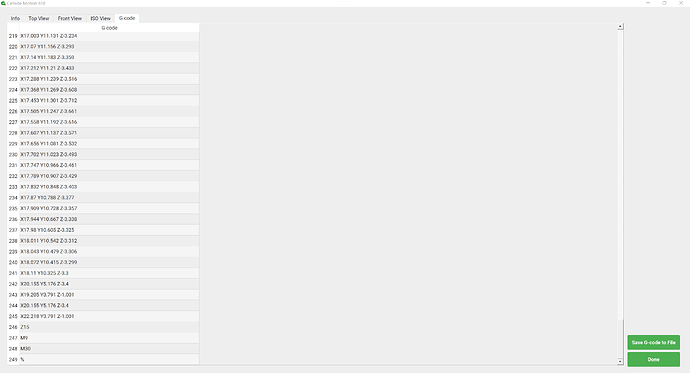When starting a program, my machine moves to the front near the Bitsetter then asks me to put in the bit for the program. I put the bit in then it measures it. From there, it goes to max Z, then directly to box zero or position X0 Y0. Is there a way to specify the path to relative position X0 Y0 from the Bitsetter? If I have clamps in the way the bit will hit them and I would like to program a safe route from the Bitsetter to the work piece X0 Y0.
The other issues is when the program ends, the machine moves to Z max, then Y max. Z max is great and what I want. Y max is again not good because the bit could hit a clamp. Is there a way to make it stop after Z max and not have it send the router to Y max? I use Fusion 360 and I updated the post processor to Safe Retracts: Clearance Height and it removed the home command from the G code. Now it just goes to safe clearance height, turns off coolant, and ends the program. So I don’t know why the routers is moving streight back when it finishes the program as I don’t see anything in the g code telling it to do so. The end of my G code is attached. Thanks!