Hello,
Im wondering if anyone knows how to bend letters in Carbide Create.
For example like the word Irish in the picture here…https://i0.wp.com/brickbubble.ca/wp/wp-content/uploads/2022/06/Boyles.jpg?fit=1000%2C1020&ssl=1
Thanks ahead of time.
Hello,
Im wondering if anyone knows how to bend letters in Carbide Create.
For example like the word Irish in the picture here…https://i0.wp.com/brickbubble.ca/wp/wp-content/uploads/2022/06/Boyles.jpg?fit=1000%2C1020&ssl=1
Thanks ahead of time.
thanks for the quick reply.
I had tried that and its not the effect my client wants.
I need to maintain the straightness of the tops of the letters, while somehow bending the bottom…This is the first design hurdle I’ve hit using carbide.
Carbide Create does not have a feature for doing this — you would either need to draw this effect by hand using the Curve tool/Node Editing, or use some 3rd party vector drawing program.
Inkscape is the free option:
Serif’s Affinity Designer is an affordable option:
while Adobe Illustrator is the industry standard:
You can covert the text to curves and edit them. I just used a random text but how I did it was to put a circle below the text and dragged the nodes to the circle. Once you have what you are looking for delete the circle or put it on a layer as a reference.
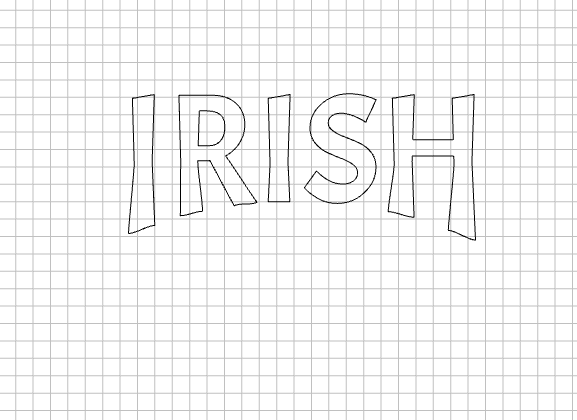
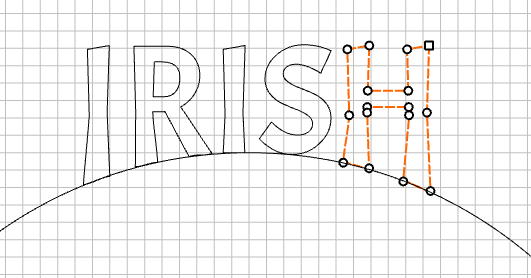
so you made the circle first?
i tried doing this on inkscape but it was messing with the shape of the letters too much
This was done in carbide create. Pick your text and size it for your project. There is an option when you create the text to convert them to curves.
Double click on each letter to select and click edit
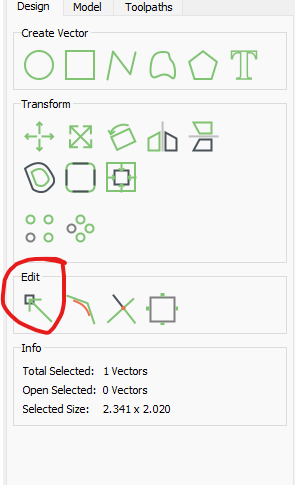
Drag the node to the circle. On straight lines you can add additional nodes to create more of a radius if need be.
This really is some pretty powerful software. I’m still a newbie and learning something new every time I play with it.
Thank you so much! ![]()
This topic was automatically closed 30 days after the last reply. New replies are no longer allowed.