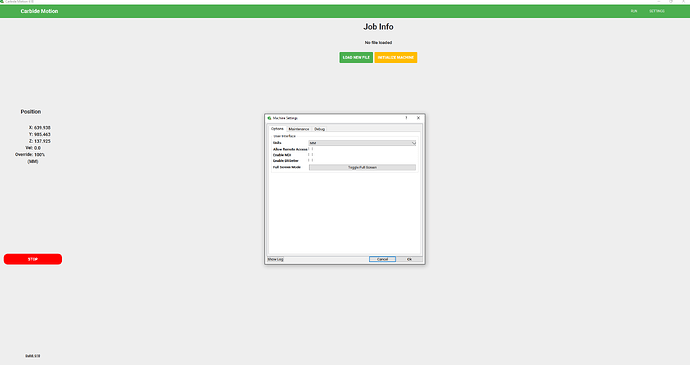I have a Shapeoko 5 Pro and it came with a bit setter. I hook it up on the installation side and it is all correct. When I go into carbide motion to configure and learn the bitsetter X/Y/Z position i follow along with the instructional video however, my version of carbide create doesnt allow me to set the zero location for the bitsetter. When i continue on with the configuration, my machiene always returns to the North East corner of the cutting area and attempts to set the bit z. below is a picture of the settings in carbide motion. The video has an additional block to set the x and y for the bitsetter. My version of carbide motion (downloaded the latest version 2 weeks ago) does not have this feature. See picture below. Please help.
This is now done as part of machine configuration:
I knew it had to be something easy. Thanks
This topic was automatically closed 30 days after the last reply. New replies are no longer allowed.