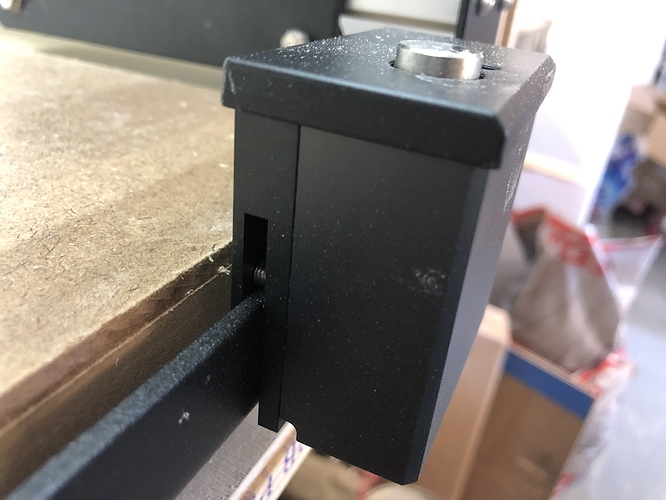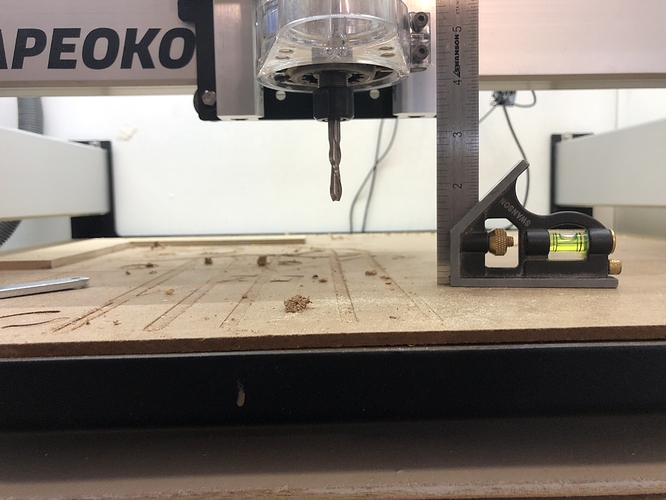@Julien
- Confirmed, the machine retracts to top of Z minus 5mm. I estimate about 10mm remaining between bit and button when I have about 1.25" of bit extended. This means the max I could achieve is less than 1.5" with the BitSetter. Could it be installed wrong? Pic below.
I recreated the problem. Here’s a link to the video: https://streamable.com/3uxide
Log results below. The order of operations here was initialize, probe fail, reinitialize, another probe fail.
N0 M5
ok
N0 G4P0.005
ok
N0 G4P0.005
ok
$h
ok
N0 G4P0.005
ok
N0 M5
ok
N0 G4P0.005
ok
N0 M5
ok
N0 G4P0.25
ok
N0G0Z-5.0000
ok
N0G0X-210.0000Y-400.0000
ok
N0 G4P0.005
ok
N0 G4P0.005
ok
N0 M5
ok
N0G0Z-5.0000
ok
N0G0X-3.0000Y-402.7750Z-5.0000
ok
N0G0Z-15.0000
ok
N0G38.2Z-155.0000F800.0
ALARM:4
GRBL_RESET
ok
Grbl 1.1f [’$’ for help]
[MSG:’$H’|’$X’ to unlock]
$X
[MSG:Caution: Unlocked]
ok
N0 G4P0.005
ok
G92.1
ok
G54
ok
G10L2P1X0Y0Z0
ok
G21
ok
G49
ok
G90
ok
$G
[GC:G0 G54 G17 G21 G90 G94 M5 M9 M56 T0 F0 S0]
ok
$#
[G54:0.000,0.000,0.000]
[G55:0.000,0.000,0.000]
[G56:0.000,0.000,0.000]
[G57:0.000,0.000,0.000]
[G58:0.000,0.000,0.000]
[G59:0.000,0.000,0.000]
[G28:0.000,0.000,0.000]
[G30:0.000,0.000,0.000]
[G92:0.000,0.000,0.000]
[TLO:0.000]
[PRB:0.000,0.000,0.000:0]
ok
N0 G4P0.005
ok
N0 M5
ok
G92.1
ok
G54
ok
G10L2P1X0Y0Z0
ok
G21
ok
G49
ok
G90
ok
$G
[GC:G0 G54 G17 G21 G90 G94 M5 M9 M56 T0 F0 S0]
ok
$#
[G54:0.000,0.000,0.000]
[G55:0.000,0.000,0.000]
[G56:0.000,0.000,0.000]
[G57:0.000,0.000,0.000]
[G58:0.000,0.000,0.000]
[G59:0.000,0.000,0.000]
[G28:0.000,0.000,0.000]
[G30:0.000,0.000,0.000]
[G92:0.000,0.000,0.000]
[TLO:0.000]
[PRB:0.000,0.000,0.000:0]
ok
N0 G4P0.005
ok
M56P1
ok
$$
$0=10
$1=255
$2=0
$3=6
$4=0
$5=0
$6=0
$10=255
$11=0.020
$12=0.010
$13=0
$20=0
$21=0
$22=1
$23=0
$24=100.000
$25=2000.000
$26=25
$27=3.000
$30=1000
$31=0
$32=0
$100=40.000
$101=40.000
$102=40.000
$110=10000.000
$111=10000.000
$112=5000.000
$120=500.000
$121=500.000
$122=400.000
$130=845.000
$131=850.000
$132=100.000
ok
N0 M5
ok
N0 G4P0.005
ok
N0 G4P0.005
ok
$h
ok
N0 G4P0.005
ok
N0 M5
ok
N0 G4P0.005
ok
N0 M5
ok
N0 G4P0.25
ok
N0G0Z-5.0000
ok
N0G0X-210.0000Y-400.0000
ok
N0 G4P0.005
ok
N0 G4P0.005
ok
N0 M5
ok
N0G0Z-5.0000
ok
N0G0X-3.0000Y-402.7750Z-5.0000
ok
N0G0Z-15.0000
ok
N0G38.2Z-155.0000F800.0
ALARM:4
GRBL_RESET
ok
Grbl 1.1f [’$’ for help]
[MSG:’$H’|’$X’ to unlock]
$X
[MSG:Caution: Unlocked]
ok
N0 G4P0.005
ok
G92.1
ok
G54
ok
G10L2P1X0Y0Z0
ok
G21
ok
G49
ok
G90
ok
$G
[GC:G0 G54 G17 G21 G90 G94 M5 M9 M56 T0 F0 S0]
ok
$#
[G54:0.000,0.000,0.000]
[G55:0.000,0.000,0.000]
[G56:0.000,0.000,0.000]
[G57:0.000,0.000,0.000]
[G58:0.000,0.000,0.000]
[G59:0.000,0.000,0.000]
[G28:0.000,0.000,0.000]
[G30:0.000,0.000,0.000]
[G92:0.000,0.000,0.000]
[TLO:0.000]
[PRB:0.000,0.000,0.000:0]
ok
N0 G4P0.005
ok
N0 M5
ok
G92.1
ok
G54
ok
G10L2P1X0Y0Z0
ok
G21
ok
G49
ok
G90
ok
$G
[GC:G0 G54 G17 G21 G90 G94 M5 M9 M56 T0 F0 S0]
ok
$#
[G54:0.000,0.000,0.000]
[G55:0.000,0.000,0.000]
[G56:0.000,0.000,0.000]
[G57:0.000,0.000,0.000]
[G58:0.000,0.000,0.000]
[G59:0.000,0.000,0.000]
[G28:0.000,0.000,0.000]
[G30:0.000,0.000,0.000]
[G92:0.000,0.000,0.000]
[TLO:0.000]
[PRB:0.000,0.000,0.000:0]
ok
N0 G4P0.005
ok
M56P1
ok
$$
$0=10
$1=255
$2=0
$3=6
$4=0
$5=0
$6=0
$10=255
$11=0.020
$12=0.010
$13=0
$20=0
$21=0
$22=1
$23=0
$24=100.000
$25=2000.000
$26=25
$27=3.000
$30=1000
$31=0
$32=0
$100=40.000
$101=40.000
$102=40.000
$110=10000.000
$111=10000.000
$112=5000.000
$120=500.000
$121=500.000
$122=400.000
$130=845.000
$131=850.000
$132=100.000
ok