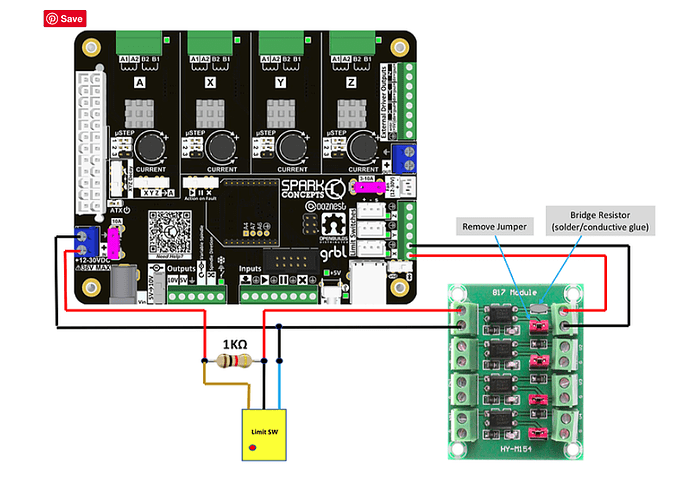Unfortunately, that suggests to me that you might have a mechanical issue or a very inaccurate BitSetter. Any chance you’ve had the nut go loose inside the BitSetter again?
Just changed back to original settings.
Working fine.
Looking more and more like my least favorite type of problem - intermittent electrical. Bleh!!
Spare inductive prox switches on the way. Meanwhile I’ll see about deleting the breakout board.
If the led flicker is what you may referring to, that is probably switch bounce. Mechanical switches do bounce and the speed with witch the computer test the switch state catches this bounce. There should be a small bit of code that eliminates this, now that is just a quick guess. We saw this in the very early days of the pc’s as the switches were of poor quality for the application. As you say it’s getting worse the switch may be wearing and causing more and longer bounce. Just a guess, manually dropping the bit is slow in comparison to the software drop. I used to put a small delay loop in the read code to eliminate this. I do hope this helps.
Your telling your age! The switch bounce caused IBM massive head aches that first PC roll out.
Hey @Griff,
Still running without issue?
Working ok since I took the breakout board out of the loop and connected directly to the board.
BTW the wires on the early touch probes are tiny. PITA to strip and solder. I ended up burning the insulation off then cleaning off the soot.
Did you use the optocoupler between proximity sensor and xprov4?
No idea what an optocoupler is. I might guess a fiber optic gizmo? Anyway, no.
False limit switch triggers is a well known issue with Xpro v4 when using proximity sensors. You will want to use optocoupler to isolate the signal. This might be the case with probe and bit setter since it uses proximity switch.
Try using this optocoupler
https://www.amazon.com/NOYITO-4-Channel-Optocoupler-Isolation-Photoelectric/dp/B07GMHLL2M/ref=sr_1_34?dchild=1&keywords=optocoupler&qid=1599153654&s=industrial&sr=1-34
Here’s a wiring diagram.
Hmmmm, ok, I’ll keep that in mind. Thanks for the detailed answer.
I’ve had zero issues with my XYZ inductive sensors. And the deletion of the breakout board seems to have solved the issue with the Bitsetter inductive prox.
Nice to have a potential solution at hand in case of further troubles.
An optocoupler is pretty straightforward. It’s an LED next to photo-sensitive transistor. This arrangement lets one circuit turn on or off the LED and a totally isolated circuit get an ‘on or off’. So, basically a solid-state relay.
I don’t think, at this point, that you’d need an optocoupler on your Probe, @Griff.
they don;t really work anyway for probes since probes are a “resistive/open” thing not a digital signal
This topic was automatically closed after 30 days. New replies are no longer allowed.