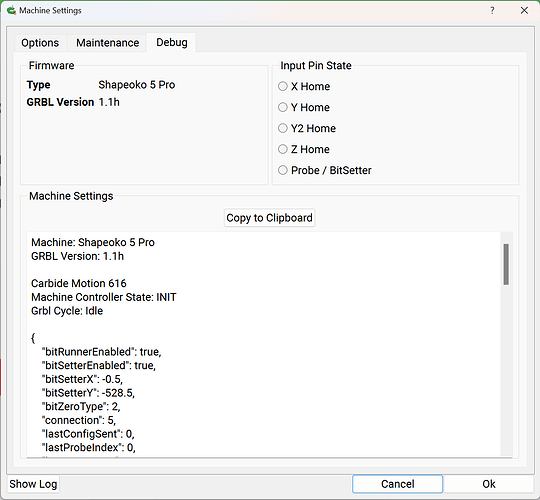Hello ya’ll, frequent lurker, first time poster.
Im having a problem with the company i work for’s Shapeoko 5 Pro. We have been using the Bit zero with no problems, but when we try to use the Bit setter that came with the machine, it does not.
When the machine goes over to do the bit setting, When moving Z, the machine just runs past the stop point for the setter and buzzes very loud before backing the z back up and giving an error. The button on the bit setter runs smooth up and down and the green light comes on when i press on it, along with the red one on power up. I don’t think its a wiring problem with the front panel because the BitZero works just fine on either of the 2 ports on the front, but the Bit setter does not work on either. Lastly, the stops that you can check in the settings light up on the BitZero but not when the Bit setter is plugged in.
Is this a Bit setter problem or is it something with the wiring, but wouldn’t the green light not come on when i press it if it was? is Carbide motion not receiving the signal?