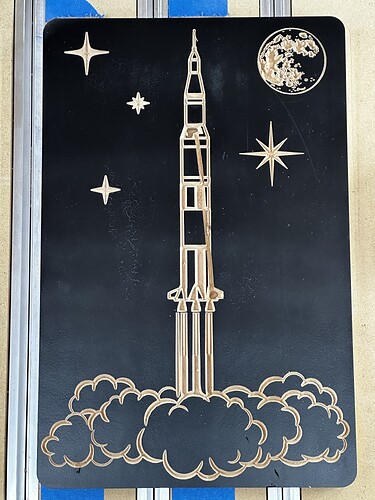Today I was cutting a job during lunch and had the machine miss the new zero offset when I was starting the job and changing bits. I went through the setup and did my XYZ probe and even verified that the set 0 points were accurate. The XY was over the corner and I validated the Z using the ‘Plunge to 1" over Z set point’ with a 1-2-3 block. However, when I went to start the job, I loaded in a new tool (1/8" downcut endmill) it probed with the bitsetter per usual and went to start the job with the new zero offset about 1/4" or more below where the worksurface was. (Zero set to wasteboard).
I suspended and stopped the job and first checked that the bit had not shifted in the collet. I then went and used the same Z plunge quick action and confirmed that the new 0 point was reading below the wasteboard. At this point I’m baffled as to what happened. I re-zeroed to the wasteboard, started the job and it executed without issue. Even with multiple bit changes it didn’t skip a beat the whole time.
Anyone have an idea what could cause this offset/change? I’ve had this happen once before due to a loose probe bit in the collet, but I know 100% that my bit did not slide back in this time.