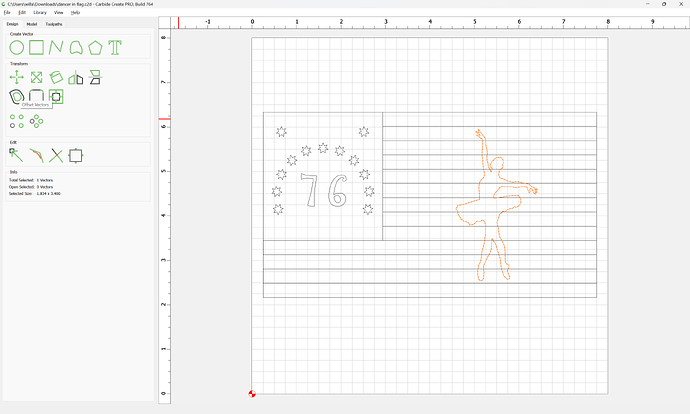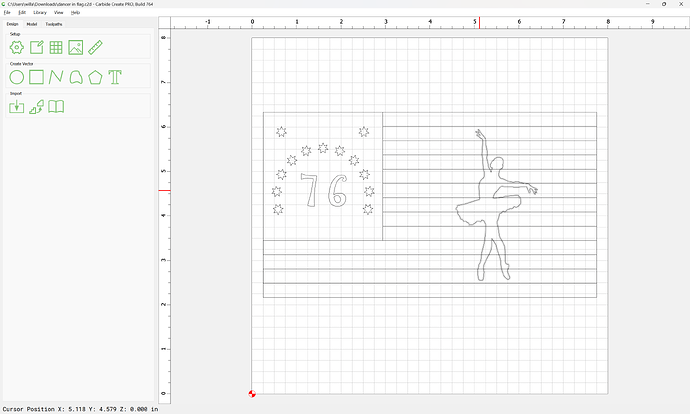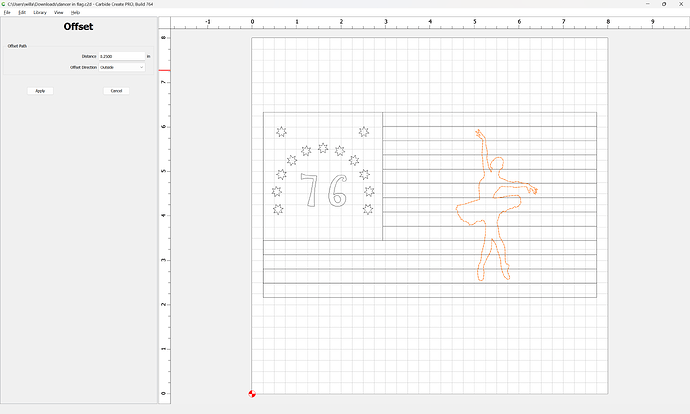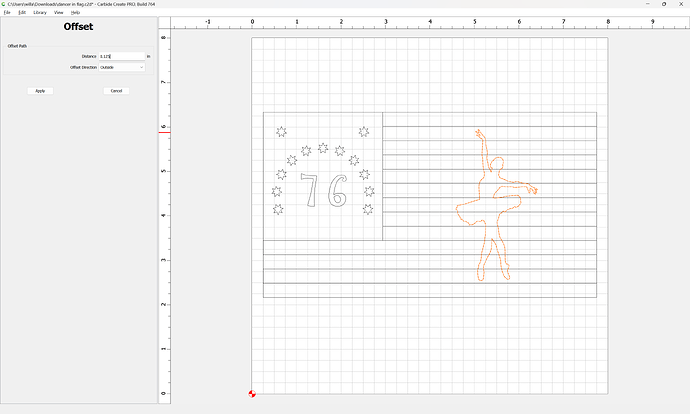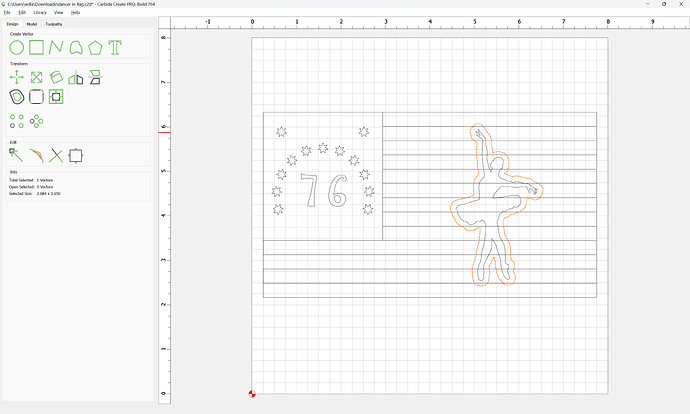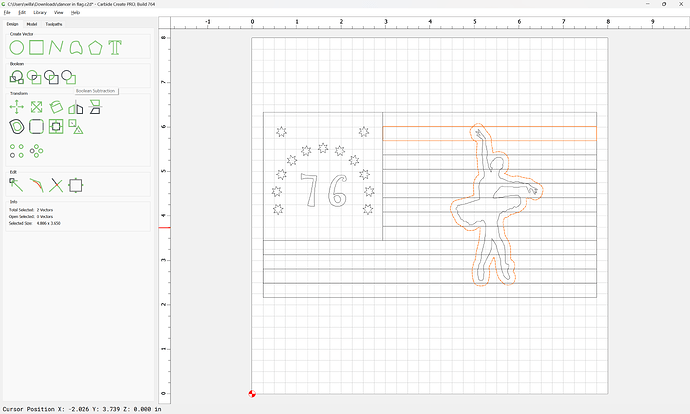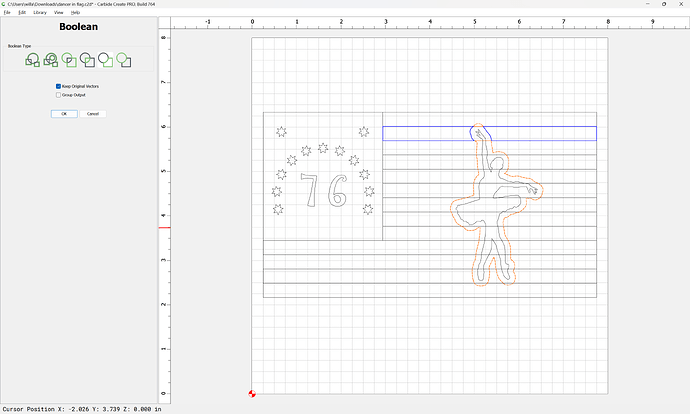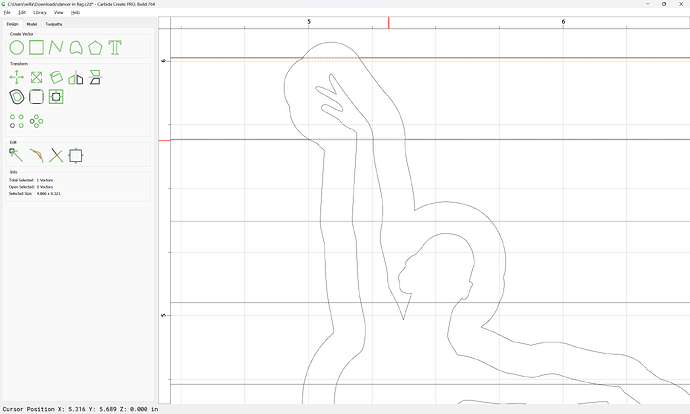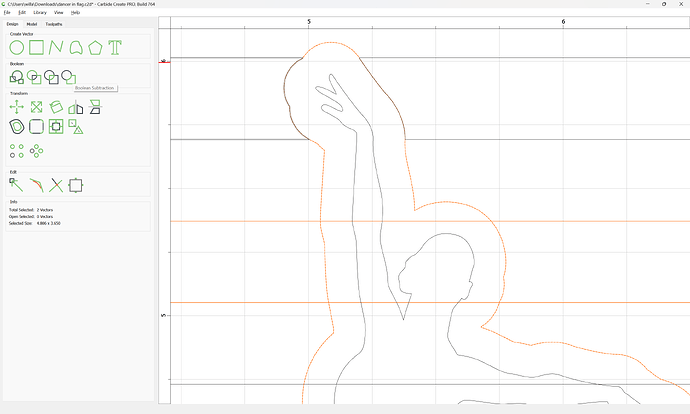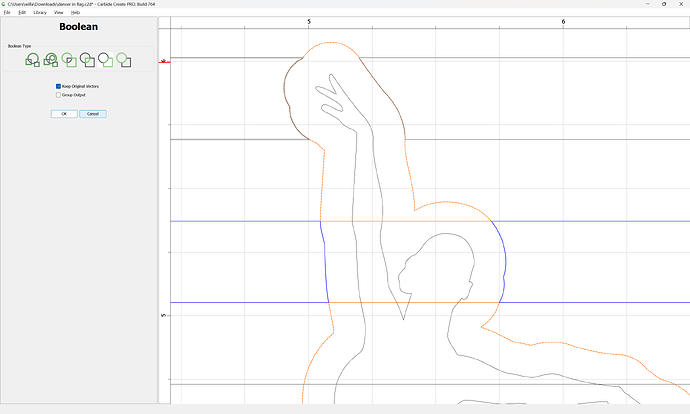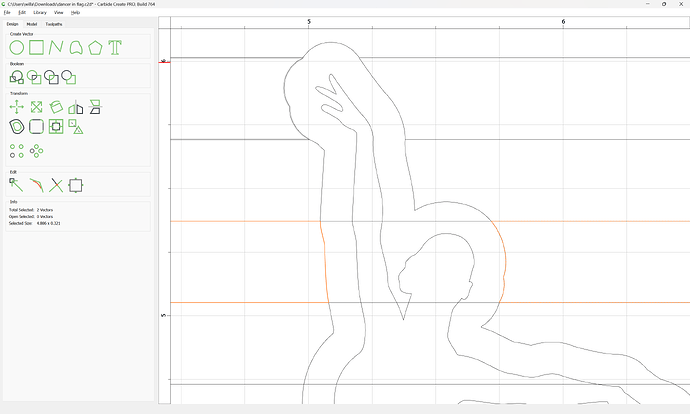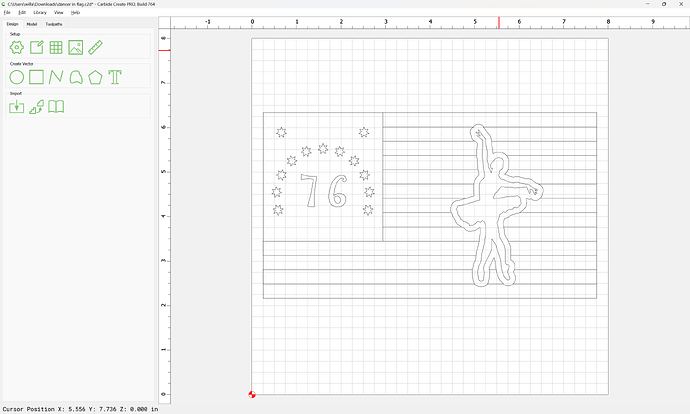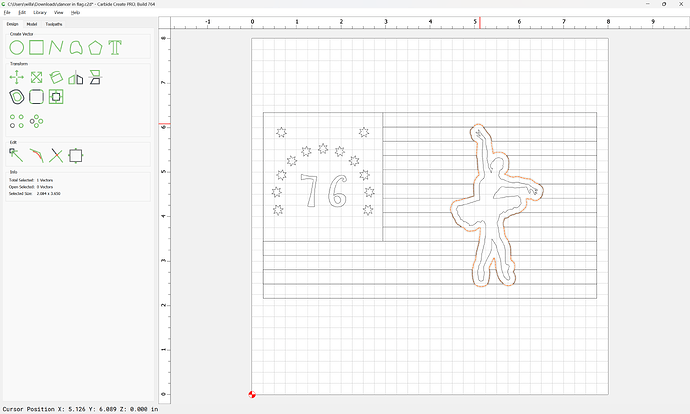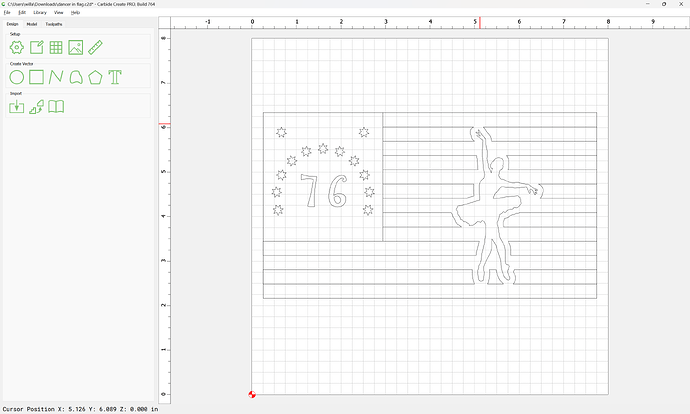Given a design:
which we wish to:
I want to superimpose the dancer on the flag and use Boolean subtraction to remove the stripes in the dancer’s body.
Select the dancer (as shown above) by clicking on it ---- it will flash/highlight when the cursor is in the right position:
Set the parameters to:
Distance: 0.125
Offset Direction: Outside
Apply
Select the one of the stripes by clicking on it, and then shift-click on the outline geometry so that it is highlighted in a dashed pattern indicating it is the key object:
and choose "Boolean Subtraction:
At this point there are two options:
- allow the original vectors to vanish, necessitating re-doing the outlining
- keep the original vectors and delete the original stripe
(we will do the latter by checking the relevant box)
OK
Zoom in and select the stripe which is no longer needed:
and delete it:
Repeat the selection process of stripe, and then shift-click on outline:
and repeat the Boolean Subtraction:
(re-checking the “Keep Original Vectors” checkbox)
OK
repeat until one arrives at:
at which point the offset geometry may be selected:
and deleted: