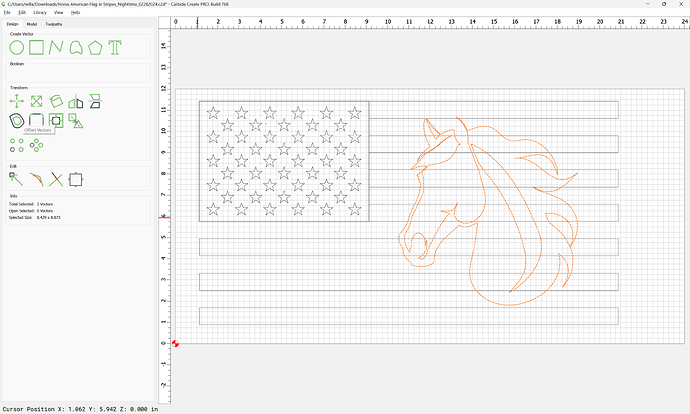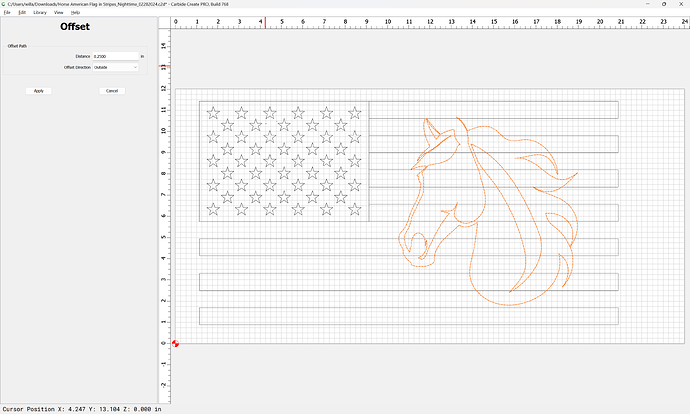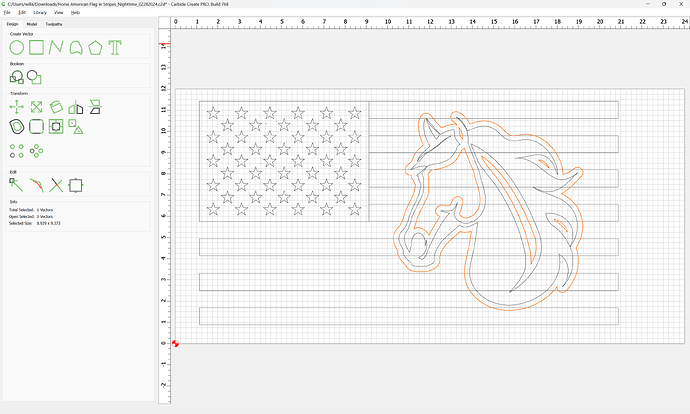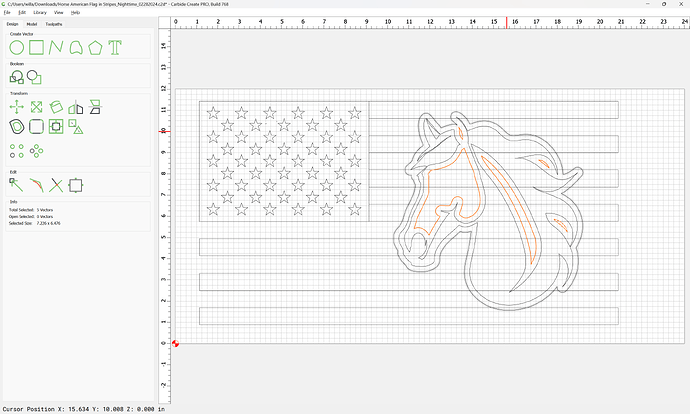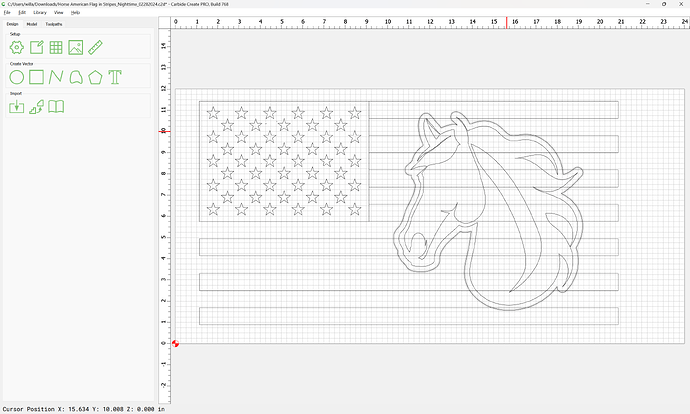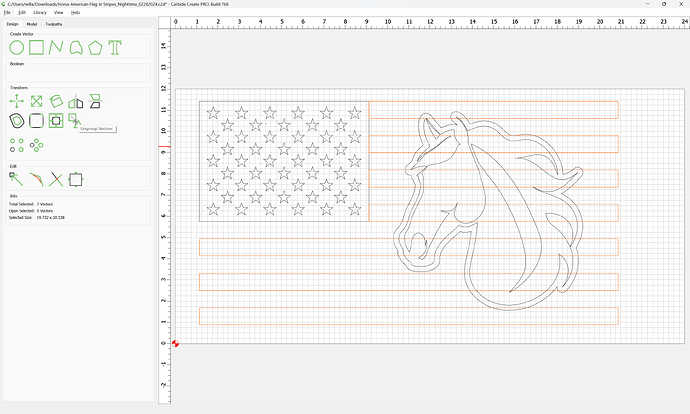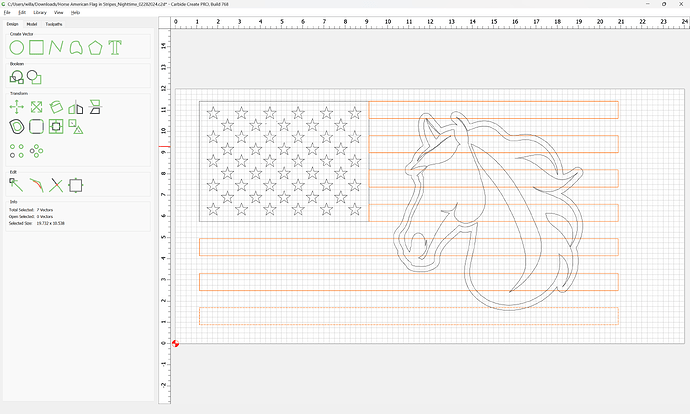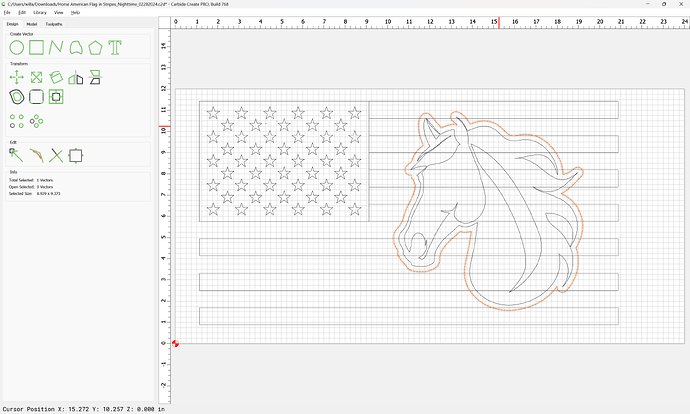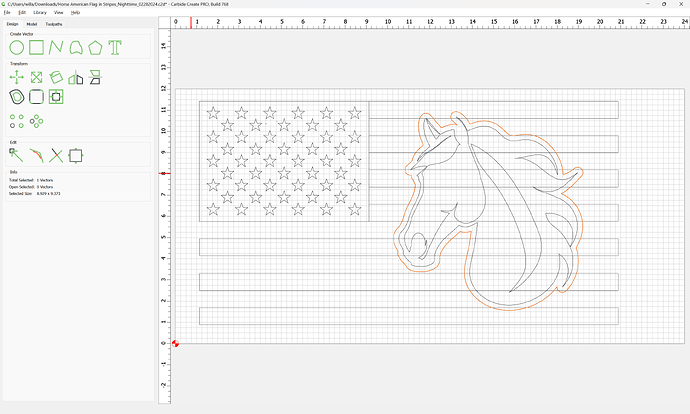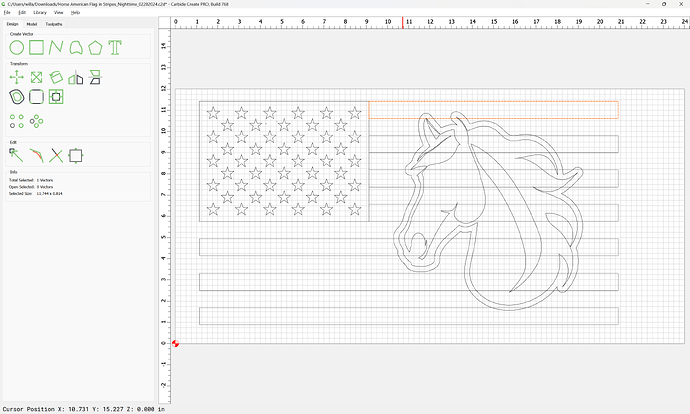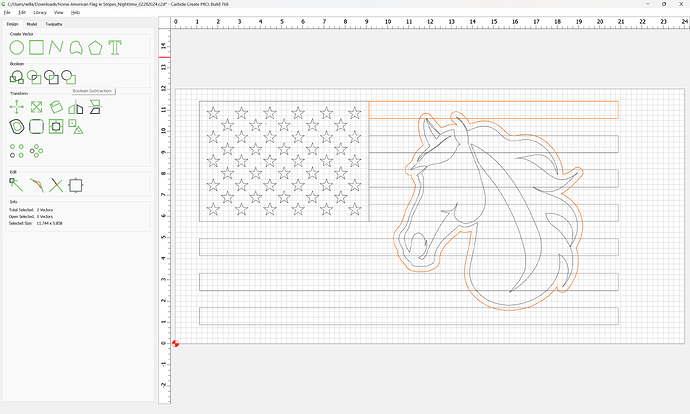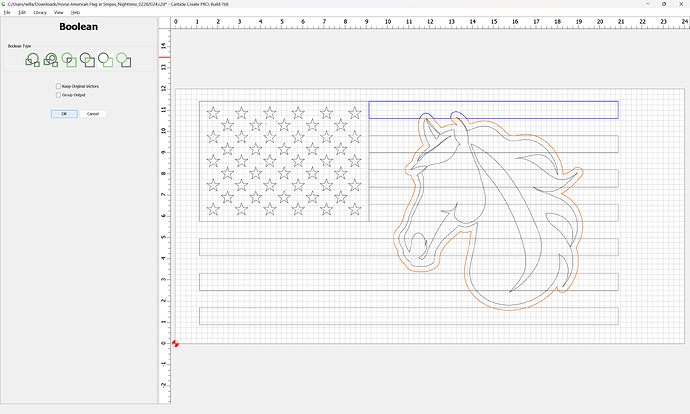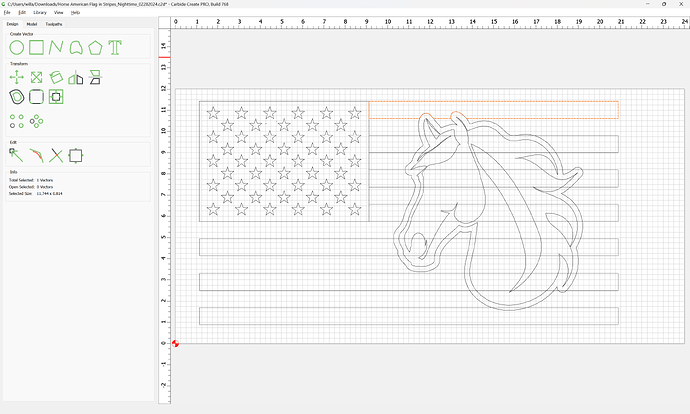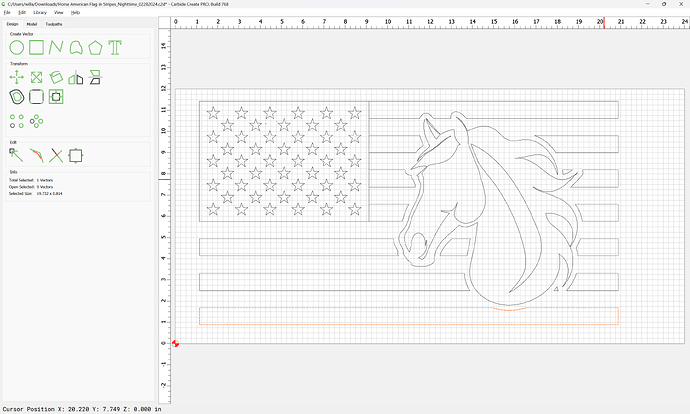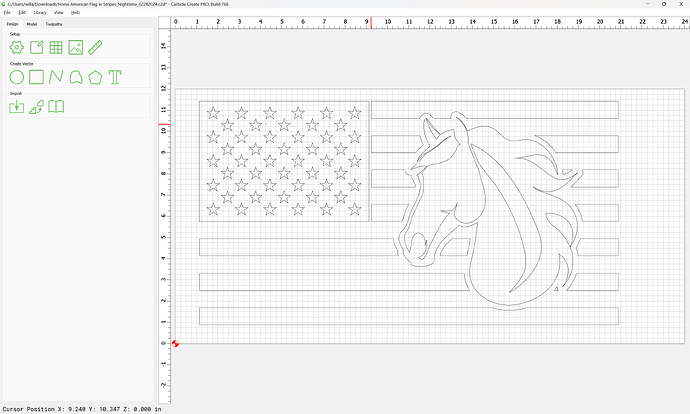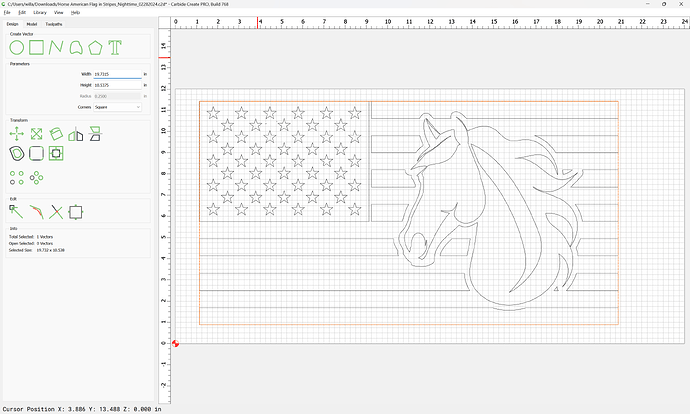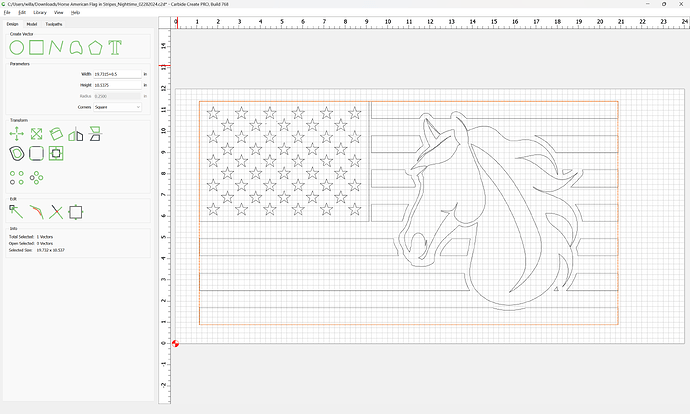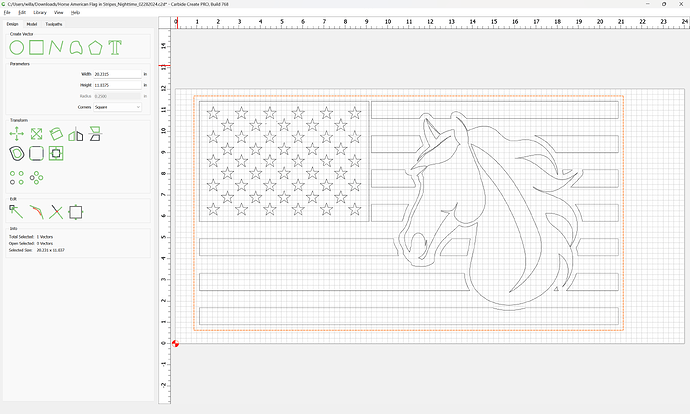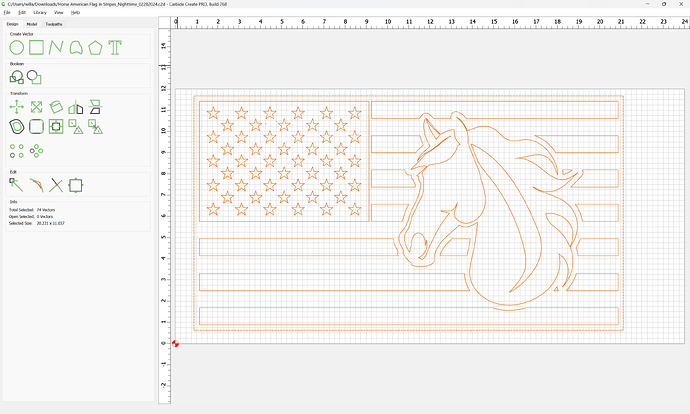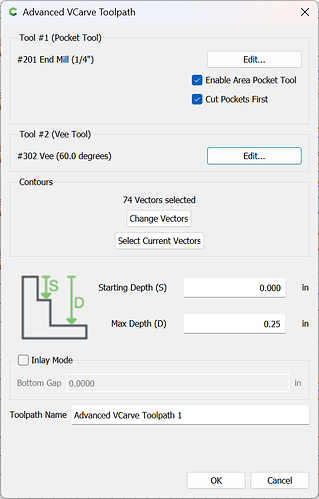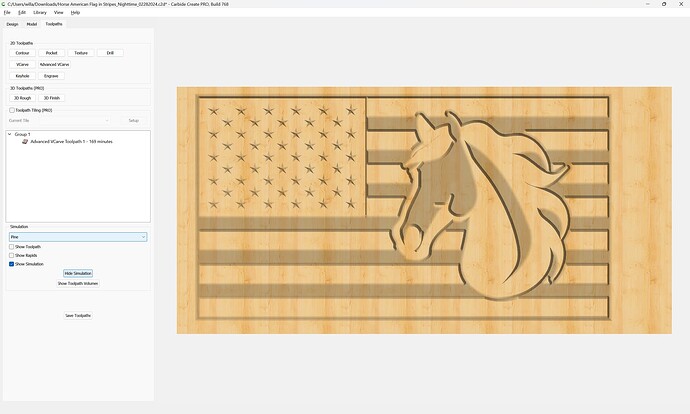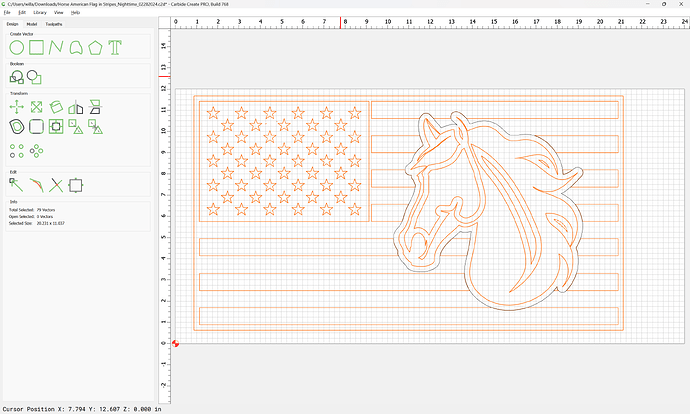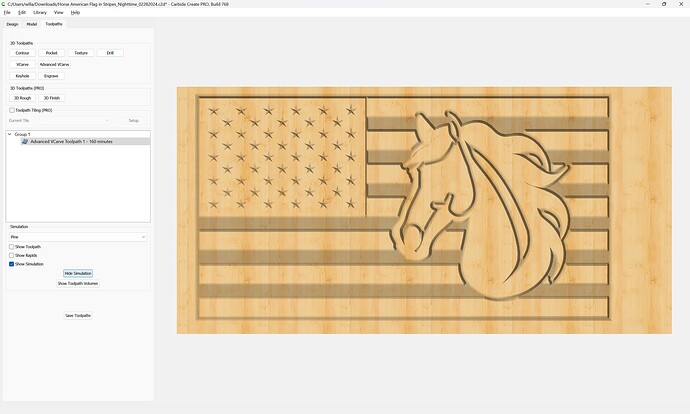as requested on support…
Given a design:
we need to offset it to the outside using Offset Vectors:
Apply
Then shift-click on the outer geometry to remove it from the selection:
and delete it:
Selecting the stripes:
we see that there are seven vectors, so we ungroup them:
Select the outer geometry:
copy it, move the cursor out of the drawing area, then paste it six times to make a total of 7 instances all stacked on top of one another:
Select a stripe:
Shift-click on one of the outlines to add it to the geometry as a key element:
Then use Boolean Subtraction:
OK
and repeat that process for each stripe until one arrives at:
One concern is that the stripes and the field for the stars touch — it would be better/easier if they were separated, so repeat this with a rectangle of a suitable width:
It is now possible to add surrounding geometry:
Select everything:
and do an Advanced V carving with Pocket Clearing:
An optional feature would be to restore the inset geometry which was previously deleted and add it to the toolpath:
Naturally the tool used and depth cut to may be adjusted as desired.