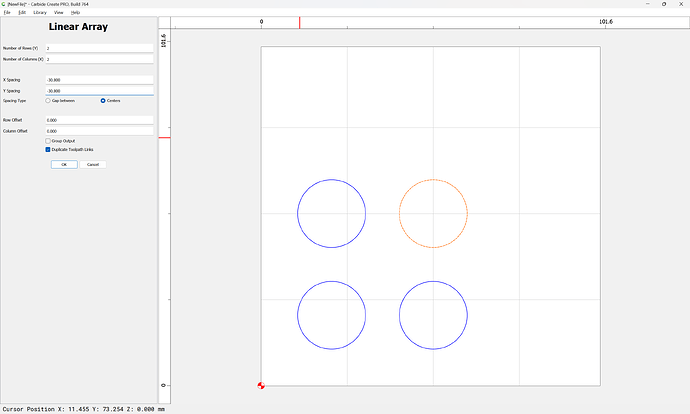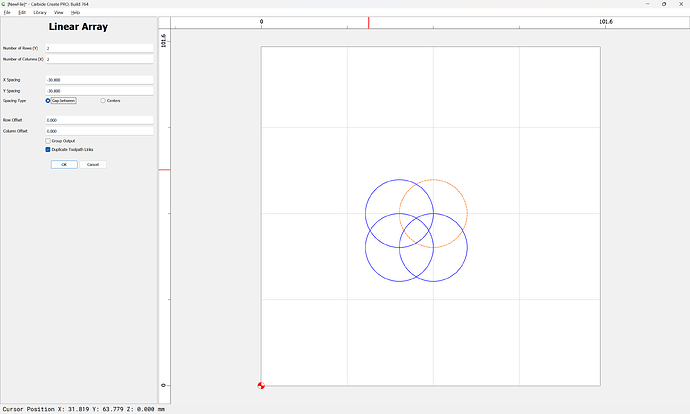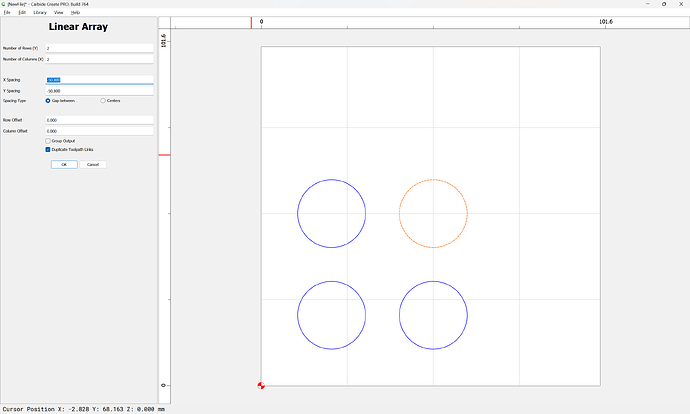galgier
(Gary Algier)
1
How to repeat:
- Add circle radius 10 centered at (100,100).
- Select Linear Array. It will default to Center mode with 30 for both X and Y spacing.
- Change to Gap mode. The circles will distribute upwards off the material.
- Change either or both spacing to “-30”.
The circles will overlap, they should have a 30mm gap, but distribute in the negative direction.
Gary
galgier
(Gary Algier)
3
I said it fails in gap mode. You showed center mode.
Try selecting the “gap” button before entering the negative offset.
Gary
WillAdams
(William Adams (Carbide 3D))
4
For gap mode, the calculation is from the right edge:
so the solution is to use Center Mode if one wishes to use negative values, or to add in the height/width of the object to the negative movement:
system
(system)
Closed
5
This topic was automatically closed 30 days after the last reply. New replies are no longer allowed.