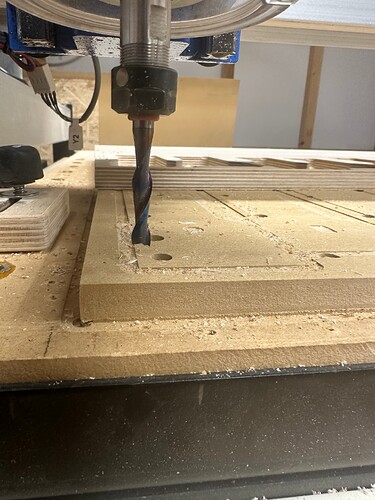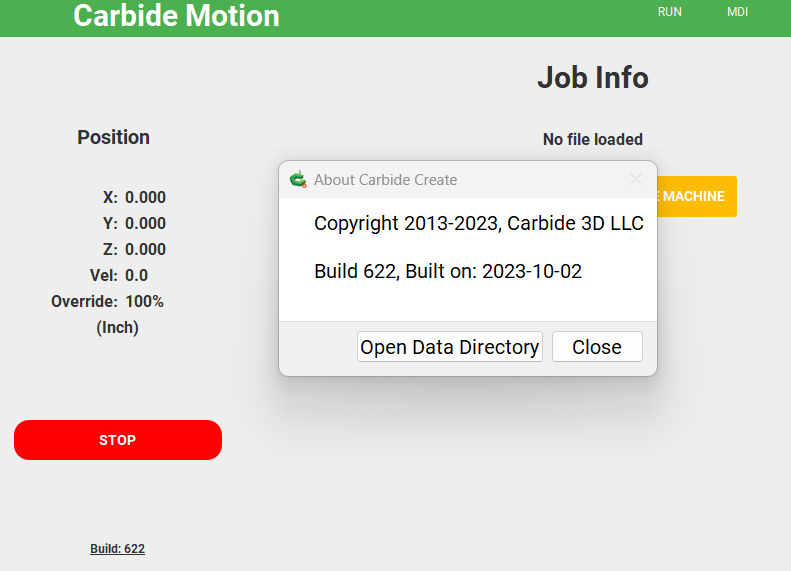I believe you guys helped on 622 to get it back that way. Now I can’t find the command to reset it.
Edit the underlying .json file?
Se this is where my X should be but I can’t move it over any farther. I just preped and surfaced this on 622 code with that corner sport as my XYZ
that maybe it, let me try that
can you tell me where that is at, the file.
Click on the version number in Carbide Motion, choose “Open Data Directory”
I recently went down this road to increase my “X” travel. Do what Will said, then open the JSON file in a text editor. THEN QUIT CARBIDE MOTION. Then edit the JSON file and save it. Then reopen Carbide Motion. (If you don’t quit Carbide Motion before saving the JSON file, it won’t “take”).
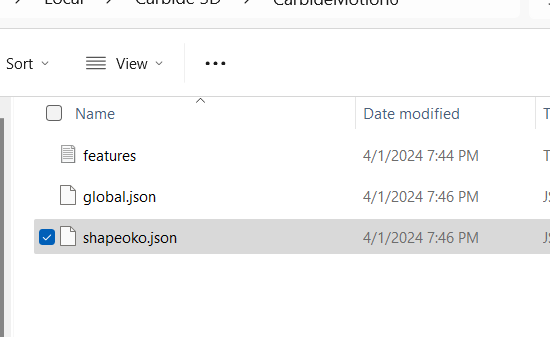
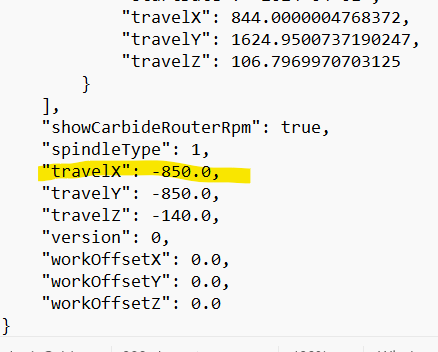
Once data directory was open, close down CM. then edit the file change the X value then save. Restart CM and yes it worked. Thanks you. I tried this back on 622. I will try this on 635 your new version and let everybody know.
I just upgrade to 635 and did that process to change the Z travel. It worked like a charm. Thank you all, I do apreciate it. I have the XXL 3 running like crazy, been very reliable to me and my small business. That extra inch or 2 helps. Again much apreciated everybody help.
This topic was automatically closed 30 days after the last reply. New replies are no longer allowed.