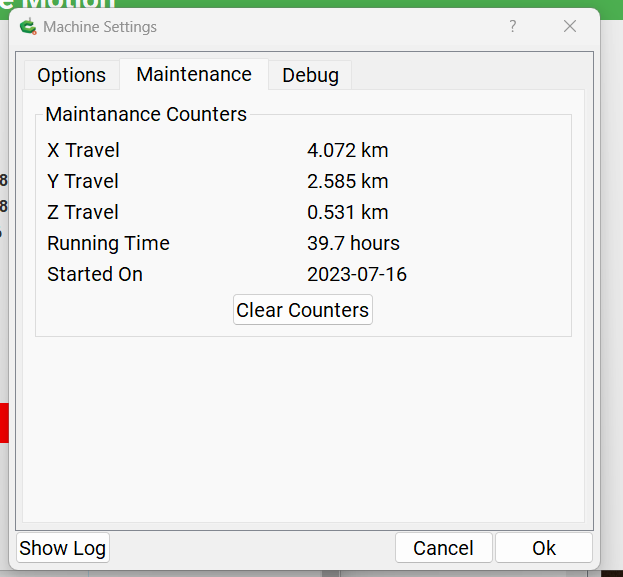So I just upgraded to your 635 version. I need to increase the X travel on my system but it won’t allow me too. I even downgraded back to 622 which worked just fine. Now 622 CM won’t work either if I change $130.
As you can see I changed the $130 to 870 from your default 845.
$130=870.000
$131=850.000
$132=80.000
But its not increasing the X on the XXL. I have changed the value reinistiallized my SHP3 XXL several times. I run a 32x 29 waste board and with out this change this build doesn’t work.
Please help I may have to go back to the older version 622.
setting below from my machine.
thanks
Ivan
$$
$0=10
$1=255
$2=0
$3=2
$4=0
$5=0
$6=0
$10=255
$11=0.020
$12=0.010
$13=0
$20=0
$21=0
$22=1
$23=0
$24=100.000
$25=2000.000
$26=25
$27=3.000
$30=24000
$31=0
$32=0
$100=40.000
$101=40.000
$102=320.000
$110=10000.000
$111=10000.000
$112=1300.000
$120=500.000
$121=500.000
$122=100.000
$130=870.000
$131=850.000
$132=80.000
ok
N0G4P0.5
ok
$xG92.1G49G10L2P1X0Y0Z0G54G21G90
ok
ok
ok
ok
ok