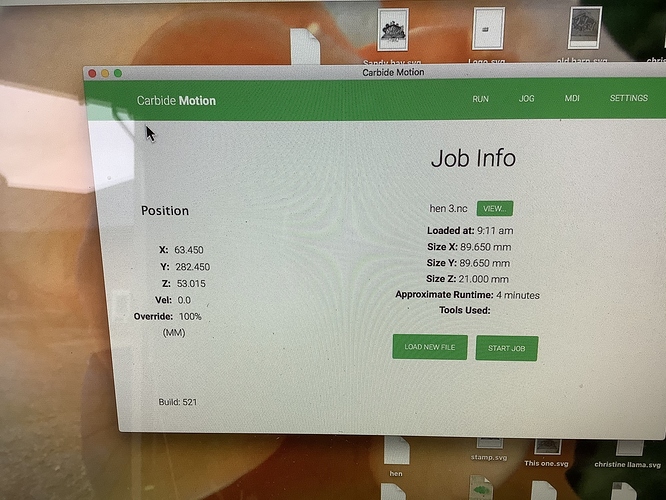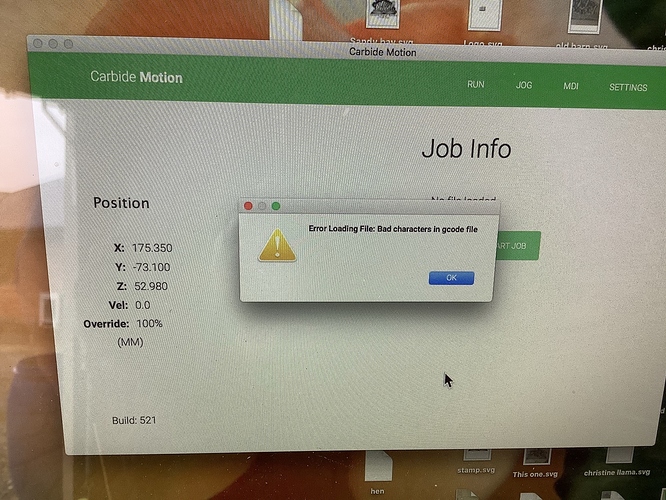Hi all,just getting going and have done the hello world with no problems.I have a very simple test pattern I have done in CC version514,have saved the g code and it is saved as .c2d.CM can not pick it up,I have version 5.
Am I missing something,any help would be really appreciated.
Gcode export should be saved as a *.nc format. CM will not open CC files directly for machining.
.c2d files are Carbide Create’s native file format.
You should export G-Code (.nc is the usual file extension), see: Getting Started with Carbide Create
Note that the current version of Carbide Create for Mac OS X has a bug where it doesn’t add the .nc file when writing out G-Code — please add that extension when writing out G-Code.
For more on file formats see:
EDIT: Note that since this time, Carbide Create has been changed so that toolpaths are in .c2d files as noted at:
Thanks Dan and Wii,just changed to nc then got as far as loading the file in CM and says I have a bad file.So how do I know what is a bad file and how can I view the g codes??I am on a Mac
What is the exact error message?
You could post the .nc file here after zipping for folks to check, or verify it w/ a 3rd party G-Code previewer — list of them at:
You create files in Carbide Create and they are the c2d files. These files can only be opened in Carbide Create. After you design your project and save the project.c2d file you have to export you tool paths which is saving your gcode. The gcode is saved in the .nc file format and is a simple text file. The .nc files are what is read by Carbide Motion to turn your project into motion of the router to cut your project out.
- The c2d files are for Carbide Create only
- The .nc files are for Carbide Motion and other gcode senders to control your machine.
Thanks Wii and Guy,I have packed up for the day,will set it up in the morning,it was a very simple circle with a few text words in the middle to test everything.
Hi Will,Tried 2 simple ideas to test and did it the same as the first one and no issues whatsoever,I can view the g codes etc but the first one I do not know what happened so have just written it off to lack of experience.These 2 pieces gave me the check on dia and depth of cut and all as Planned.Thanks everyone for putting me in the right direction.
That’s a nice pear of test samples.
Glad to hear you puzzled things out!
This topic was automatically closed after 30 days. New replies are no longer allowed.