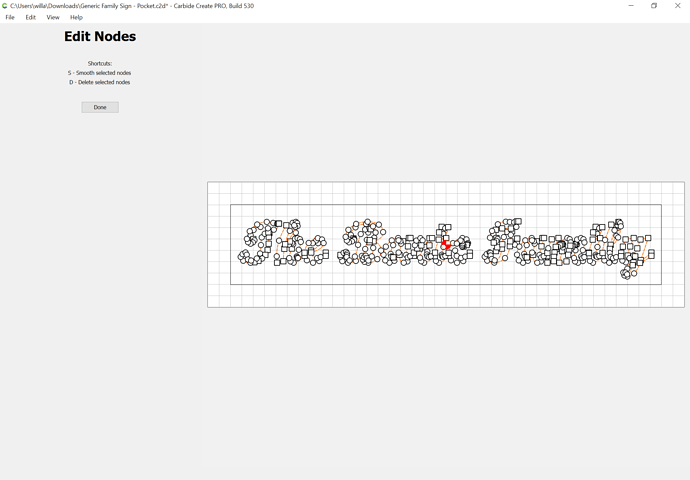Anyone notice on CC V 530 it take a lot longer to calculate tool paths, show simulation. Pop up message Calculating Tool Path. Even for smaller projects.
Please post an example of a file which takes longer, and let us know what version you are comparing to and we will do our best to look into this.
I dont have any specifics but it seems like its on everything. I’m on CC version 530. When i was on version 520 i dont ever remember seeing the Calculating Tool Path popup and now i see it pretty consistantly. Also seems like much longer time to save the Gcode on CC 530. If you try to click on anything in the program while it is calculating you get a message Not Responding
Once you save the program and gcode the first time it seems to be much faster.
Im using a Shapeoko 4 Pro XL. Processor set for Carbide3D Shapeoko
I would agree that things take longer to calculate in 530 but it is not excessive. Plus 530 is much more accurate in estimating cutting times than past versions. In some of the 3.x versions you could cut the estimated cutting time in half and be in the ball park. The CC software has come a long way in the last two years. I am not personally a big fan of beta software but I may have to try the 6.x beta CC to see how the future will look.
I agree. Just wanted to see what other users thoughts are.
If you want to see an example of timing for calculations here is a sample file
Generic Family Sign - Pocket.c2d (487.2 KB)
For me, on 530, that project was “Calculating Toolpaths” for about 30 seconds or so. Longer than I would have expected for a moderately simple task.
I agree, tried it on two different computers with different installs of CC and got the same results
Also, sometimes when i save the gcode file the S/W seems to lock up and or takes a long time to save,
I had an epiffany. Wonder if this has something with the font i selected. Other projects with different fonts don’t seem to have this issue.
I suspect the problem is this font uses quadratic B-Splines, which when converted to curves results in polylines which require more calculations.
Please try this version:
Generic Family Sign - Pocket_paths.c2d (676.5 KB)
(it also has all the overlaps resolved)
(the original text is on a hidden (disabled) layer)
Thanks. That makes sense. Don’t know what quadratic b splines are but next time i’ll try a different font.
Starting in 525 we added code that optimized pocket retracts that, depending on the vectors defined, could add significant calculation time for toolpaths with lots of segments. If this is a factor then it would explain why one font takes significantly more time to calculate than another.
In the V6 betas, we’ve optimized that code more based on customer files so it should be quicker. We also added more granular progress feedback so there are more status updates during calculation. You can grab it at https://carbide3d.com/carbidecreate/beta/
Reasonable price to pay for fewer retracts and shorter cutting time. Thanks, Rob!
You could go crazy and try some TSP optimizations to reduce travel moves 
This topic was automatically closed after 30 days. New replies are no longer allowed.