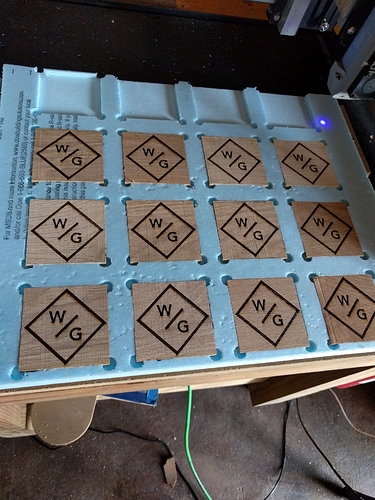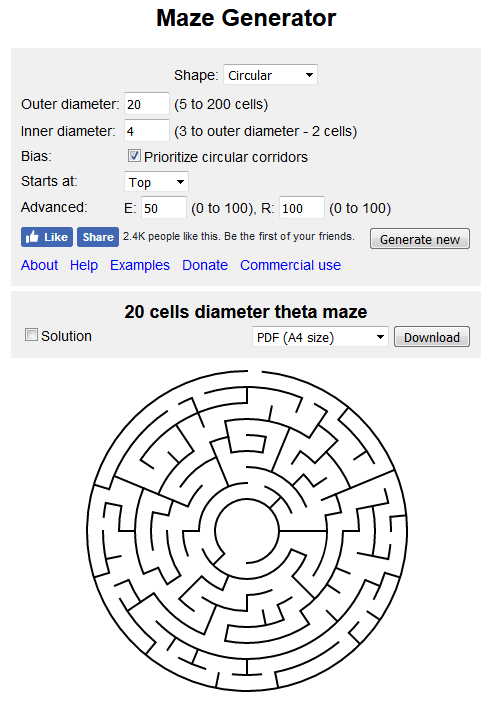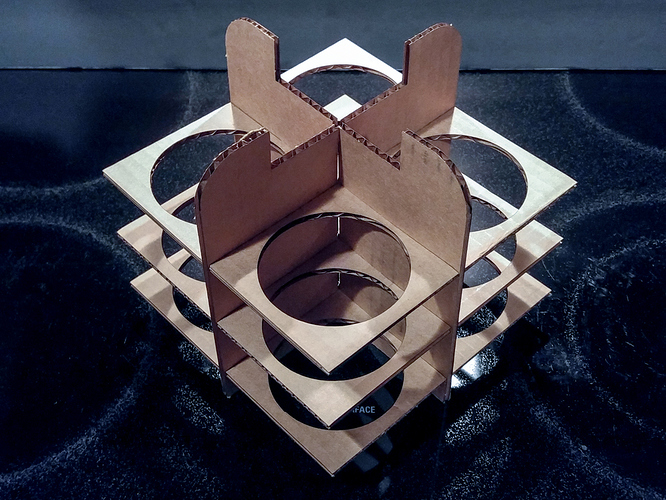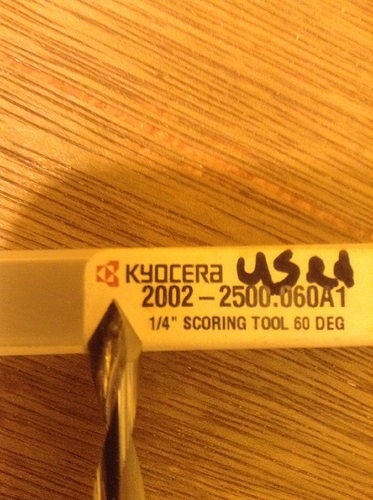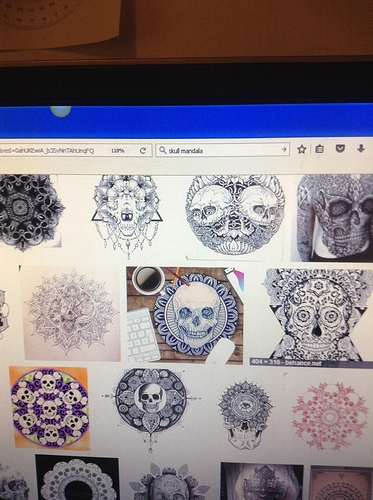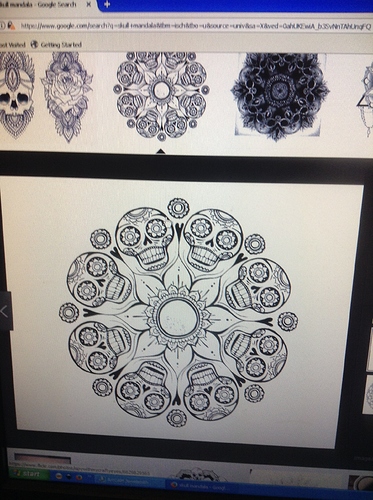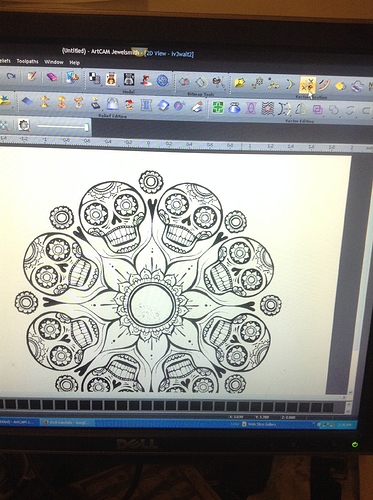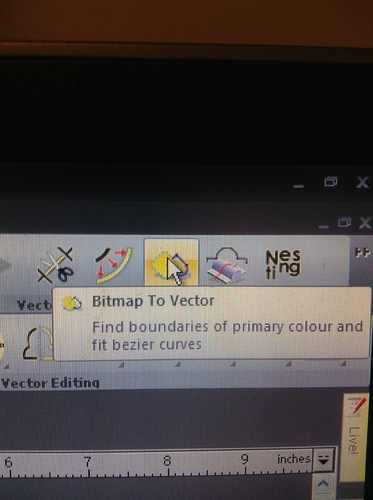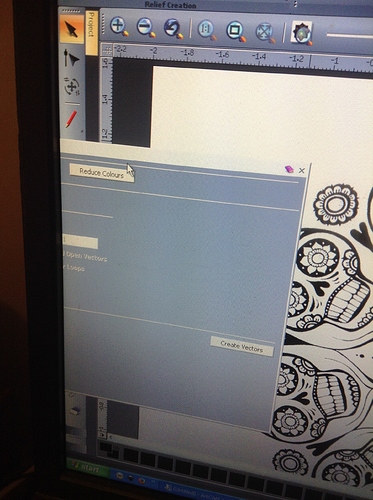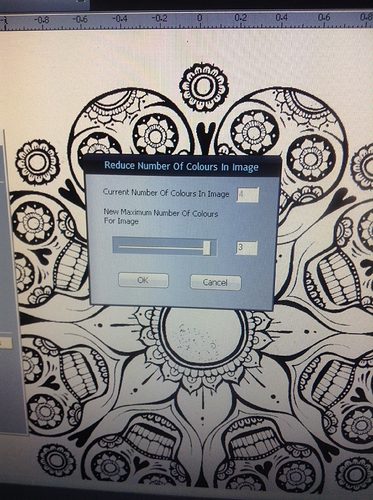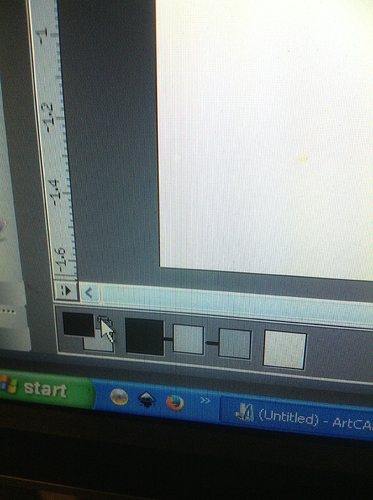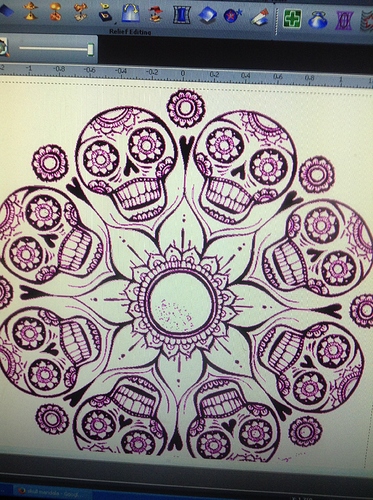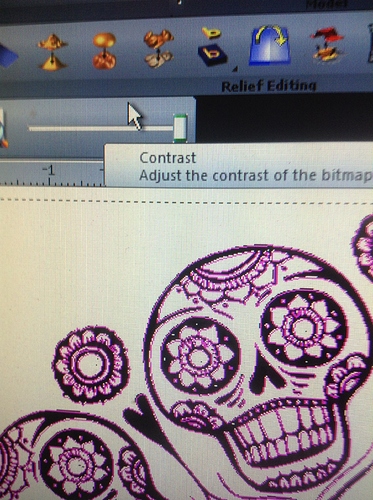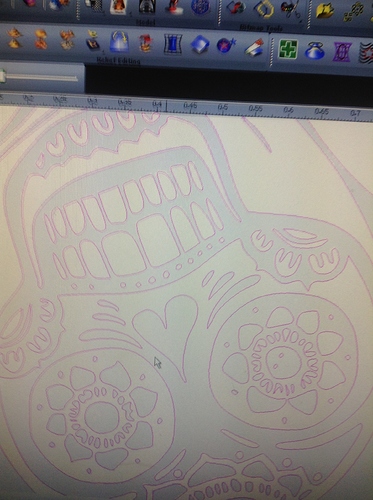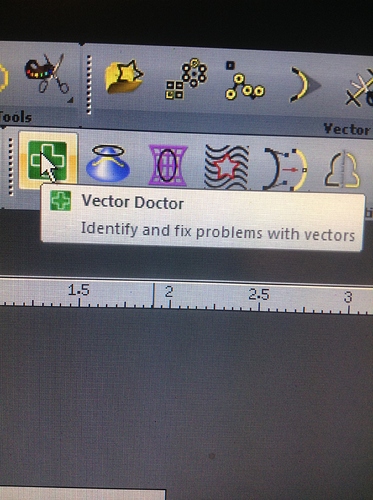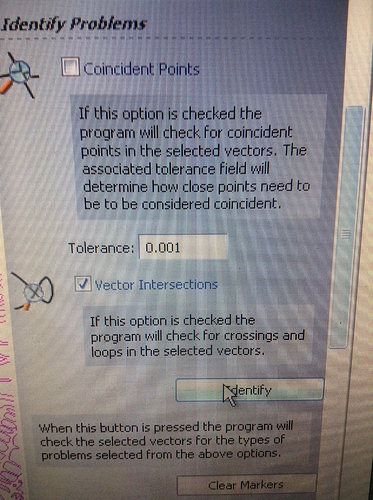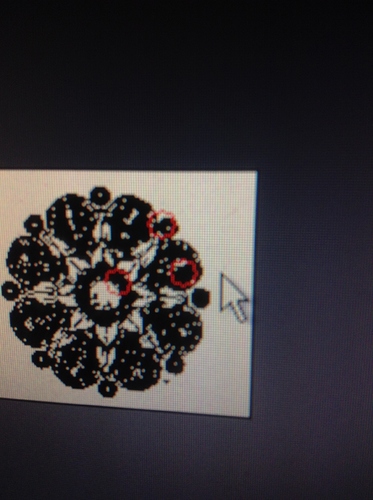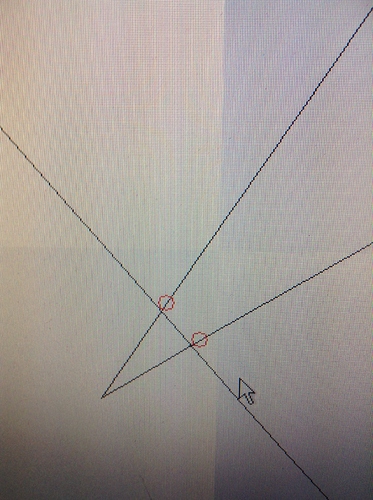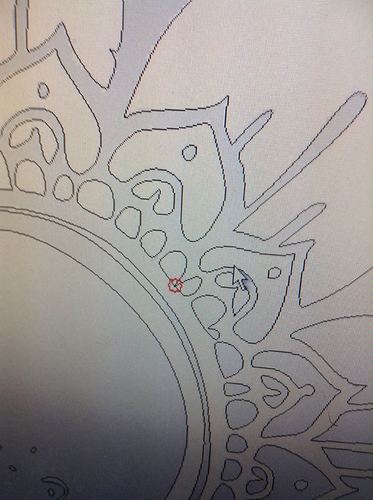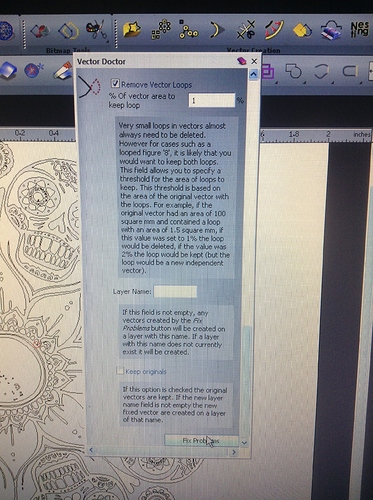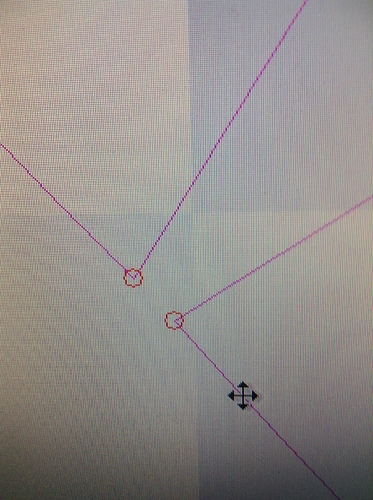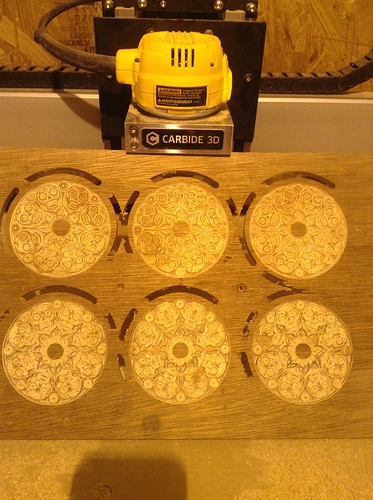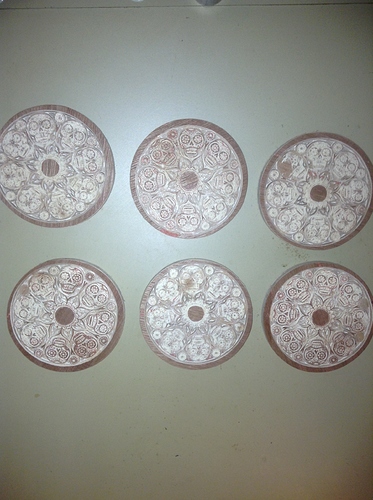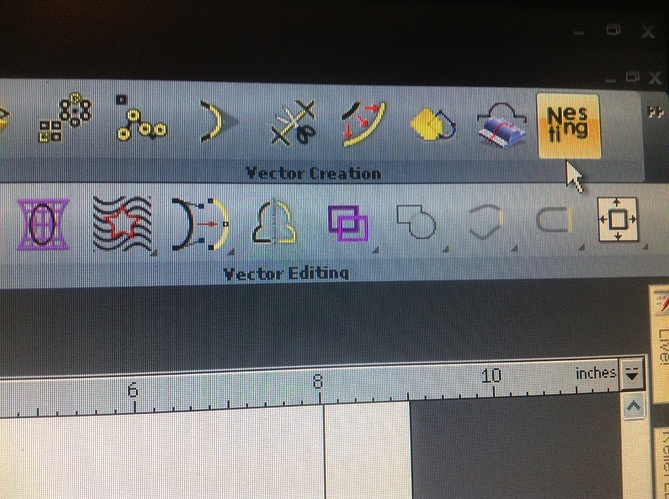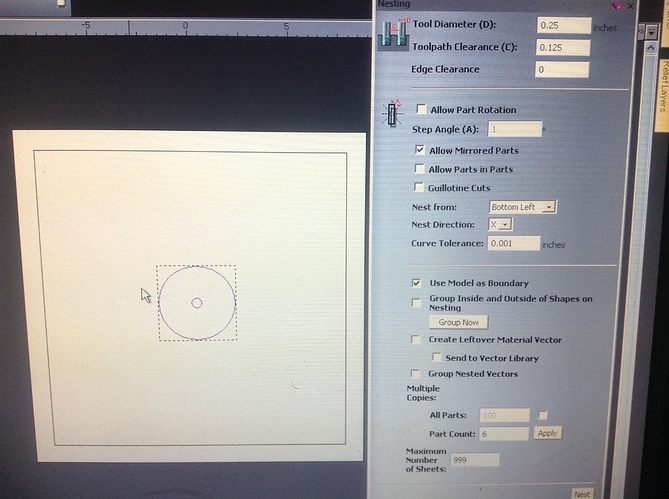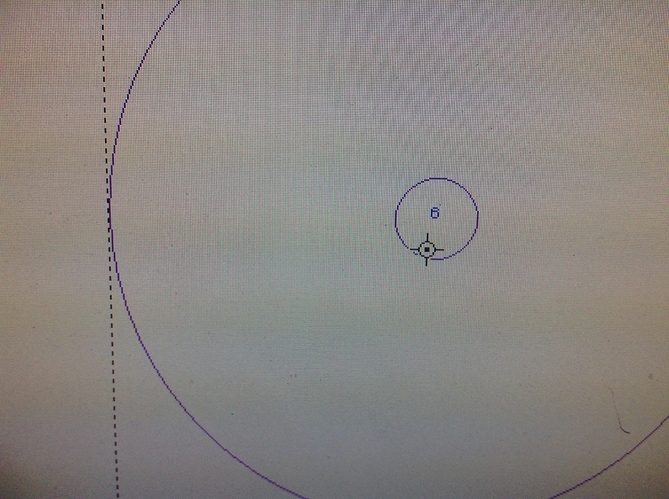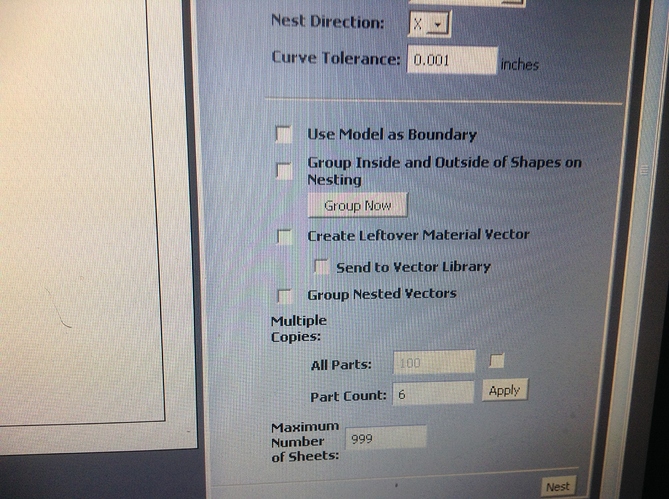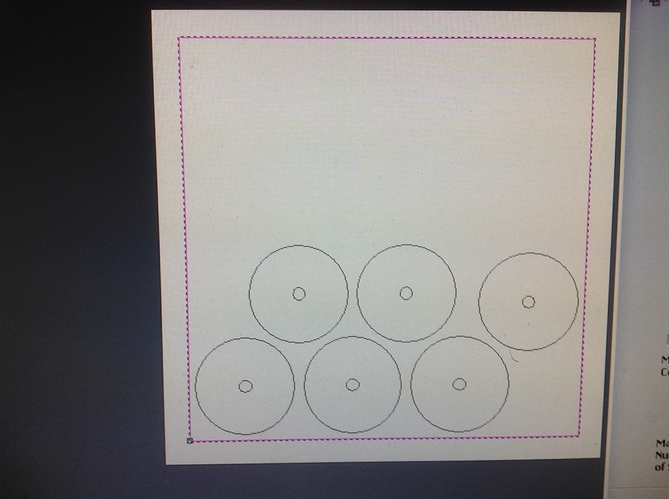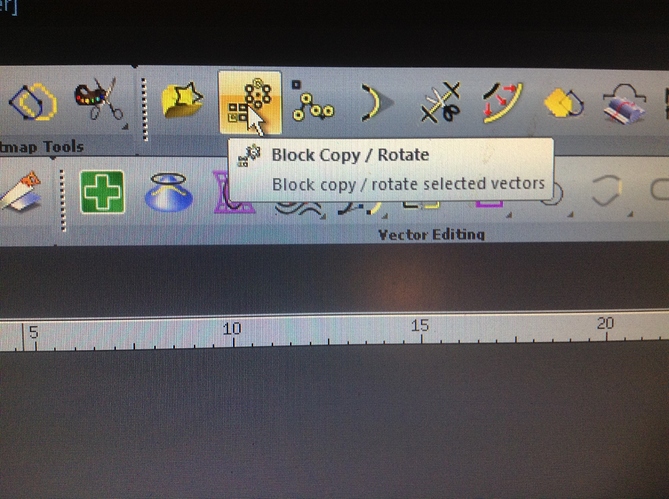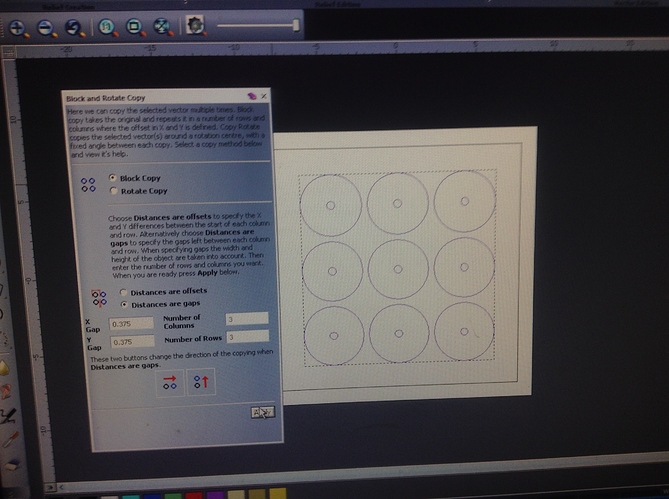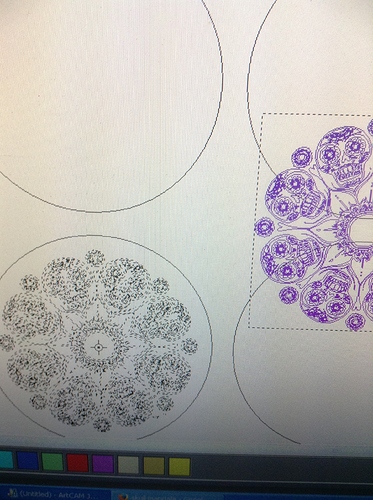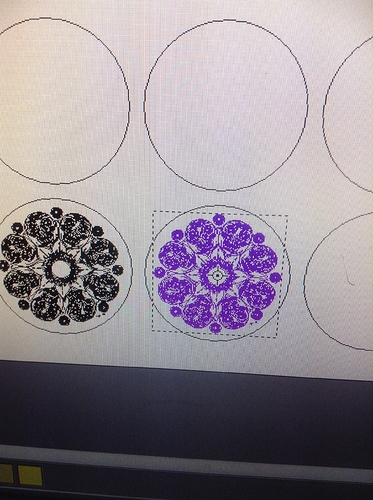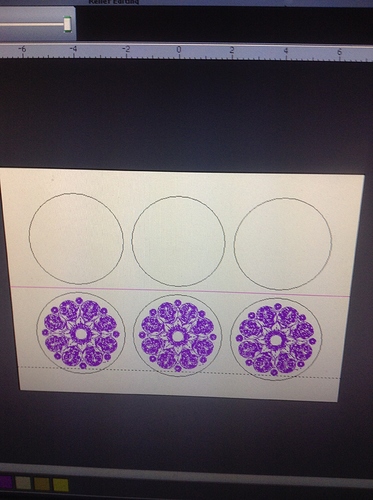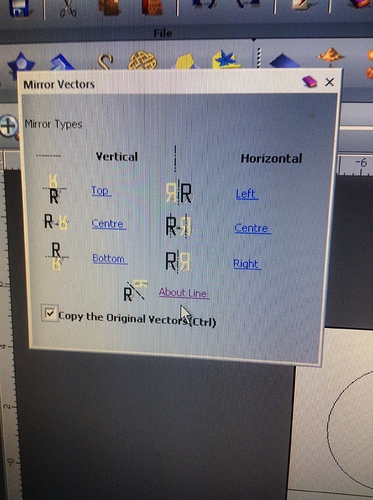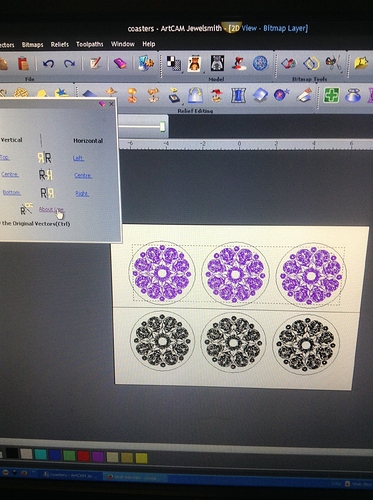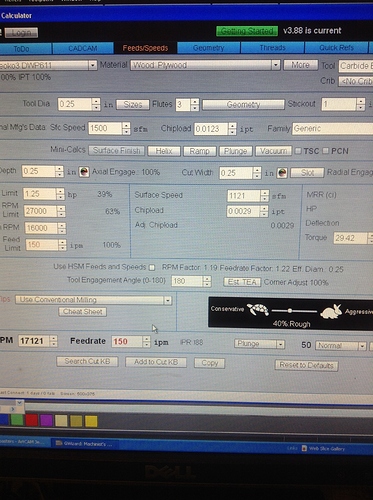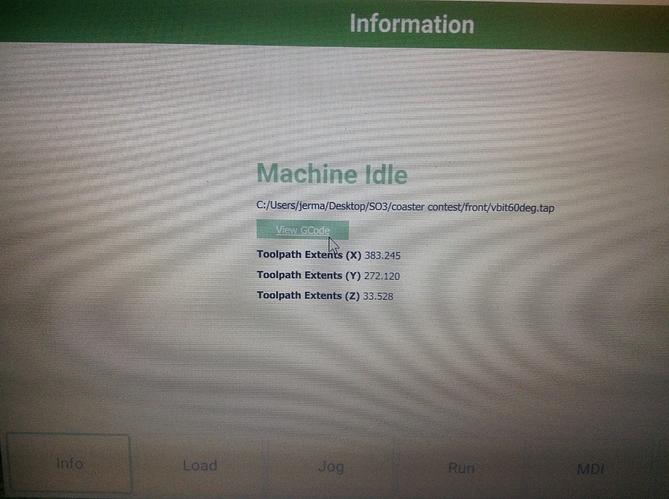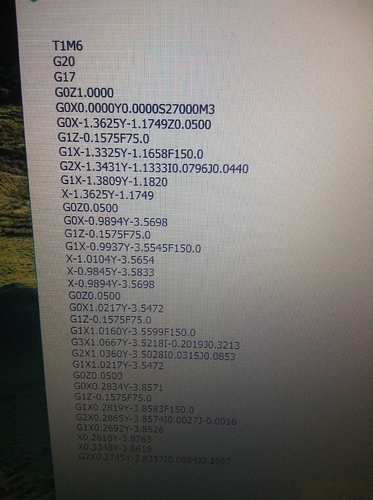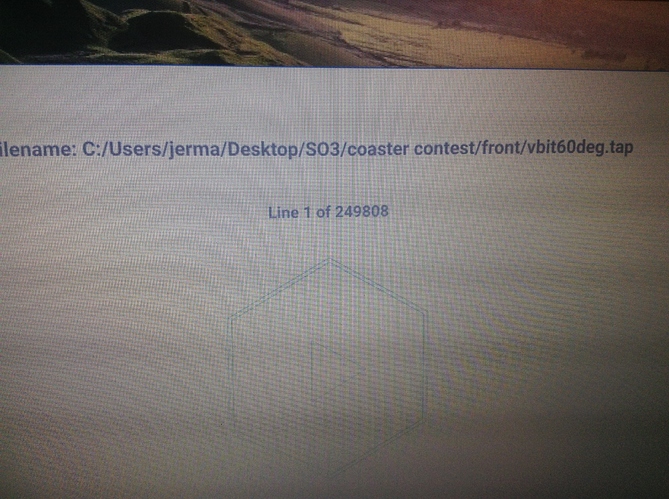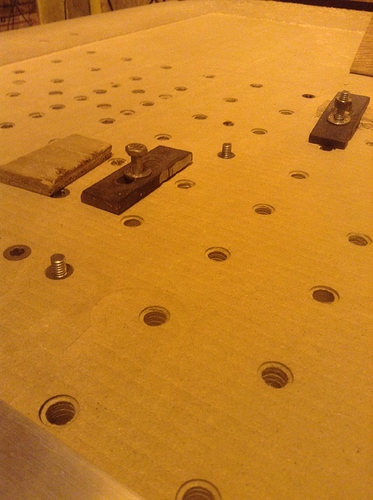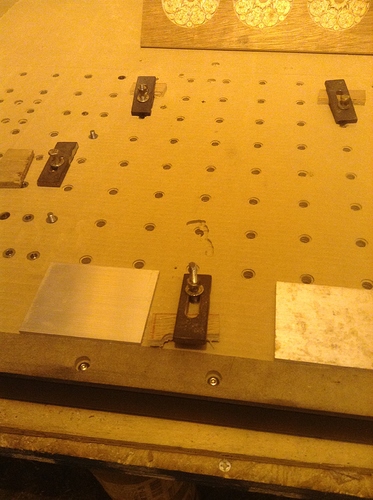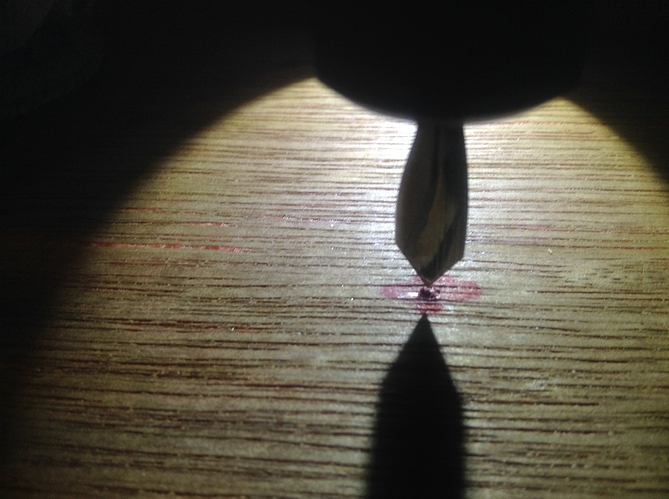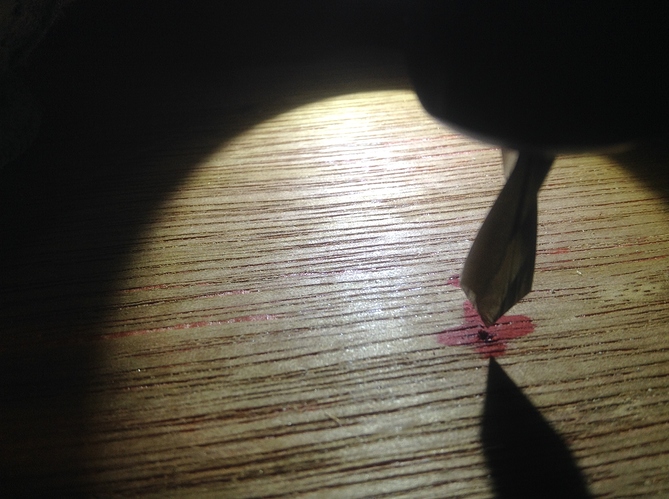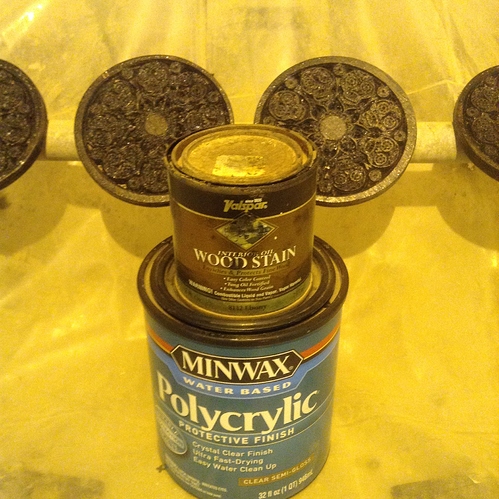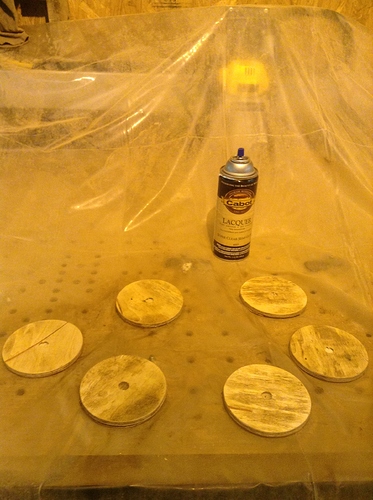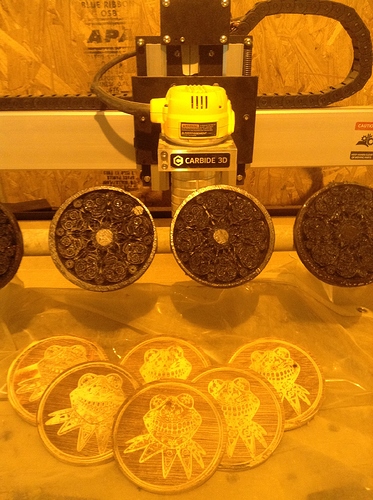I thought I had an original idea.
I just got done machining 6 V carved coasters.
I had the idea of using magnets for the holder, but I just Googled it and it’s Not an original idea 
Oh well. I’m very pleased with the way they turned out, and made from a thin, scrap, ply wood crate. I might do some similar from a hardwood in the future.
A very detailed sugar skull mandala that I grabbed from the web and vectored.
A) Materials used- .340" thick ply wood from a crate.
B) Cutters- .25", 3 flute E.M. (#201), and a 60 deg. v bit from drillman on Ebay.
C) Design software used to create your project- Artcam
D) Machine used- Shapeoko XXL
E) Work-holding- Threaded inserts/steel clamps.
I) Machining Time- 2hrs
I would start by saying Vectric is a much more economical choice of cam, and VERY similar. I just happen to have access to Artcam.
I started by opening Artcam, then searching the web for “skull mandala”.
I chose one that didnt seem to crazy detailed, but now I know why it’s good to have narrower angled v bits. The 90 deg. doesn’t get any depth with narrow vectors.
I left clicked, and dragged the picture into artcam. Z set to zero.
I reduced the colors to 4, and linked the 3 darker ones.
This gives a sharper outline to trace around.
Then hit the “create vector” button.
You’ll notice pink lines tracing your picture.
At the top left is a slider bar that fades the picture away, so you can see your vector lines easier.
Now usually, and especially with smaller designs, there will be problems with your vectors, after this stage.
Sometimes there’s thousands of vectors, and some might cross, or touch, which cant be machined until they are fixed.
Instead of searching manually, we have the “vector Dr.”
I hit the fix button. Problem solved, or you can edit manually, and drag lines where you want them.
I deleted some unwanted vectors, resized to 3.5" and saved these vectors.
I later pasted them on to 4" circles.
I’ll add more details later.
Any questions would make it easier. I took pics of every step. Too many lol.
Here’s pics of the finished, unsealed coasters.
My first attempt at tabs.
Here’s some more tooling and designing info on this project.
To get six of these 4" circles on one sheet in a way I could flip accurately took me some head scratching. I don’t do 2 sided machining very often.
My first idea was to nest the parts. Wrong.
You use the “Block, copy, rotate” button, then hit F9 to center everything.
I know the picture shows 9. I ungrouped, deleted 3, and re centered and regrouped.
I then saved the vector layer so I could open a new model and load this layer and paste the mandala vectors on top.
One Thing I Would’ve done differently is work with one circle and mandala, AND THEN block-copy-rotate.
I had to mouse click in the center of the mandala and snap it to the center of each circle in one row, and then mirror, which can lead to minor mistakes. If you look closely at the previous pictures of the finnished coasters, you can see its not perfectly centered on some coasters.
Those circles are for the cut out and a .135" by 1/2" pocket for the magnets. Here’s the tool paths. Feeds and speeds are conservative.
I’ve been using Gwizard for the Shapeoko. Wood feeds and speeds are a whole new ball game to me.
This is what I got for 1/4". Remember I’m being conservative.
I’ve had some bad crashes lately.
I guess I like to break things first, then slow down till they quit breaking. That way you become expert on your equipements limitations lol.
I thought I had more feeds and speeds pictures.
The 60 deg. v bit went 150IPM (My max I have set), and 75IPM plunge.
I usually forget what my speeds (RPM) are when I run a program, and my post processor in my cam doesn’t add the G20 (for inch), So I ALWAYS check my code first, for the G20 and the S word (spindle rpm) toward the beginning of the code.
250000 lines! Took a couple minutes to load

I printed the router’s dial numbers’ RPMs on some sticky labels and stuck them around the shop.
http://carbide3d.com/shapeoko/feedandspeed/
This is how I flipped the sheet accurately.
First I cut out a sheet with the Shapeoko so it would be accurate, and I used 2 studs on the side (also drilled by the shapeoko, so they’re true, and 2, 3" aluminum flat bars on the bottom edge of the waste board where I surfaced it in the past.
I find a flashlight very handy when locating the center.



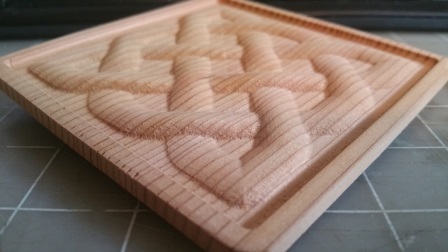 Weave, Designed with the help of Vetric Aspire
Weave, Designed with the help of Vetric Aspire