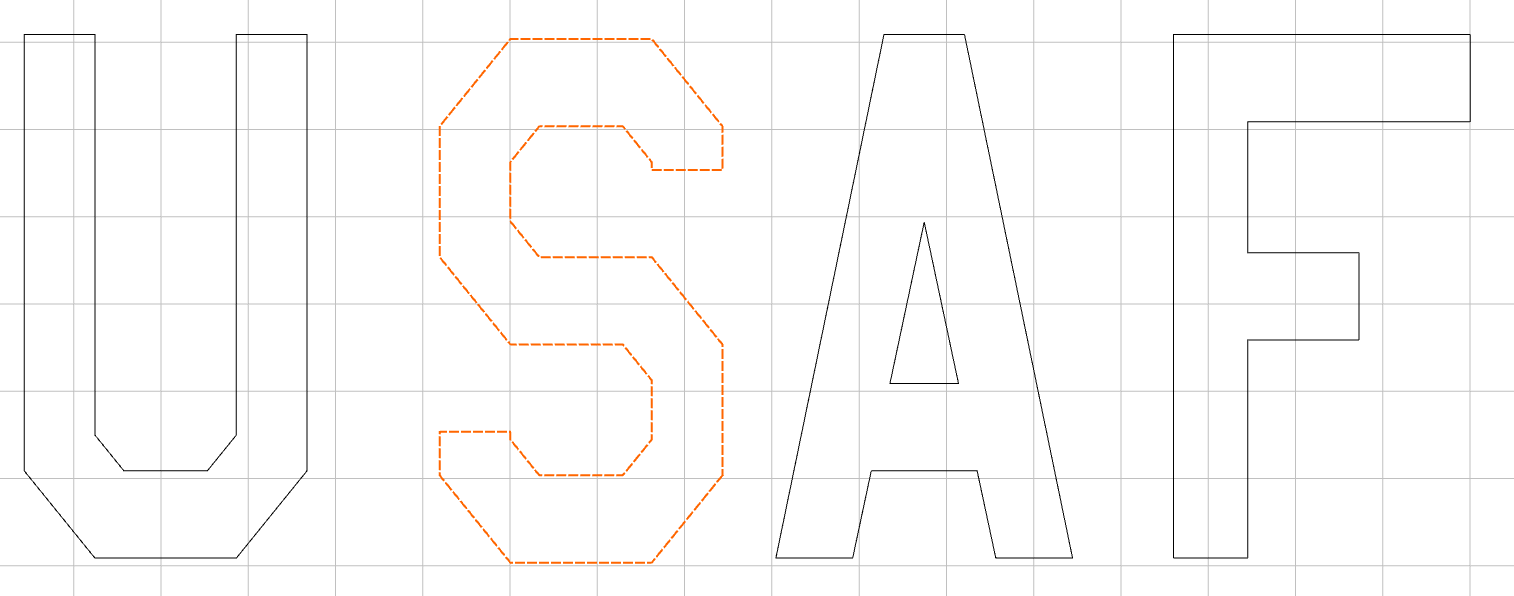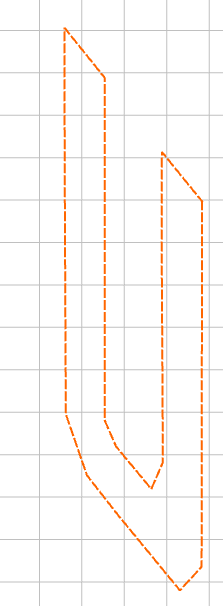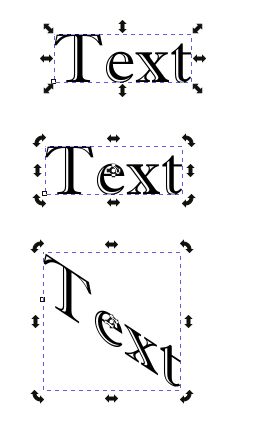NancynBob
January 24, 2025, 5:23am
1
Trying to skew, not merely rotate the letters “USAF”.
by about 50° so that it mimics the USAF shown below.
FYI, the font used on AF planes and a lot of other military stuff is AmarilloUSAF . I had to download and install it. It’s about as plain as a font can be.
Since U A and F each only consist of about a dozen vectors, I’ve been able to take them apart using Node Edit and reshape the letters as needed, like the U :
When I got to the letter S that’s pretty much what I said.
Any easy way to accomplish what I’m trying to do?
1 Like
Tod1d
January 24, 2025, 10:22am
2
I bet there’s a nifty tool in inkscape that will do it. Skew, perspective…?
1 Like
WillAdams
January 24, 2025, 12:45pm
3
Carbide Create does not have a feature for this.
As noted, other drawing programs which have a skew or perspective or similar tool do.
For Inkscape see:
inkscape
which should at least get you in the ballpark.
1 Like
jtclose
January 24, 2025, 2:15pm
4
In Inkscape
Create the Text you want.
When you select the Text the normal resize arrows appear.
2 Likes
NancynBob
January 24, 2025, 3:16pm
5
Thanks. I’ll give it a shot this afternoon. Looks exactly like what I want. And I already have Inkscape!
system
February 23, 2025, 6:39pm
7
This topic was automatically closed 30 days after the last reply. New replies are no longer allowed.