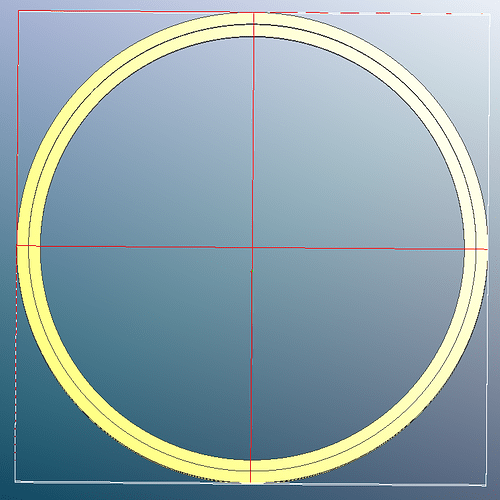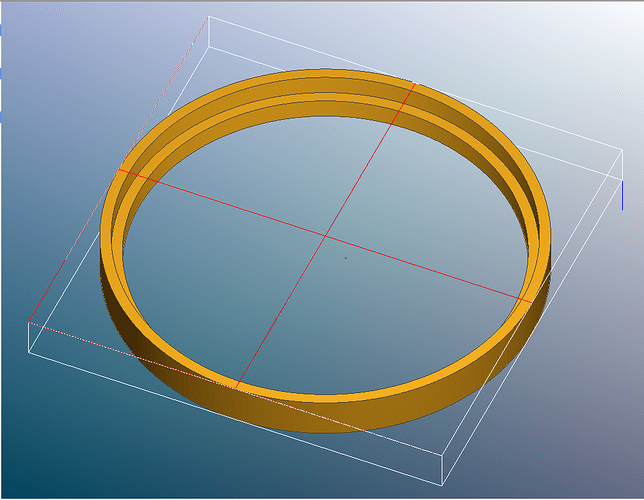I have another thread about how to do this in Carbide Create, but I think I might need the added control MeshCAM gives one over climb vs conventional milling. I’m making round picture frames out of wood. They are extremely simple, as you can see below. Using G-wizard and Carbide Create, I have a pretty good cutting program for them, but it’s leaving a LOT of tear-out on certain parts of the frames, because, you know, wood sucks. 
I think the solution is to do a roughing pass, and then a finish pass where I use climb cutting. I know CC can be made to do the roughing vs finishing paths, but I don’t seem to be able to set climb vs conventional.
I don’t want to use MeshCAM’s regular 3d roughing, as it will make a way bigger hole than is necessary and take a great deal longer than I’d like. So is there some way to make it run several Waterline passes, leaving a larger margin the first time and then cutting to size the second?
I know I’ll have to make multiple jobs, which is fine, but how do I make it leave material when I do the first Waterline “roughing” pass?
Also, any general advice for achieving the best possible finish on vertical surfaces? Especially as it pertains to wood? I know normally you want to go in the direction of the grain, but as you can see below that’s not really possible for the full circle. Any thoughts?
Note that in these shots the frame is face down, so you can see the rabbet that holds the artwork.