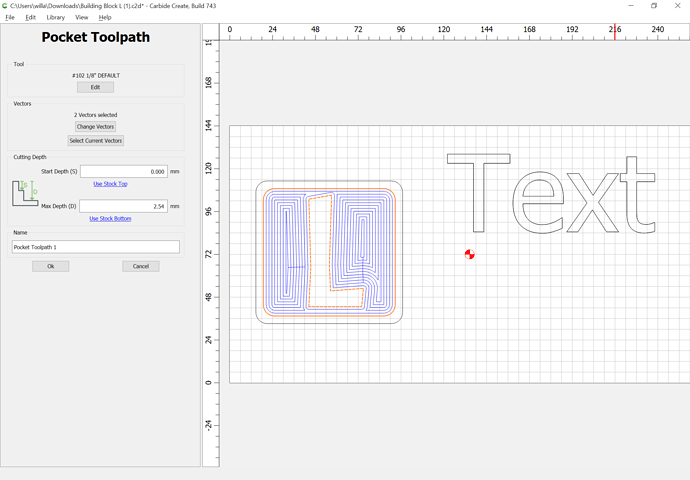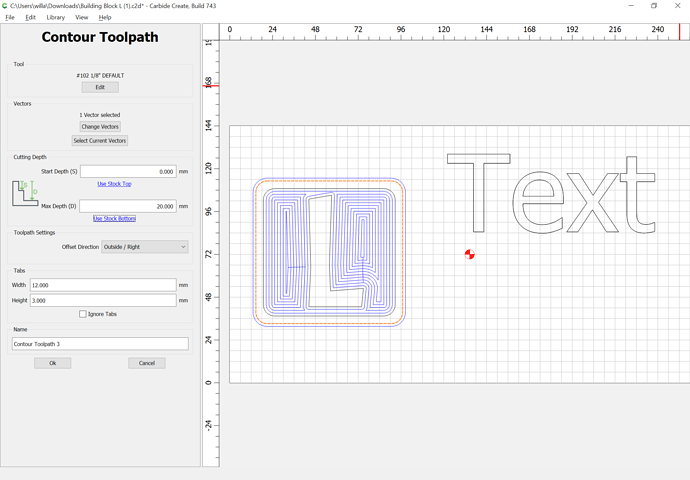Is there a way using Carbide Create Pro to pocket clear the area around a letter without losing the letter? My example is that I want to create one side of a child’s building block where there would be one letter in the middle and a thin frame around the outside of the block shape. I know that I can contour with zero offset to make the letter and the frame, but I want to clear out all of the material around the letter and up to the frame so that it is roughly 6mm lower than the letter and frame. Whenever I try to specify this using the pocket toolpath it clears the entire inside of the frame including the letter that I want to save. I have uploaded the basic 2D design of my block in case it is any help. I’m just trying to figure out if Carbide Create Pro can do this type of operation before I purchase it, and haven’t been able to figure it out myself using the Pro Trial. Otherwise I will have to try a different program such as FreeCAD.
Building Block L.c2d (19.6 KB)