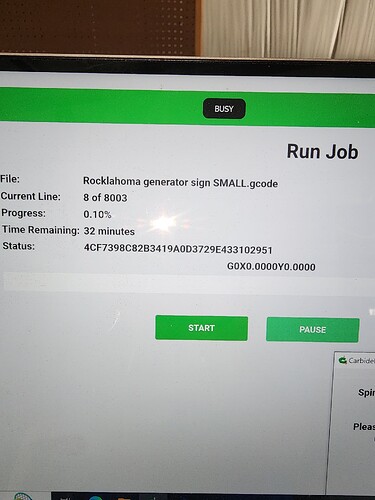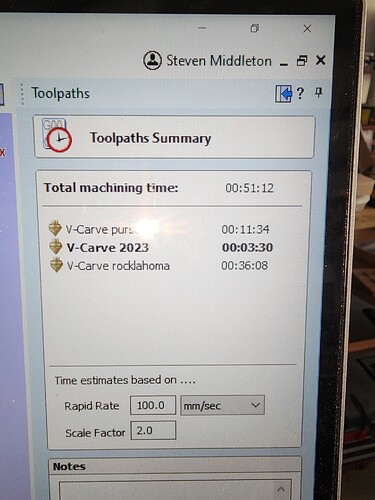I’m trying to find a way to see how long a tool path has before tool change happens on carbide motion. I noticed you can see that if you look before you start running it but after I start, I can’t seem to find how long each toolpath has. Does anyone know a way to do this?
Also, is it normal to see time inconsistency between Carbide motion and Carbide Create? By time I mean how long the program has to run I keep seeing differences after I load it.
Not in the current version.
This is a frequent feature request, and will hopefully show up in some future release.
Thanks for the fast response @WillAdams
As far as your second question, yes it is normal to see a difference in the times that Carbide Create (or any software i.e., Vcarve Pro, F360) shows and the actual time that Carbide Motion takes to run the job. It’s almost always a bit less to actually run the job.
Hmm. I always see a pretty good increase in time required when loading the job in CM compared to CC.
I swear that when I first started with CM back in December or so it was showing time remaining for the current toolpath. At some point that disappeared and I couldn’t figure out why so I assumed that I dreamt it.
Collen, that’s interesting. Maybe it’s just Vcarve Pro, but when I use CC it seems to me that it’s the same.
The time to cut was exactly what was stated in CM.
ya you must be right on that, i still dont have the plus version myself. YET!
Also that sign looks awesome @Brew
I usually see a 10-20% increase in runtime from CC to CM. That’s not scientific, just a gut feel. I will check it the next couple of times and see how it compares. I have not upgraded to the latest CM yet but I think that really only impacts rapid moves so I wouldn’t expect that to have much of a
Difference.
This topic was automatically closed after 30 days. New replies are no longer allowed.