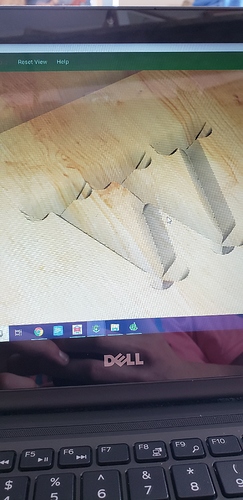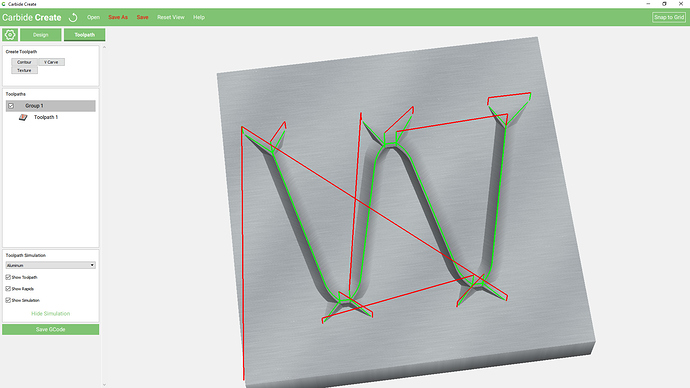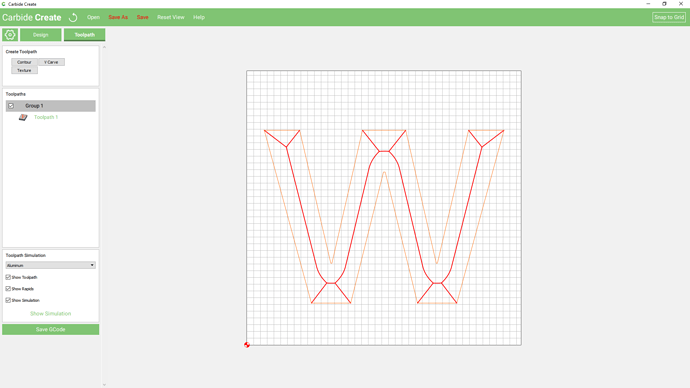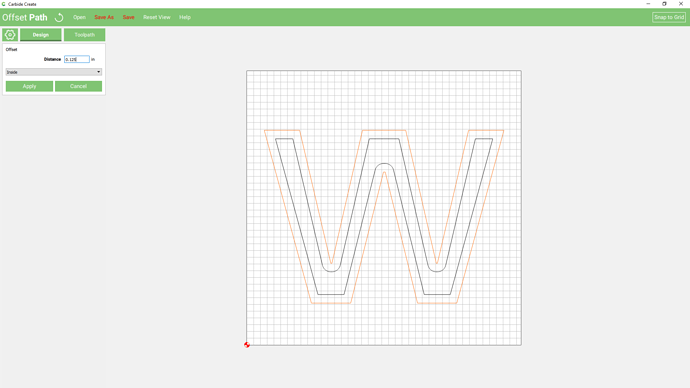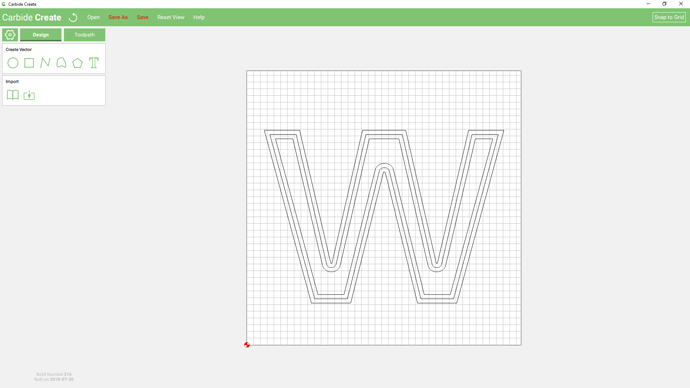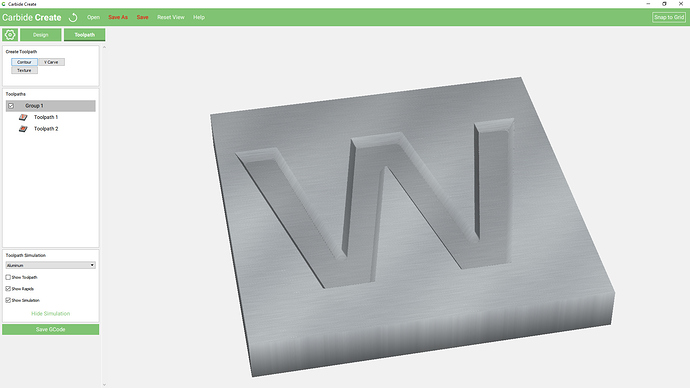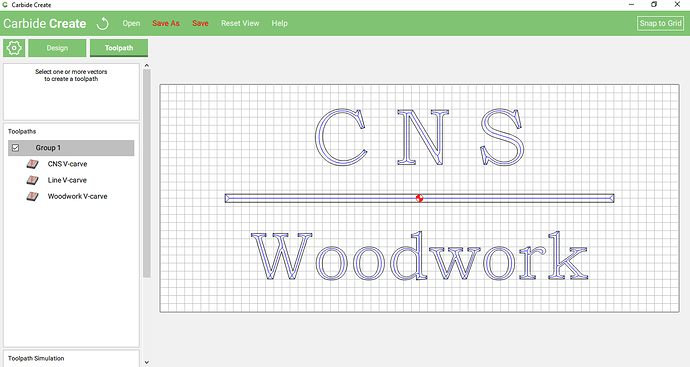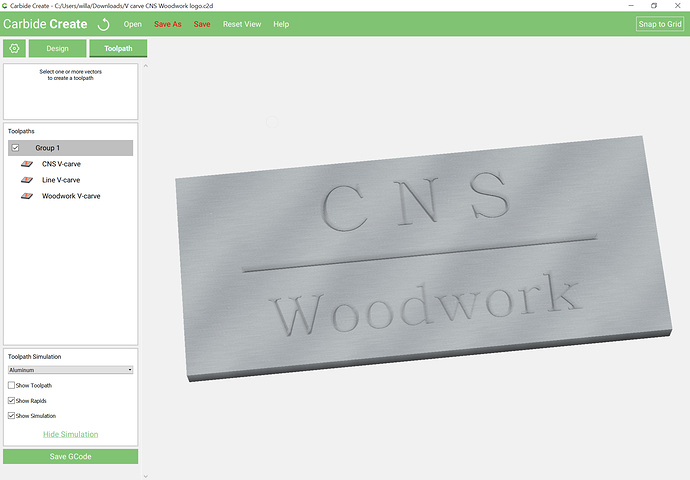The problem here is you are trying to cut areas which are too wide for the tool which you are using.
You’ll need to inset the geometry twice, then cut the original and most distant path as a V carving, the middle should then be cut as a pocket to the depth of the V carve.
Here:
which appears as:
Select the letterform and inset it twice by a distance less than the diameter of the endmill:
resulting in:
which when toolpaths are assigned previews as:
Attached.
W.c2d (91.4 KB)
Im using tool #302 and my letters are less than 1/4 inch wide so this shouldn’t be a problem. What you are suggesting would help if my letters were more than 1/2 inch wide, right? Very new to all this.
That should work. Please post the file.
How do I post the file?
Click on the upload button in the response window.
Man I ain’t no computer whiz so I’m not sure what the response window is and all that.
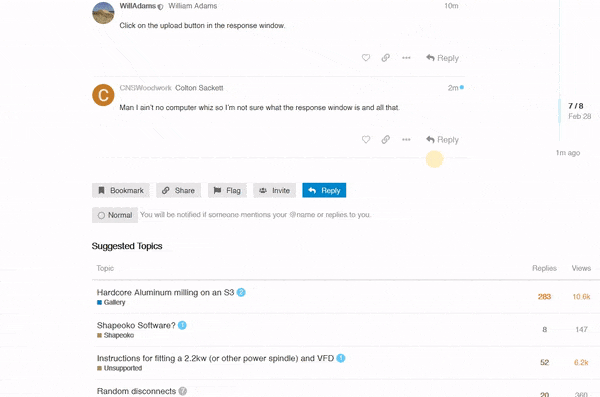
V carve CNS Woodwork logo.c2d (317.1 KB)
The problems are two-fold:
- safety/retract height was set to a negative value
- CC316 seems to have a bug where setting the Z-origin under stock thickness to Bottom causes this problem — changing this to top fixes it:
Ok, thx for helping me!