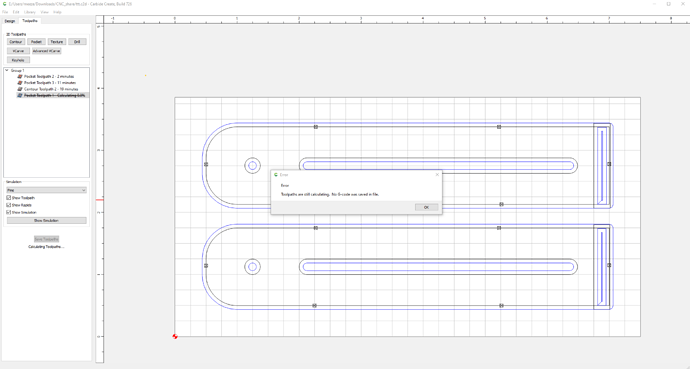I have a toolpath I can disable but I cannot delete. Problem is it seems to be stuck calculating the unwanted toolpath and won’t let me save. Turns out it saved the design file but no toolpaths despite the error. I couldn’t get the software to close because it wanted to finish the toolpath so I have to kill the processes. Then I was able to open the file again and delete the toolpath. I think you have a defect. Give the option to cancel toolpath calculations might avoid this issue.
That’s a warning that the toolpath data didn’t save, but the design did. It won’t load into Carbide Motion, but it should load back into Carbide Create.
If you can post the file, I’d love to take a look at it.
During the beta v7 I had a couple of occasions where the tool path just kept calculating. In each case the tool paths were quite complicated and had a lot of vectors. In my case it had saved the tool path but there must have been a bug that said it was calculating. In later beta I never had the problem again. Now that I am on v726 I have not experienced that issue again.
It was the newest version. Here’s what I did leading up to the stuck calculating.
I had already created the long slot and hole. No problems with the tool path at that time. I went back to design and increased the size from .24 to .25 for the height and .125 for the radius of the slot and hole and then used the aligning features to set those to the vertical middle of each base. It no longer seemed to associate the vectors to the tool path after that. I tried to manually re-associate them with the tool path but it wouldn’t work.
Hopefully that helps in trying to recreate it.
I suggest updating the error message to also indicate the design was in fact saved. The message made me think the file wasn’t saved at all. I thought I might have to resort to remaking it all from scratch.
I had a similar issue. I was making a ruler engraving for my fence board (just so I have a sense of scale).
Using the line function, I repeated it using the array and ended up with the Toolpath estimated at 600+ minutes. Somehow in the process the 80 or so vectors became over 6300. I ended up just deleting and replacing each line. I think this was on the 726 version, on one of the earlier versions there was a repeat of pocket with toolpath error that gave me an error of still calculating toolpath, so I wonder if my issue was similar but for the create polyline vector (I was using as a monoline).
John
This topic was automatically closed after 30 days. New replies are no longer allowed.