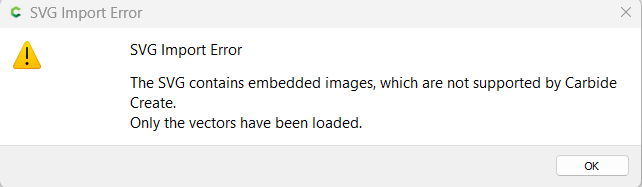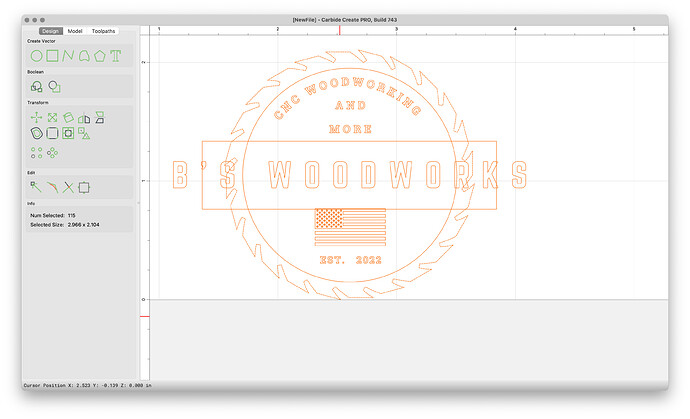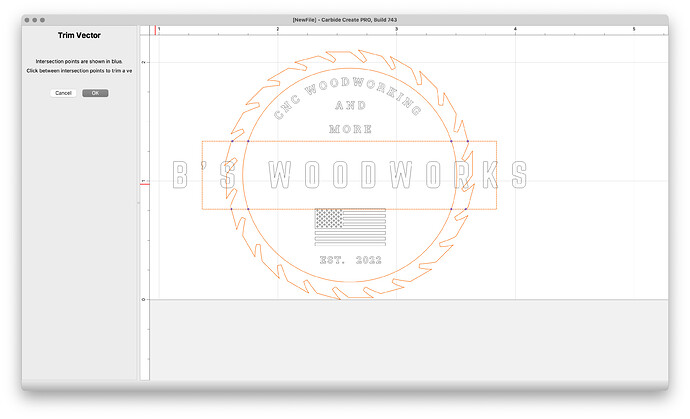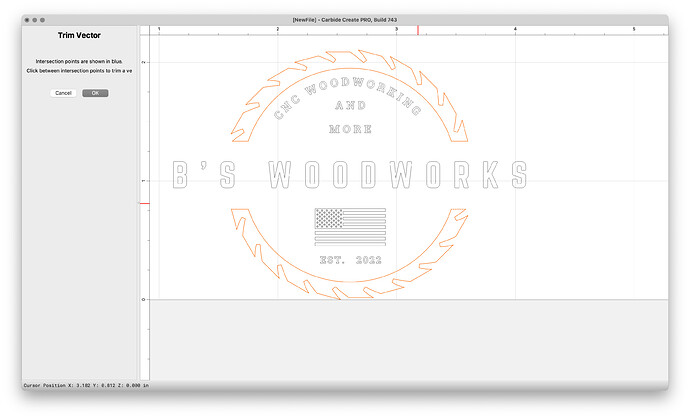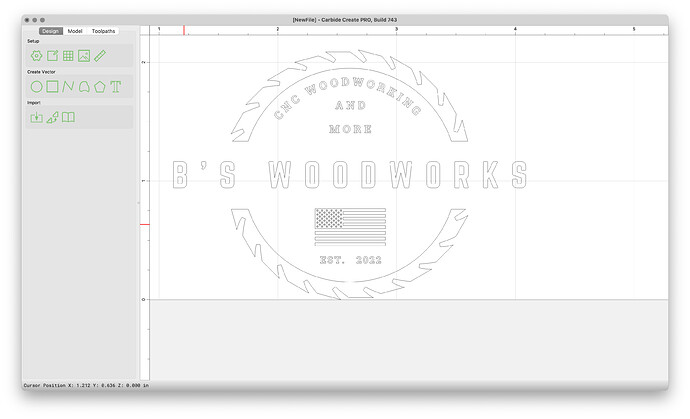JBWynne
November 18, 2022, 4:54pm
1
I use Canva a lot to remove backgrounds and create files. When I save as an SVG it will not import into CC. I get a message saying that import error.(message attached). I also have attched and SVG file that I made for reference. Has anyone else come across this? TIA
Hendi
November 18, 2022, 5:03pm
2
Just saved the image you posted here and was able to import into Carbide Create V7 Build 726 with no errors.File attached B’sWoodWorks.c2d (244 KB)
2 Likes
JBWynne
November 18, 2022, 5:16pm
3
Well sh*^. I will check and see if I have an update available because I have tried several files with no luck.
Thanks
neilferreri
November 18, 2022, 5:55pm
4
Here’s a cleaned up SVG that should work. Used Inkscape to clean it up.
1 Like
WillAdams
November 18, 2022, 6:01pm
5
It imports, but as noted, would need to be cleaned up — no need for a 3rd party tool thougH;
Just use Trim Vectors to remove what isn’t needed:
Then use the Join Vectors tool to close the paths:
Attached as a v7 .c2d file:
bs_woodworks.c2d (244 KB)
1 Like
system
December 18, 2022, 4:55pm
6
This topic was automatically closed after 30 days. New replies are no longer allowed.