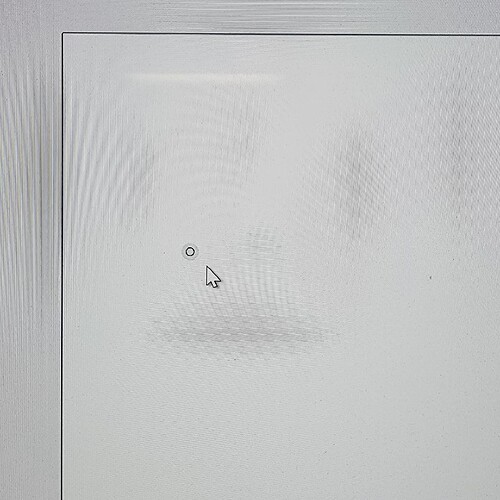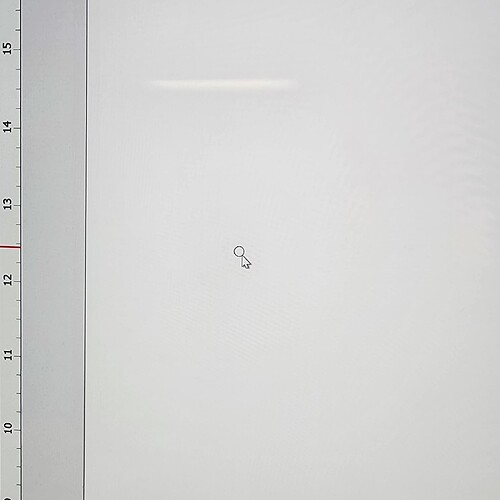Ah, ok. So it’s not really a tab issue, it’s a save issue. And, like others have mentioned, this happens randomly. It’ll happens to file I’ve run on the cnc multiple times. I’ll open the file in CC to edit feeds/speeds, for example, that the tabs will automatically be missing. Like I mentioned, this bad file I emailed, I opened it in CC to edit and noticed the tabs missing right away. So I just closed it. No fixing the tabs, no saving, nothing. And this was a file which was already ran on the cnc.
When I create a project, it’ll generally be saved when I generate the toolpaths. I only use the save or save as when I’m going back and forth between two projects, copying and pasting vectors.
Now, another issue which may or may not be related, not being able to select vectors, mainly circles, with the pointer physically touching them. Here’s a screen shot.
Notice how the circle is highlighted when the pointer is off the circle. Yet when I put it on the circle, I can’t select it because it’s not highlighted.
It’s the same on my 3840x2160, 2560x1440 (office monitors), and I believe 1080 (shop laptop).
Could this somehow be happening between the “save as” and “save as v6” options? Meaning I’m selecting save/save as but depending on how my pointer is sitting on those options, which are highlighted when I put my pointer on them, it’s somehow actually hitting the saveas option?