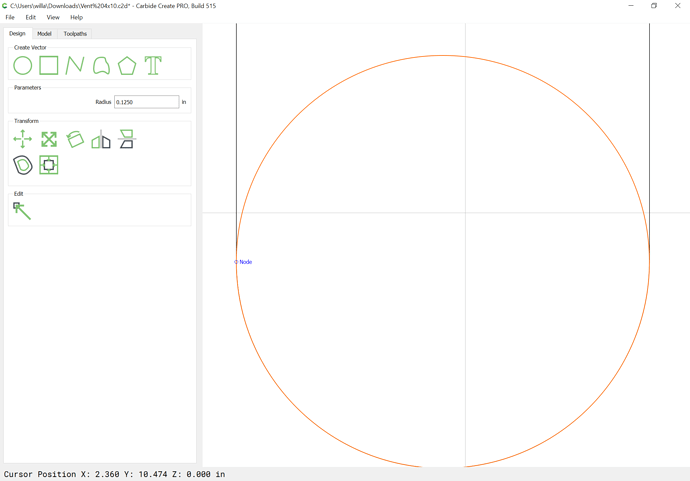I’m having issues setting the tool paths with both the contour and pocket tools. I’m currently making vent covers for hardwood flooring and the design had worked no problem about 2 weeks ago. Using a 1/4" bit I’m just trying to make lines but the pathway stops at each midpoint? Paths are completely closed and each time I make a path, the lines will change where it stops.! Any idea as to why? Screenshot (1)|690x387
Please post the .c2d file.
Vent 4x10.c2d (515.7 KB)
The geometry in question is about exactly the width of the tool which you are using:
It should be at least 10% wider at the narrowest point to ensure that things fit.
Ill give that a shot and adjust it. Just weird it changed the paths with no change to the size. Cut fine before. Thanks for the help!
Computer floating point rounding errors are strange and difficult to predict creatures. (I used to design floating point division circuits.)
Yes, this is why I really wish that more folks would follow Dr. Donald Knuth’s lead and just use integers where appropriate — a scaled point in TeX is about the size of the visible wavelength of light and using it for all dimensions ensures that calculations are consistent.
I have no idea what you just said 
 , @WillAdams
, @WillAdams
This topic was automatically closed 30 days after the last reply. New replies are no longer allowed.