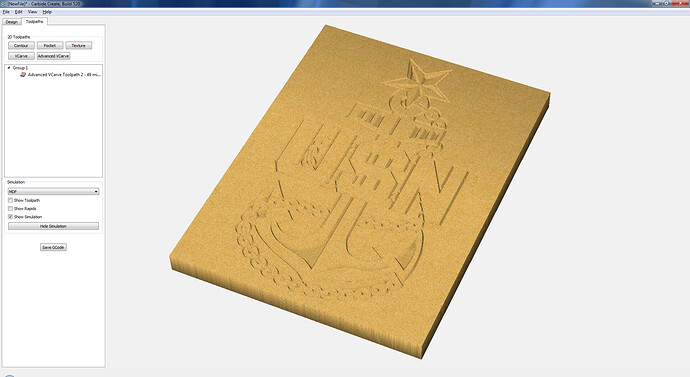Hello all, I have was about to try to cut this image again today but I was wondering how everyone else would chose to cut this image I tried advanced v carve with the #102 then followed with a 60 degree v but. I’m not sure if i was using the correct bits but I lost some of my image. Thanks for the help
Depending how big the image is on your materal the 1/8 inch bit may be too big. Either enlarge the image or use a smaller tool. In advanced vcarve if the tool is too large to fit in anywhere the tool is never asked for. Again depending on how big your image is you may have to go to the 1/16 or 1/32 inch bits.
I just tried it with the same tools (#102 Pocket Tool and #302 60° Vee) and it rendered fine. This is the first time I’ve tried Advanced VCarve in CC and it seems that the trick is to make sure you select everything that you want to VCarve before you press the Advanced VCarve button. I used Ctrl-A to select everything first.
What size is your material? I used 12" x 9" for my test.
i was using 10x10 piece of scrap pine i had
This topic was automatically closed after 29 days. New replies are no longer allowed.