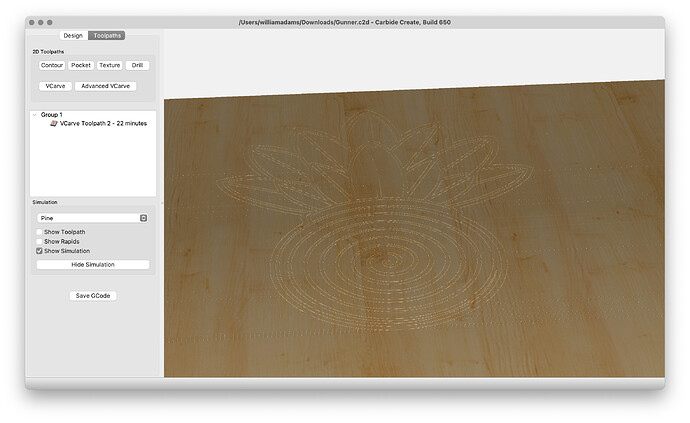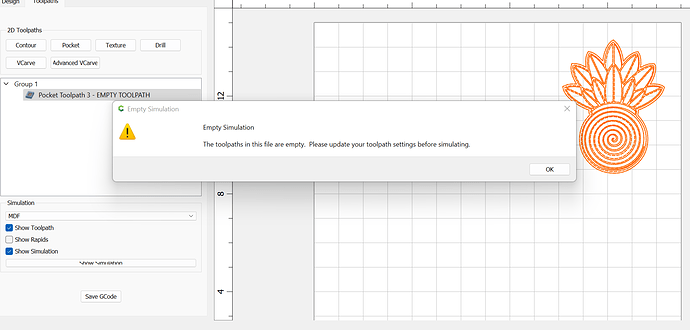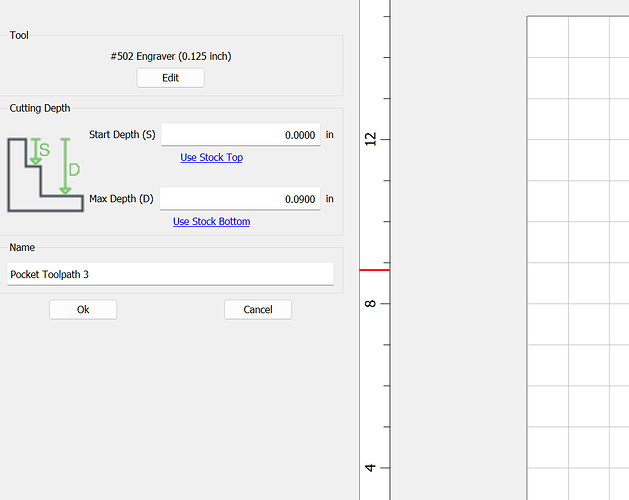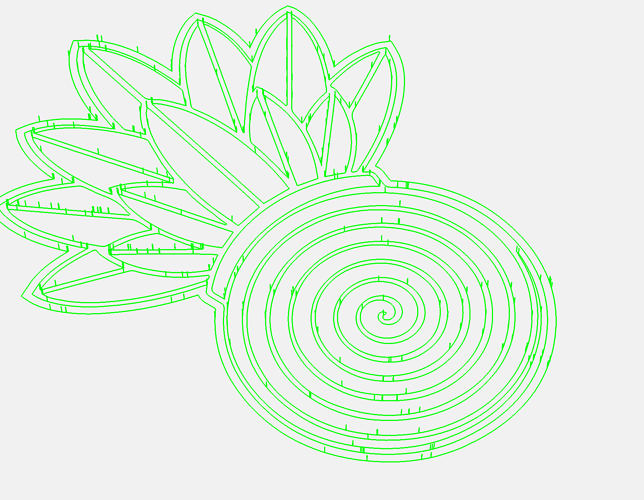<y previous tablet crashed so i have gotten a new computer and downloaded carbide create. Tried to make a logo after creating the tool path with multiple depths, multiple tools they all said EMPTY TOOLPATH. Can someone help?
Edit the toolpath and select the geometry which you wish to associate w/ it?
Note that certain types of geometry cannot be associated w/ certain types of toolpaths.
Post the file? We’ll try to walk through this w/ you.
Gunner.c2d (1.5 MB)
BurstingBombFillBlackandWhite.pdf (2.1 MB)
It seems to allow the toolpath to be generated/previewed okay:
Which computer platform are you on? What version of Carbide Create are you running?
Which V tool were you trying to use?
carbide create build 648, motion build 564, windows 11 on an HP Pavilion 2-1 laptop. bits i have used are the 301 and 302.
The file you posted had a V carving toolpath which worked (see the screengrab I posted).
A Pocket toolpath won’t work because the design is too delicate to admit a round endmill unless it is tiny.
ok i appreciate you looking at it. Do you notice on your simulation that the right side of the usmc bomb logo that is thins out?
I think you are hitting the limits of what the simulation models, resolution-wise.
The important thing is where the tool is going to go. You can see that by turning off the “simulation” checkbox:
Thank you all I will keep working it. The right side and left side middle dont want to seem to carve like the rest. i appreciate the help and guidance
VCarve tool paths are very sensitive to the flatness of the material you are cutting, since the width of the cut is directly related to the depth of the cut.
This topic was automatically closed after 30 days. New replies are no longer allowed.