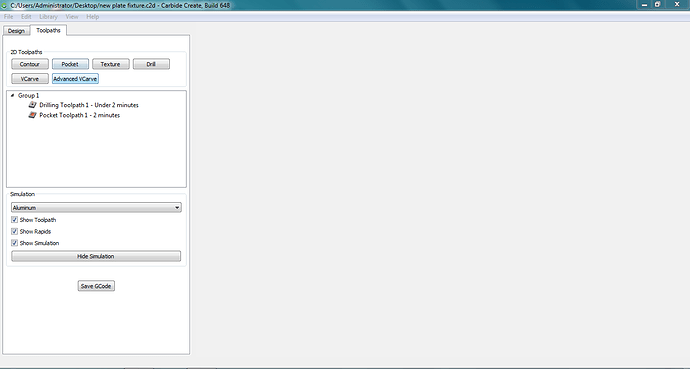Hello, I just updated to build 648 (from 520) . When I click simulation my screen just goes blank and shows nothing. Anyone else having this problem? I can load the same file in the old build and it loads fine. seems like just an issue with the new build.
This is typically an issue with your video card drivers not supporting the version of OpenGL that CC uses for rendering (which changed in the 600 series of Carbide Create). There is a new rendering method added to CC that might fix it for you, try selecting “Use ANGLE Rendering” from the View menu.
3 Likes
Yes that works with angle rendering. Thanks
This topic was automatically closed after 30 days. New replies are no longer allowed.