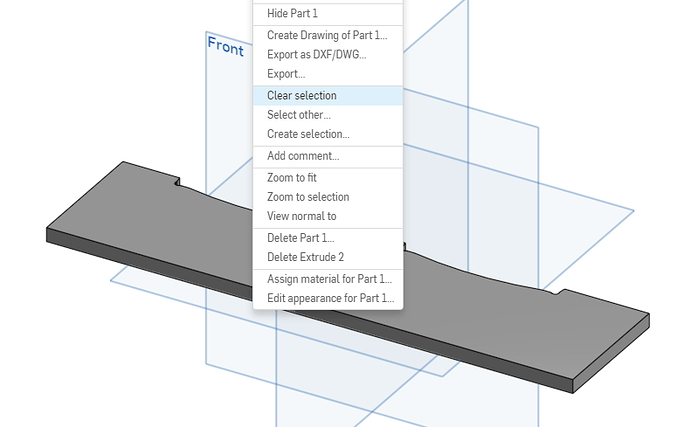I have 2 files I that I want to import, but only ONE of them is importing correctly, the other one when I try to import it, nothing happens. I use onshape.com as my CAD software and all my other dxf files that I have done before work. I have no idea what is happening. I doubt it’s CC, but at the same time, I doubt it’s onshape. It may have to do with the part itself but I don’t know what is wrong with it.
I’m afraid that Carbide Create has some marked limitations for importing files.
Please see: https://wiki.shapeoko.com/index.php/Carbide_Create#Import_DXF — the following section has notes on fixing them.
I use Onshape as well. Are you creating your dxf files from the drawing or by right clicking on the part? I find creating a drawing on a blank sheet. 1:1 scale, even if it is bigger than the page. Then exporting as a dxf. Version 2013. Sometimes if the radius’ disconnect check the boxes for ,“Export splines as poly-lines.” And always check the box, “Set z-height to zero and normals to positive”.
I right click on the part, but I do that for both of them and only ONE imports into CC
Does the one that doesn’t import have multiple z-heights? I just tried a few different things all by right click create dxf.
This works in my carbide create. But this one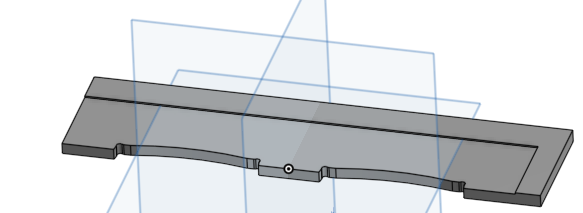 won’t even show up. Weird…If I create a drawing and select the desired view it will create the drawing and from that I created a dxf and it opened but some of the radius’ were disconnected. Still not the best. Sorry.
won’t even show up. Weird…If I create a drawing and select the desired view it will create the drawing and from that I created a dxf and it opened but some of the radius’ were disconnected. Still not the best. Sorry.
This topic was automatically closed 30 days after the last reply. New replies are no longer allowed.