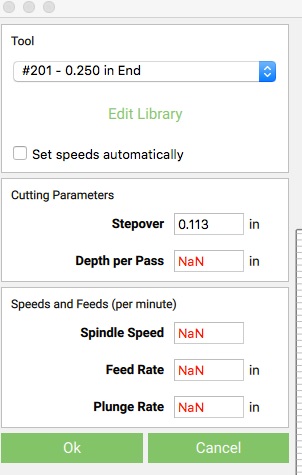Hi All,
Happy Early Thanksgiving!
I’m coming up against an issue between versions of Carbide Create. I’ve designed something in CC 474 on a Mac, in my warm cozy den upstairs. When I create the tool paths, everything looks good.
When I come downstairs to my cold basement and try to open it up in CC 431 on a different Mac (the one dedicated to my SO3), all my tool paths are empty. My Mac downstairs can’t run CC 474 due to an older OS, but is certainly fast enough to run my SO3 and has been for a year.
Looking in the tool path specifics on CC 431, I can see that every tool I’ve chosen has NA written in all of its parameter boxes. It’s as if the tool definitions in CC 474 use a completely different format that can’t be read by CC 431.
Not only that, but changing to a different tool in 431 yields the same “NA” no matter what tool I choose. The only reason Stepover is there is because I hand typed it.
Has anyone come up against this?
Thanks,
Philip