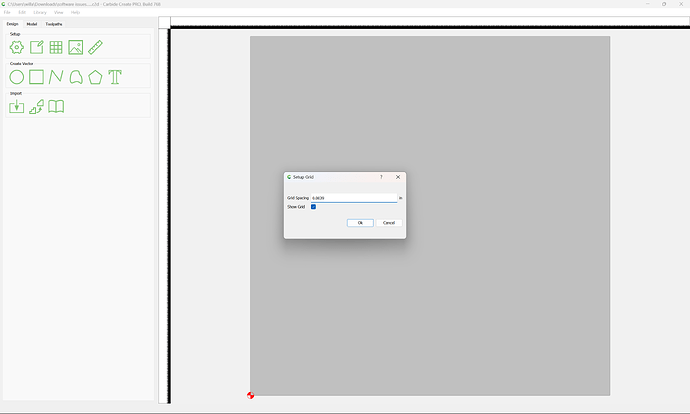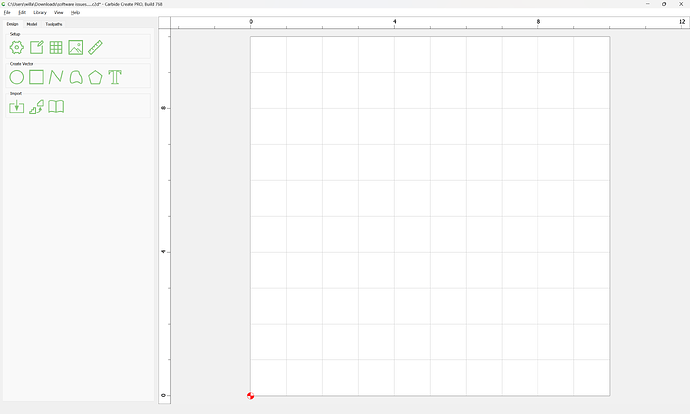I am running Build 764, built on 2023-10-31, When I open Carbide Create my working area is zoomed so far out I cannot recover it back to normal viewing… any ideas whats going on with this software… when I change the working area using the “Design” tab it reverts back to being zoomed way out…
Could you post a screengrab?
Open the program, immediately save the file and upload it here?
To fix this, it should work to do About | Carbide Create | Open Data Directory, then go into th Carbide Create folder and delete the settings.ini file
software issues…c2d (44 KB)
can anyone explain why this is happening, I tried to delete and reinstall still does it…
Thank you, that seems to have worked I appreciate you help…
The video seems to be a duplicate of the .c2d file.
The problem seems to be that under some circumstances, when changing units the grid will be set very small — if one then changes the grid spacing to a more reasonable dimension things go back to normal:
This topic was automatically closed after 30 days. New replies are no longer allowed.